Unsurprisingly, your iPhone comes with several Apple-made apps such as Weather, Health, Files, and Notes. However, that’s just the start. Apple also offers a range of other useful apps that are definitely worth checking out.
8
Final Cut Camera
Your iPhone’s camera lenses are more powerful than what the default Camera app allows you to capture. If you’re looking to push your mobile videography to pro-level quality, Final Cut Camera is the app you need.
The app brings several granular controls like white balance, ISO, shutter speed, stabilization, and color space customization to your iPhone. It is also ideal for those who use Final Cut Pro on iPad, as it lets you wirelessly transfer recorded media directly into a project.
One of its best features is Live Multicam, which allows you to use your iPhone as a remote camera for an iPad running Final Cut Pro. With this setup, you can connect up to four cameras to your iPad and record multicam video simultaneously. It might sound a bit complex at first, but the process is surprisingly straightforward once you start using the app.
Download: Final Cut Camera (Free)
7
GarageBand
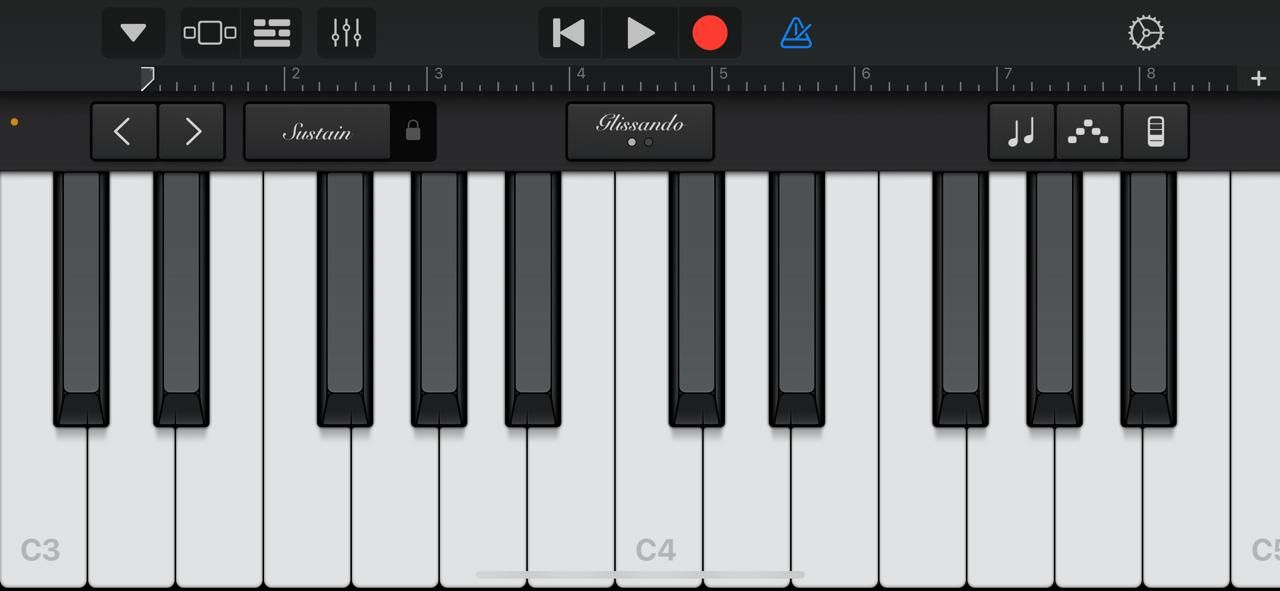
GarageBand is Apple’s music creation app that transforms your iPhone into a powerful, portable recording studio. It offers a wide range of virtual instruments, from keyboards and guitars to drums and bass, so you’ll most likely to find your favorite one.
GarageBand makes it easy to layer tracks, tweak sounds, and record vocals directly on your device. The app also includes a library of sound packs, loops, and samples, which are helpful for crafting everything from pop songs to cinematic scores.
What makes GarageBand even more appealing is its accessibility. It’s an ideal starting point for beginners thanks to its intuitive interface, but if you already know how to play an instrument, you’ll also enjoy exploring and playing it on your iPhone.
Download: GarageBand (Free)
6
iMovie
While the built-in video editor in the iPhone’s Photos app is great for basic trimming and enhancements, iMovie takes things to the next level. It transforms your iPhone into a mini movie studio.
With iMovie, you can work with multiple video clips, splitting, combining, and trimming them as needed to create your video. The app also includes a variety of stylish templates and transitions, so you’ll be able to make polished, cinematic videos even if you don’t have much prior editing experience.
It goes far beyond the basics, with options to add background music and adjust the speed of your footage, all right on your iPhone. Overall, it’s a great step up from the default editor and a must-have for anyone looking to edit videos directly on their device.
Download: iMovie (Free)
5
Clips
Apple’s Clips app is perfect for anyone who loves recording and editing videos for Instagram, TikTok, or casual social sharing. It allows you to record, edit, and share short-form videos all from a single app. Best of all, there’s barely any learning curve, so you can jump right in and start creating.
Once you’ve downloaded the app from the App Store, you can record video with filters, effects, and stickers, or keep it raw. You can even replace your face with a dynamic Memoji that replicates your facial expressions. And if you want to add captions, Clips has a unique Live Titles feature that automatically generates animated subtitles as you speak, so your message comes through loud and clear.
Once you’ve recorded a video, just tap its thumbnail to jump straight into editing. From there, you can add fun effects, stickers, emojis, and filters to give your content personality. The app also lets you adjust or mute audio, trim your footage, split it into sections, or duplicate clips to reuse parts of your video.
Download: Clips (Free)
4
Numbers
Numbers is Apple’s powerful spreadsheet app that works similarly to Microsoft Excel and Google Sheets. With it, you can create spreadsheets using preloaded templates or start from scratch.
Whether you’re tracking your budget or organizing data, the Numbers app can handle it all. It includes all the essential tools you’d expect, such as support for formulas, chart creation, table insertion, and more. You can even invite others to collaborate on a spreadsheet, making it perfect for team projects or sharing information with family.
Numbers also supports importing Excel files, so you can pick up right where you left off without losing any formatting. Even if you don’t plan on creating full spreadsheets on your iPhone, Numbers is a handy app for viewing data or making quick edits without needing to switch to a PC or Mac.
Download: Numbers (Free)
3
Keynote
Numbers isn’t the only productivity app Apple offers. Keynote is Apple’s answer to Microsoft PowerPoint and Google Slides. It’s an excellent app for creating eye-catching presentations, and if you’ve used PowerPoint or Google Slides before, you’ll feel right at home.
With Keynote, you can build slides using text, headings, images, graphics, tables, charts, audio, and video. Everything is highly customizable—you can resize, layer, and move elements around to suit your vision. There’s even the option to add smooth animations and transitions that bring your presentation to life without feeling overdone.
Keynote also supports real-time collaboration, so you can work on a presentation with others if necessary. And when it’s time to present, you can do it directly from your iPhone or iPad, stream your slideshow online, or even co-present virtually with others. It’s completely free and also available on Mac.
Download: Keynote (Free)
2
Pages
Similar to Numbers and Keynote, Apple also makes the Pages app. It is a powerful word processing tool designed to work seamlessly across all Apple devices.
Pages lets you create everything from quick notes and simple documents to resumes and flyers with rich formatting and images. Its clean, user-friendly design ensures you won’t feel overwhelmed by options, making it easy to focus on creating your content.
It also works well with Microsoft Word, supporting .docx files for both importing and exporting. Plus, you can export your documents as PDFs, plain text files, or even images.
Download: Pages (Free)
1
Apple Invites
Apple Invites is a relatively new app, so it’s no surprise that many people haven’t heard of it yet. But if you regularly host gatherings or events, it’s definitely worth checking out. The app lets you create sleek, custom digital invitations and share them easily with friends, family, or colleagues from your iPhone.
What really sets Apple Invites apart is its tight integration with the Apple ecosystem. It syncs effortlessly with iCloud, Contacts, and Calendar, so you can easily manage guest lists, track RSVPs, and keep event details organized. The app even pulls in directions through Apple Maps and checks the weather, so guests know exactly where to go and what to expect.
Others don’t need an Apple account to RSVP to an invite, which is a nice touch for non-Apple users. However, to create an invitation, you’ll need an iCloud+ subscription. That might be a deal-breaker for some, but with plans starting at just $0.99 per month for 50GB of storage, it’s still an affordable option.
Download: Apple Invites (Free)
There’s only so much space on your iPhone before things start to get cluttered. While the apps mentioned above may not come pre-installed, they are definitely worth exploring.
So make sure you explore them—who knows, you might just find a few new favorite apps that make your iPhone even more useful than ever before.






