Most people think NFC on the iPhone begins and ends with Apple Pay—but it’s capable of way more. With a little configuration and a few cheap NFC tags, you can unlock the full power of NFC and make your iPhone work smarter.
4
Share Wi-Fi Details Easily
There’s no need to awkwardly recite your 20-character Wi-Fi password when a friend visits. We’ve all been there, reading the little sticker on the back of our router as our friend enter the details on their phone.
However, iPhones make sharing Wi-Fi credentials seamless by using a feature powered in part by NFC and Bluetooth. Here’s how it works: When someone tries to connect to your Wi-Fi network, and you’re already connected, a prompt will appear on your iPhone asking if you’d like to share the password. Simply tap Share Password, and their device is in—no typing, no QR codes, no mistakes.
This process is especially handy in a household or office with multiple devices. As long as both parties are in each other’s contacts and using iOS, the feature works seamlessly. It’s one of those little conveniences that makes it easy to forget we ever needed sticky notes with our Wi-Fi info.
3
Launch Automations and Apps With a Tap
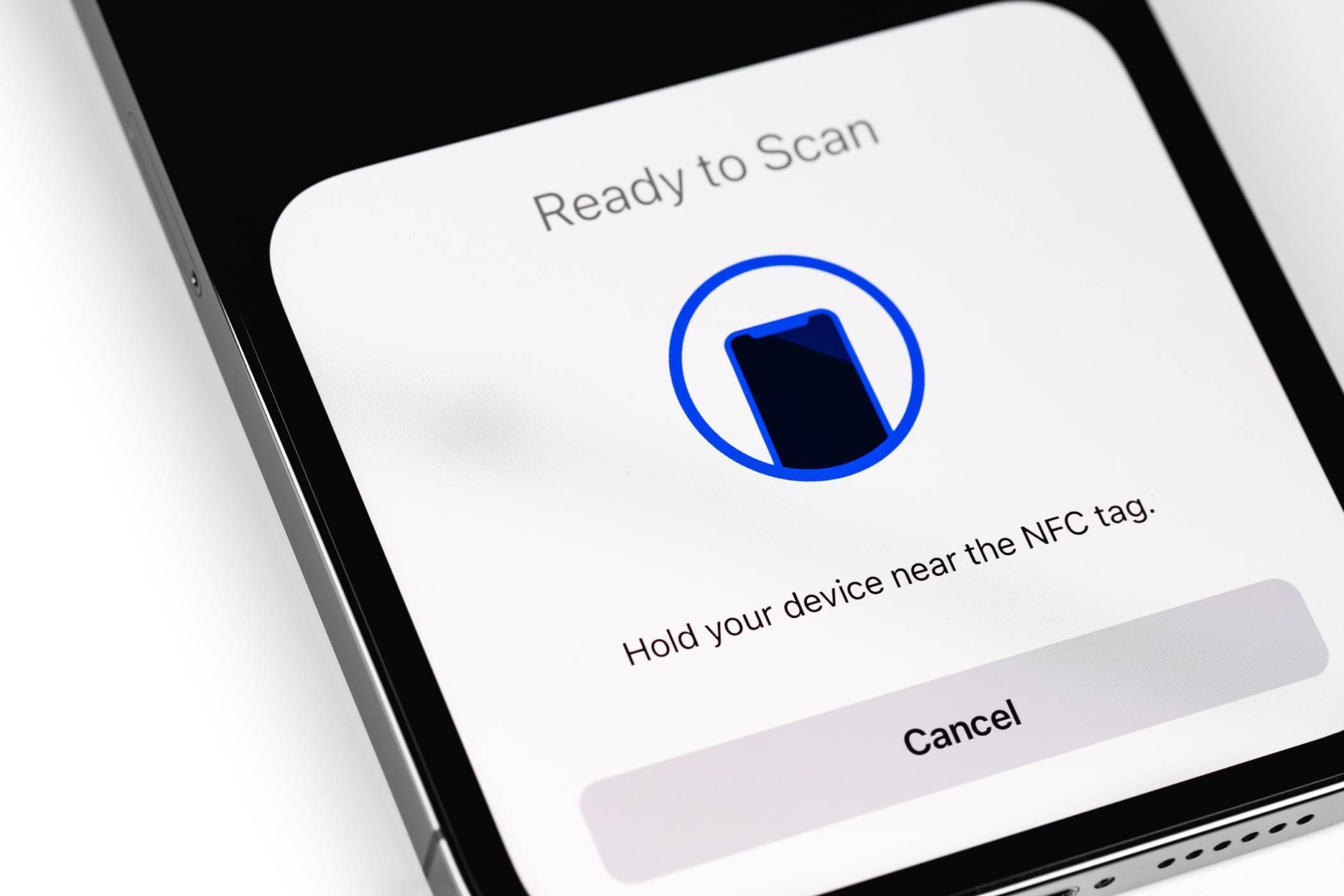
This is where NFC really starts to feel like magic. By combining NFC tags with the Shortcuts app on your iPhone, you can automate all kinds of daily routines. All it takes is placing your iPhone near a tag to kick off one of the best iPhone Shortcuts or automations.
Want a shopping list to pop up when you’re near the fridge? Stick an NFC tag on the cabinet nearby and pair it with a Shortcut that opens your grocery app. Need a tag near your bed to help you wind down? Set it to turn off the lights, enable Do Not Disturb, and set your morning alarm in one go.
These tags are cheap on Amazon, and setting them up is surprisingly easy. All you need to do is open the Shortcuts app, create a personal automation, and select NFC as the trigger. then, scan your tag and choose the actions you want it to perform.
The only limitation is that your iPhone needs to be unlocked when scanning the tag, and tags placed on metallic objects are difficult to read. Otherwise, it’s an incredibly efficient way to turn physical spaces into smart, personalized zones.
Sure, you can also set up routines to activate based on location. But, if you work from home, that might be a bit difficult since your home and work are technically the same place.
There’s nothing worse than getting someone’s phone number—whether for a date or work—and entering it wrong in your phone. Apple released a new feature back in iOS 17 that helps alleviate that worry and it uses NFC to help make it possible.
NameDrop is a feature that is relatively unknown to many people despite some unfounded privacy scares when it was first released. But when turned on (it’s turned on by default), NameDrop lets you easily share your number with people by bringing your iPhone next to someone else’s to have both your contact cards appear onscreen. You can then choose to share your contacts with the other person, making it easy to exchange information.
It uses a combination of NFC and the tech that powers AirDrop to automatically recognize when two iOS devices are next to each other. It’s a great way to turn your contact card into a virtual business card.
If the person you’re connecting with doesn’t have an iPhone, you can still use Shortcuts to create an NFC-based automation that opens a digital contact card link (like a Linktree or vCard hosted on your website), but it is a bit more involved.
1
Setup Devices Without Entering Details

You might not realize it, but some of your favorite Apple products already use NFC to simplify the setup process.
Take AirPods, for example. The moment you open the case near your iPhone, a slick animation pops up on your screen asking to connect. There’s no need to go hunting through Bluetooth settings or looking for tiny pairing buttons.

Related
9 Cool Ways to Use NFC That’ll Impress Your Friends
NFC is more than just a gimmick! Learn how to use NFC and do a lot of cool stuff with it.
This entire “tap to connect” experience is powered by NFC, working silently behind the scenes. The same goes for products like the HomePod mini and AirTags. Just bring your iPhone close, and setup will begin automatically, thanks to integrated NFC triggers.
While iPhones don’t support full NFC background scanning like Android does, Apple’s use of NFC for seamless pairing shows just how powerful the tech can be when used right.
It’s easy to overlook how useful NFC can be when all we think about is how it powers mobile payments. But with a little work, NFC can become a powerful tool in how you manage your smart home and how you connect with others.








