I’m a big fan of Apple and its software. I have an iPhone and a MacBook, and use Apple’s huge range of excellent apps because, let’s face it, why wouldn’t you? But there is one issue among Apple’s fantastic hardware and software: Safari.
1
Extensions Not Working as They Should
Perhaps my biggest gripe with Safari is how I often struggle to use extensions with the browser. For example, I’ve found the Grammarly plugin to be borderline unusable. Each time I try correcting my text, the plugin crashes my browser. This is despite changing Safari settings to improve my browsing experience.
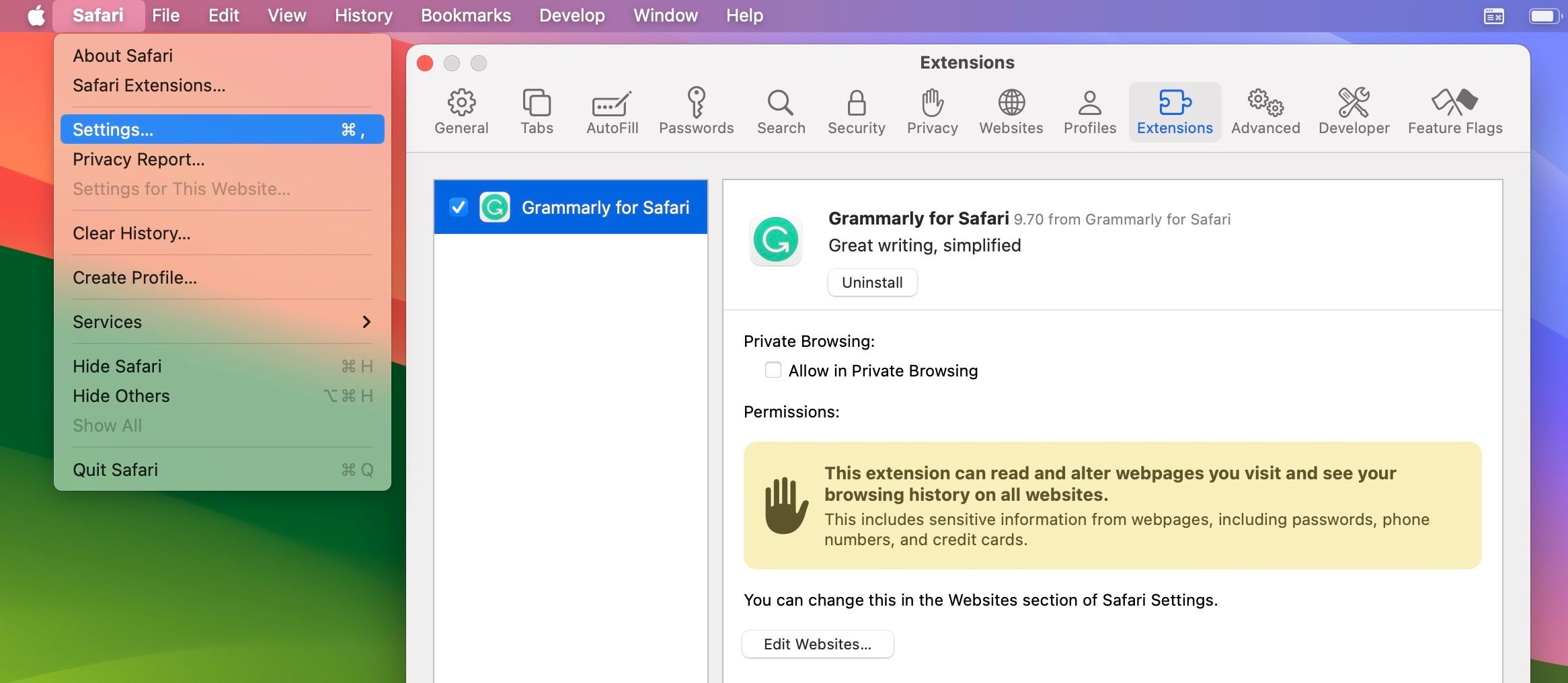
I’ve had issues with other extensions as well. Each time I uninstall them, Safari performs better immediately. Cold Turkey is one of the few exceptions I’ve found; it’s great for blocking websites. Still, it’s hard to justify sticking with a browser just because of one plugin (and especially when the plugin works well across the board).
Some Chrome extensions also don’t work, but most of the time, this is because of the developer. With Safari, I feel like the issue lies with the browser, especially when the same tools have no issues when I use them elsewhere.
2
Pages Closing Due to “Consuming Significant Energy”
I’ve had multiple performance problems with Safari, but one of the most common (and most frustrating) involves my pages closing because they apparently consume significant energy. Most of the time, I’ve noticed this happens to resource-intensive pages, such as websites with video content.
Although the extensions issue primarily affects my Mac, I also experience problems with webpages consuming significant energy on all my Apple devices. It happens more often than other browsers, too; I’ve had issues in Chrome and Firefox, but not as frequently as in Safari.
I’ve also tried clearing my cache and taking other steps to stop this annoyance, but so far, none of them have worked. Since this issue has plagued Safari for years, I hope Apple finds a proper fix for it in the near future.
3
Safari Assumes Some of My Searches Are URLs
When I want to search for something quickly, I don’t necessarily want to visit the search engine’s URL. Instead, I often find it easier to type the term directly into the URL bar. Unfortunately, Safari sometimes doesn’t think I’m doing this.
While I can search for terms using the URL browser with no problems in other browsers, Safari often mistakes my search terms for URLs. This often happens when I use numbers, and it often occurs when I use the percentage symbol, too. To me, these instances are especially bizarre; I’d think that’s when I’m the least likely to try to visit a website.
Having to then go directly to Google to type the same thing again is time-consuming and irritating in equal measure. Until Apple has fixed this problem, I can’t justify using Safari as my main browser.
4
Better Bookmarking Capabilities
While there are browsers built for people who never close tabs, I don’t want to make this the sole reason to choose one. Instead, I’d rather control my tabs by being strategic about how I save webpages. One of the easiest ways I’ve done this is through bookmarking important pages and sites.
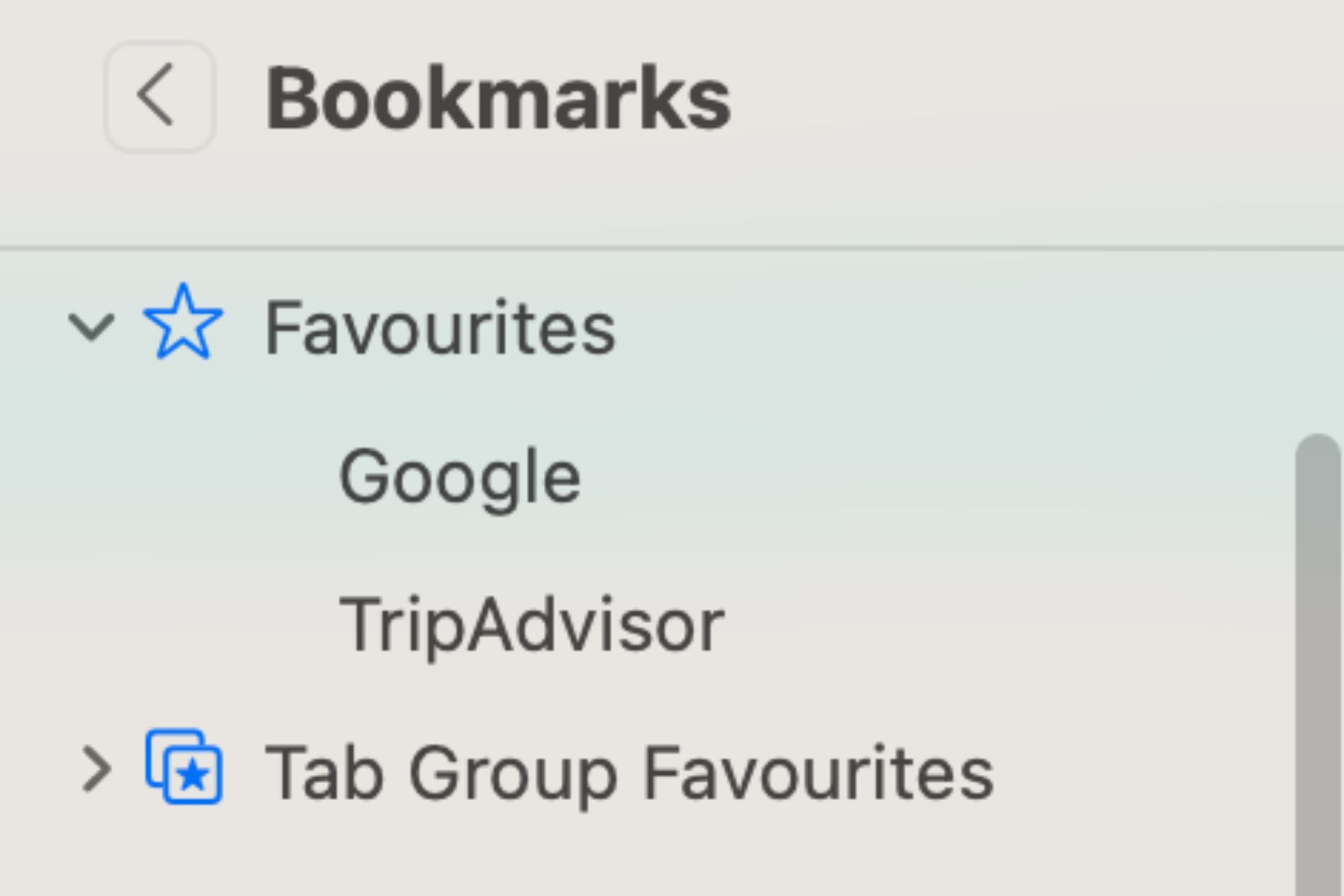
When I bookmark my websites and pages, I can then keep only the tabs I truly want to have open at that point. Safari lets me bookmark content, but I think Chrome’s features are much better.
Safari allows me to open and close a sidebar when I want to access my tabs. However, I don’t think this is very intuitive. I’d much rather have them below my open tabs and visible in a way that’s less intrusive. For these reasons, using Chrome just makes a lot more sense to me.
5
Slow Loading Times
When using Safari on my iPhone or iPad, pages in the browser occasionally fail to load properly. I sometimes think it’s my Wi-Fi that’s the problem, but often, I can access other tools—such as social media and different browsers—with no problems. The problem often persists after checking to see if I have a slow connection, too.
Safari will sometimes show a page loading at the first part for several minutes. In many cases, I need to close the browser (and my current tab) before reopening it. Everything typically works as usual once I’ve done so, but nonetheless, it’s still frustrating.
6
Browser Cookie Validation Issues
I have no problem with accepting cookies on websites, but I’d rather not have to do so every single time I visit. Chrome and Firefox have sometimes glitched in this way when I’ve used them, but not on the same level as Safari.
In many cases, I have to accept my cookie preferences each time I visit a site on Safari—even if I’ve visited several times on the same day already. When using other browsers, I typically—hiccups aside—only have to do this once or twice a week at most (unless I’ve cleared the cache).
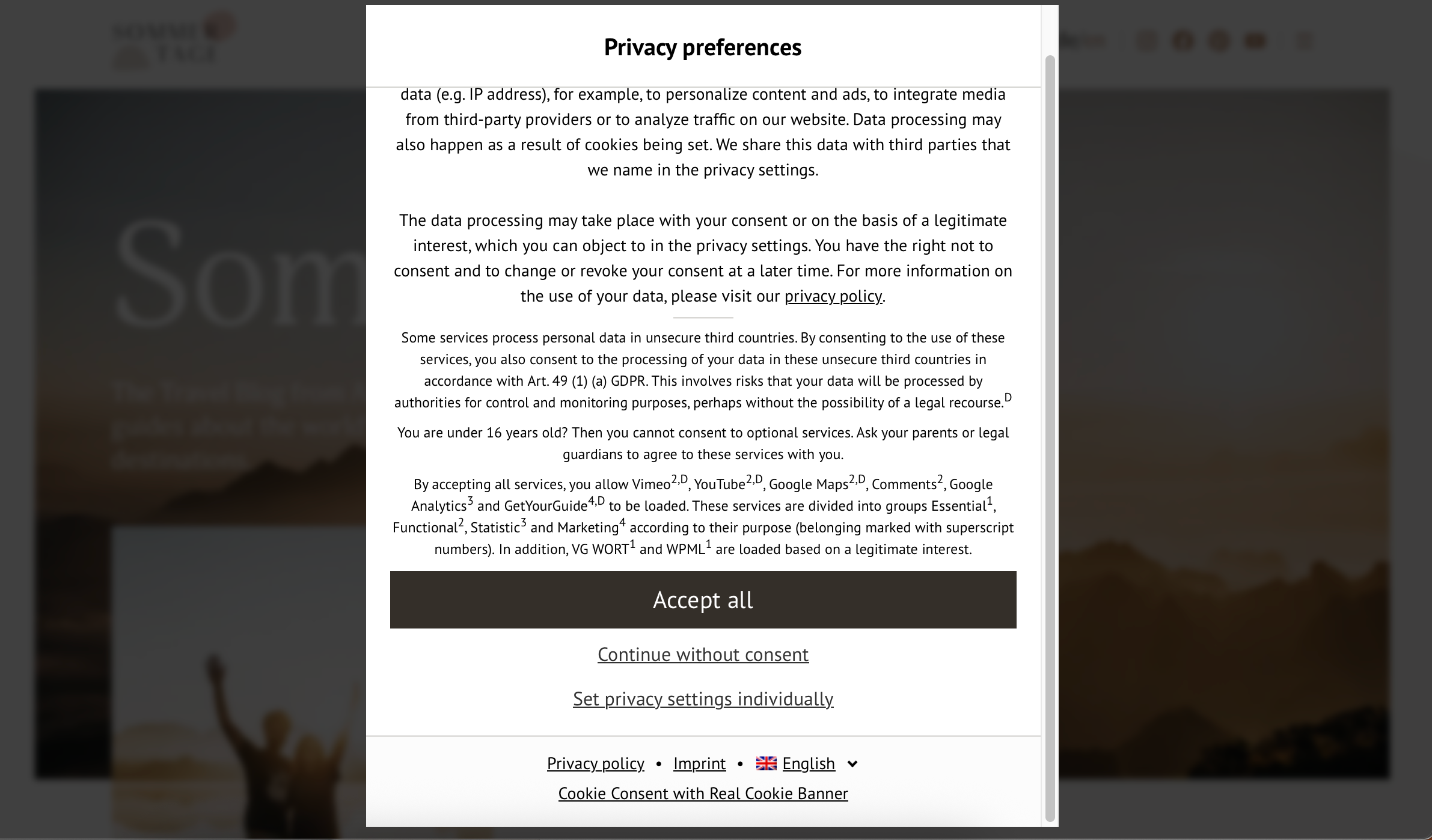
While Safari has the potential to be an amazing website browser, too many aspects need fixing before I could consider using it more seriously. Slow loading times are frustrating, and I wish pages wouldn’t close so often, either. Until these problems are resolved, Chrome will remain my go-to browser.








