Lately, I’ve been spending way too much time tinkering with network adapters on my Windows laptop, which means I’ve been forced to use the Windows Settings app far more often than I’d like.
I’ve never been a fan, but after so many hours wrestling with it, I’ve finally realized something: it’s not just mild dislike—I genuinely hate the Settings app.
7
The Settings App Is Slow
If you’re a billion-dollar tech company and you’re going to rework something you built almost twenty years ago, you’d expect the result to be, at the very least, better. That’s the point of progress. Even if you don’t add any new features, you’d think it would at least be faster—or, bare minimum, not actively worse. Right?
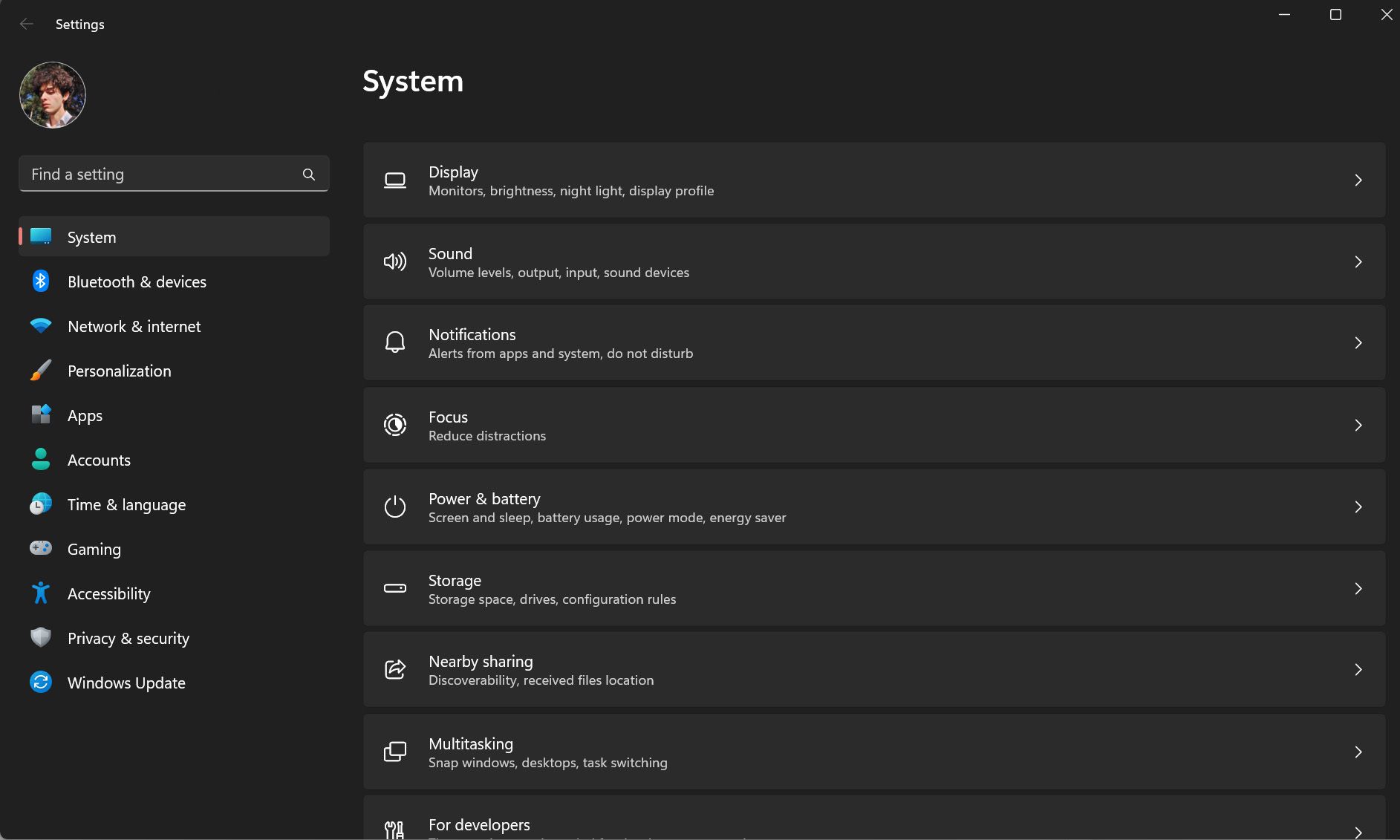
Apparently not. Take a look at the GIF below. I’m clicking through the tabs, and you can clearly see the lag between when I click, when the accent color highlights the new tab, and when the content actually loads. This delay is especially noticeable in the Accounts section.
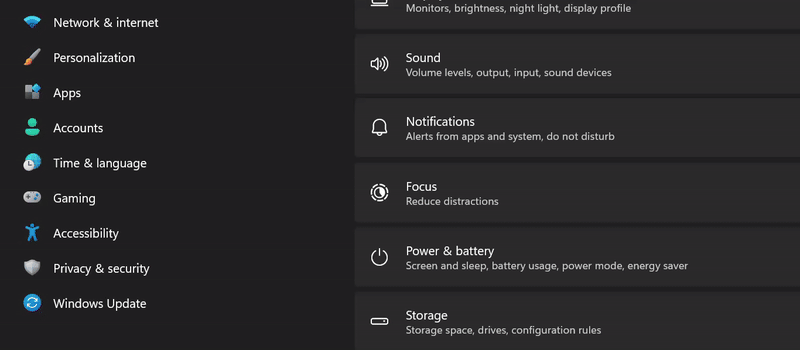
If you’re offline, the experience gets even worse. The Settings app drags its feet opening the Accounts tab, first realizing you’re not connected, then pausing while it gives up on whatever background sign-in magic it’s trying to pull, before finally showing you the actual interface.
All that, just to tweak a basic setting. I miss my Windows XP chess piece profile picture.
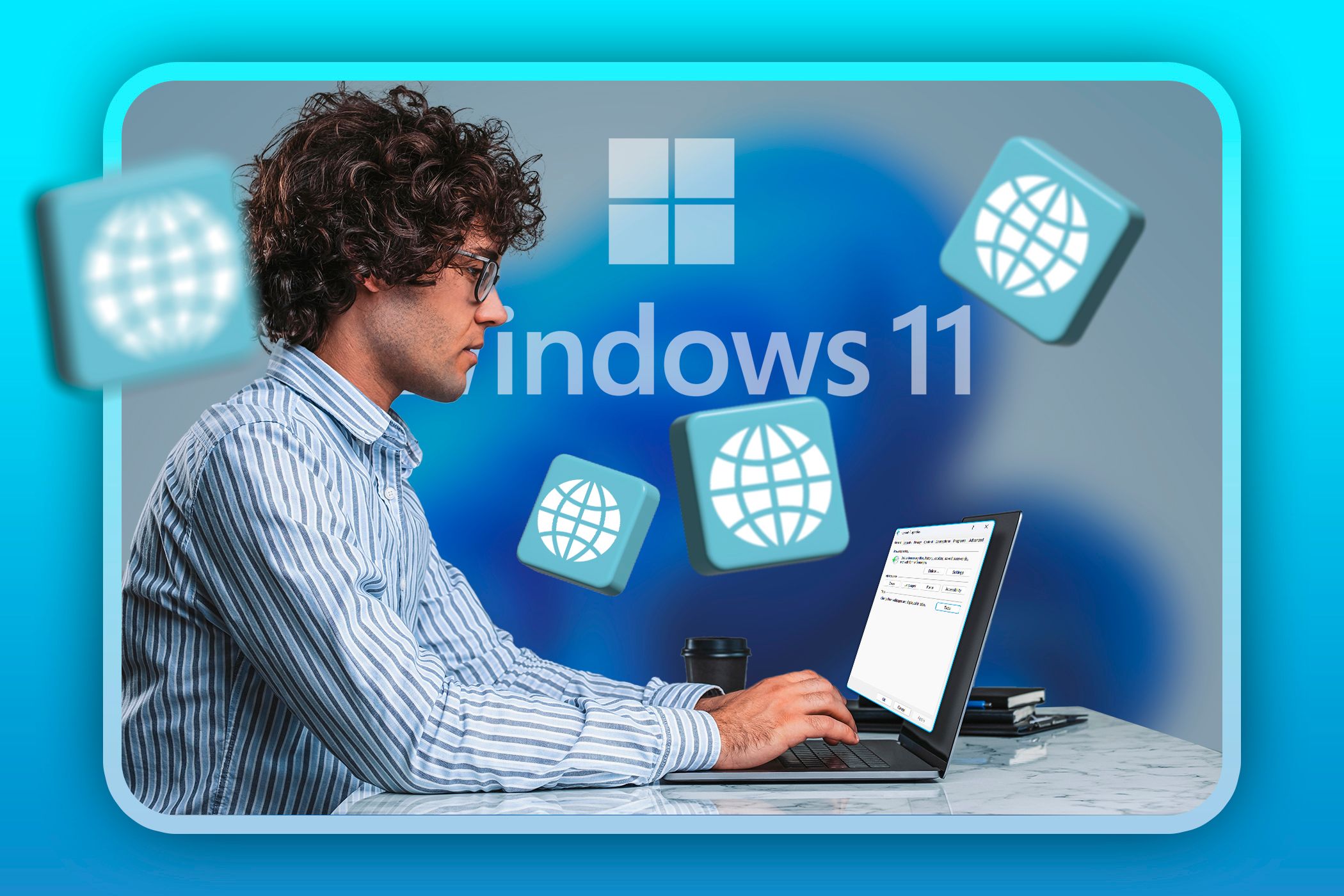
Related
I Love Windows, but Can’t Ignore These 9 Huge Annoyances in Windows 11
Seriously, Microsoft?
6
The Settings App Makes You Play by Microsoft’s Rules
Remember how easy it was to create a new user account in Control Panel? I do. Now, try setting up an offline account using the Settings app. You’re sent down a rabbit hole of pointless screens. First, you have to actually find the settings page for adding a new account.
Then, you click Add account. Then you get a Just a moment pop-up. After waiting, you have to say you don’t have the person’s Microsoft account. Another Just a moment. Next, it tries to pressure you into making a Microsoft account anyway. Say no a second time and you’re greeted with yet another Just a moment before, finally, you get the basic fields to set up a local account.
All because Microsoft can’t stand the idea of you using Windows without being plugged into their ecosystem. If you’re stubborn enough to want a simple, local account, they’ll make sure you have to jump through as many hoops as possible just to get there.
5
The Settings App Has a Terrible Interface
The first thing you notice about the Settings app, compared to Control Panel, is the sheer amount of wasted space. Everything is stretched out, nothing sits side by side, and every little option gets its own new line. The sidebar tabs are vague and arbitrarily grouped, making navigation more confusing than it needs to be.

Related
I Can’t Use a New Windows Computer Until I Change These 9 Settings
I like to start off on the right foot with my new PC.
For some reason, clicking any setting often redirects you to a completely new page, even when the information could be displayed on the same screen. But no, Microsoft would rather give you more empty white space.
The Other Users screen, where you get to add another account, is basically a grand monument to wasted pixels. Just look at all the blank space in the screenshot below.
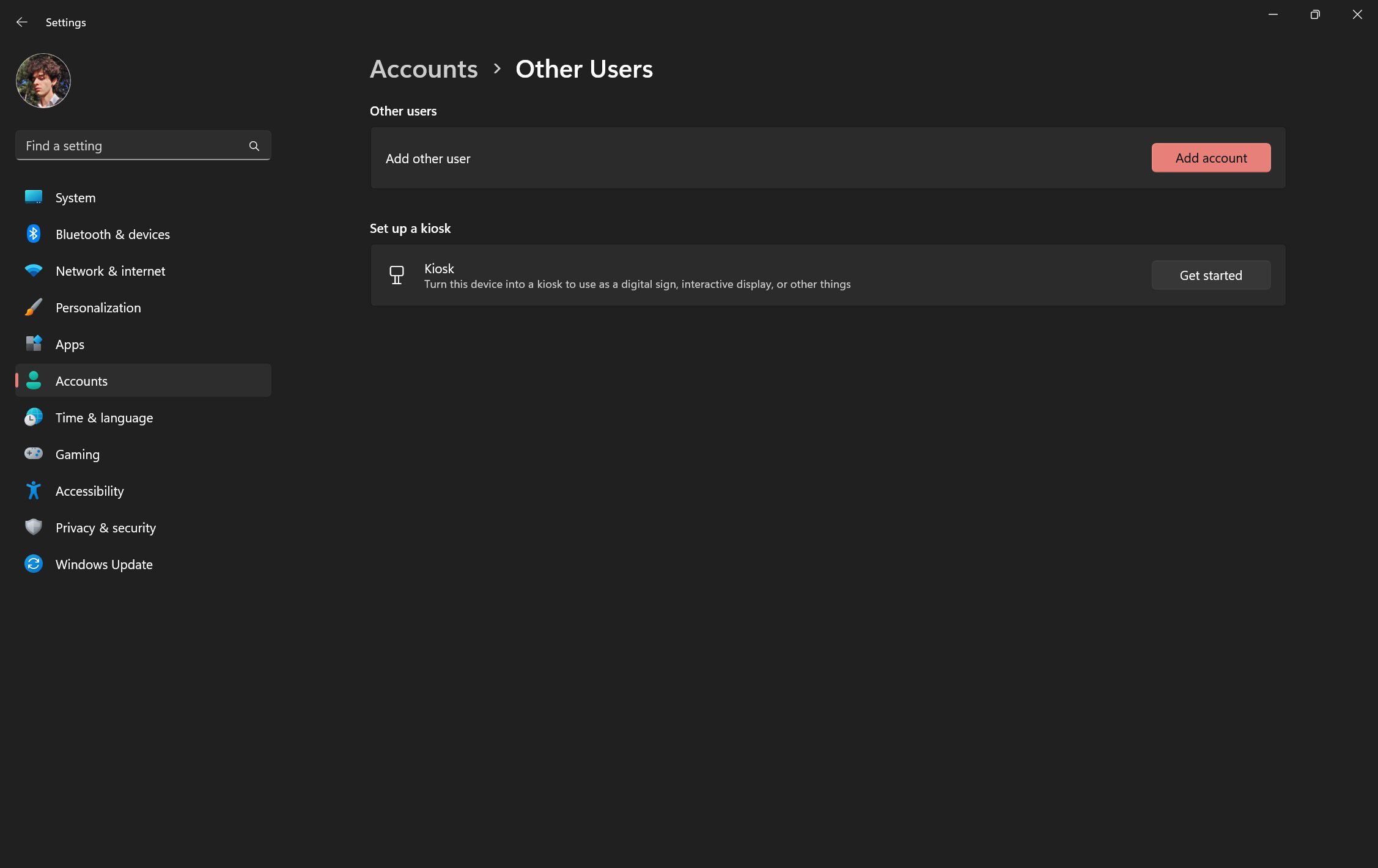
For fun, I overlaid nine username and password fields in the blank area, just to show how ridiculous the layout is. To make things even more inconsistent, the pop-up sign-in pages stubbornly ignore Windows’ dark mode, so I had to fix them manually for the image below.
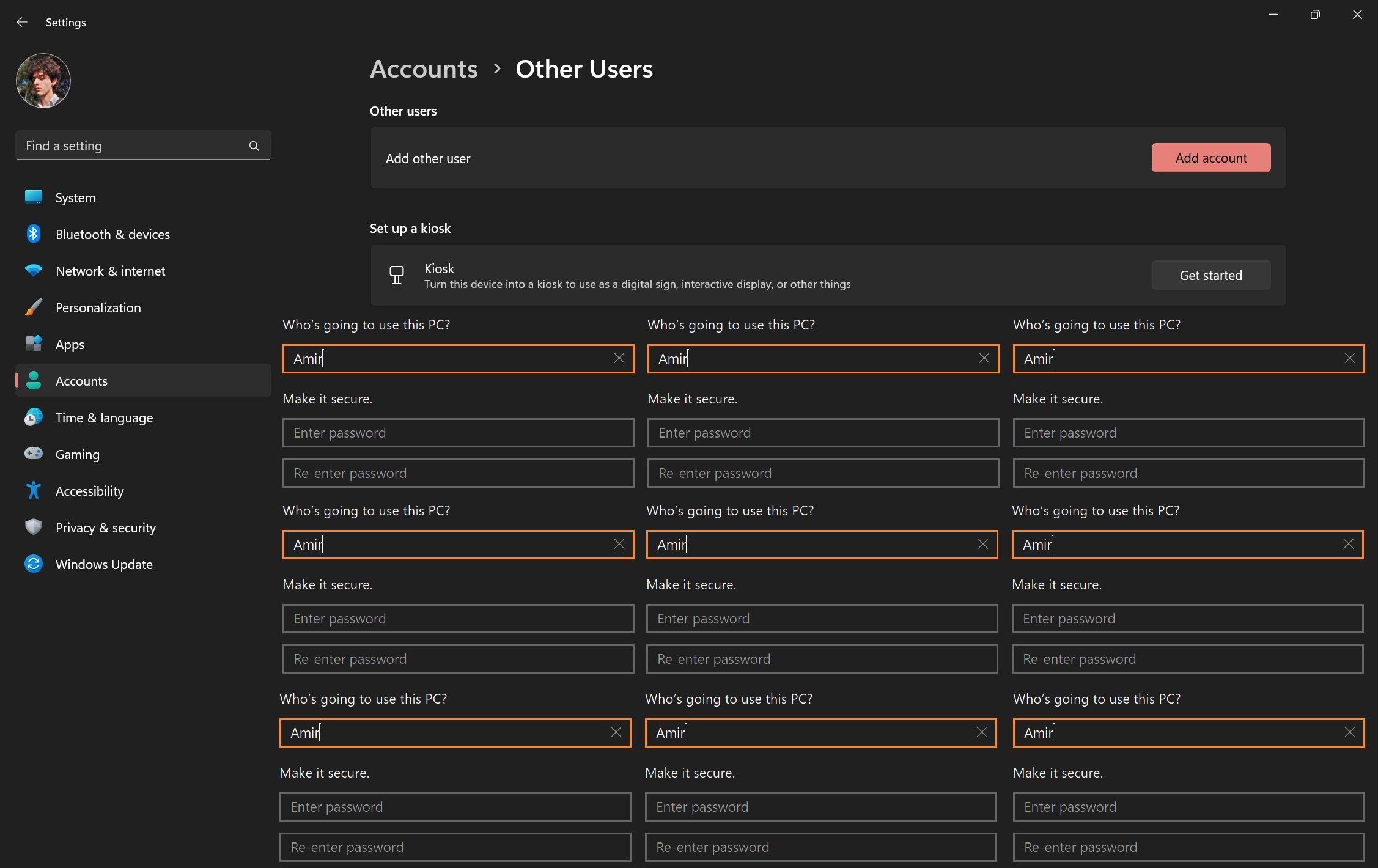
4
You Can’t Open Two Settings Windows at Once
Seriously!
The Windows Settings app only allows one window at a time. If you want to compare two different sections side by side, too bad. Need to flip between network and display settings while troubleshooting? Get ready to play the endless back-and-forth game in a single window.
I have to check my network adapters constantly, so I keep Settings open all the time. But if I accidentally click anything else that launches the Settings app, even from a notification or a quick action, whatever page I was on disappears. I’m dumped somewhere else in the app, and now I have to retrace my steps through the maze just to get back to where I was.
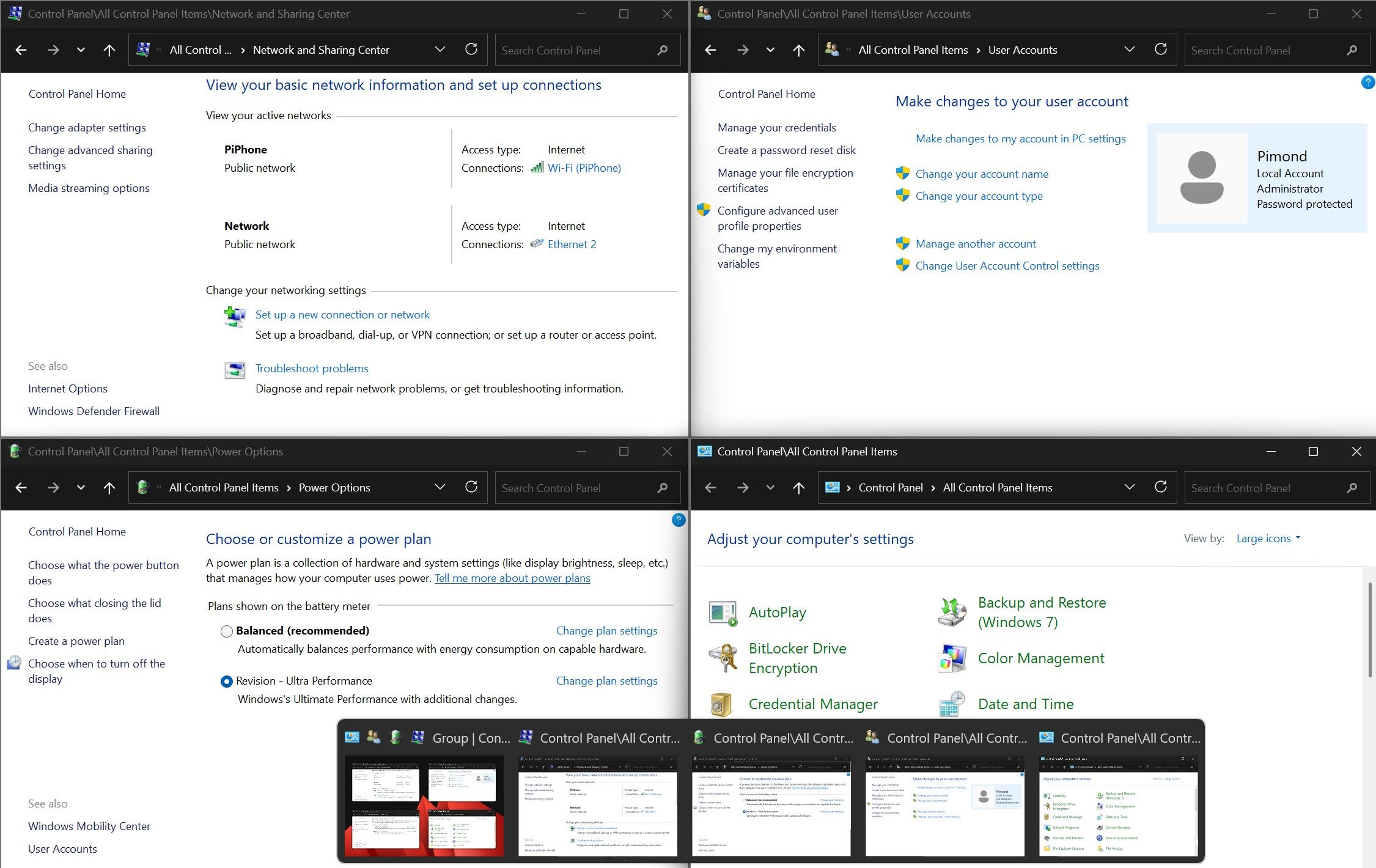
This single-instance limitation is a massive downgrade for power users, or really, anyone who expects a modern OS to allow basic multitasking. You know what lets you open as many windows as you want, side by side, without a fight? The good old Control Panel.
3
The Settings App Is Indefinitely a Work in Progress
OK, fine—Microsoft is determined to force the Settings app on everyone. Right-click almost anything, and it’ll boot you straight into Settings instead of the old Control Panel. Clearly, Microsoft wants us to believe Settings is superior. After all, why push us so hard if it isn’t the better option? They must know what’s best for us, right?
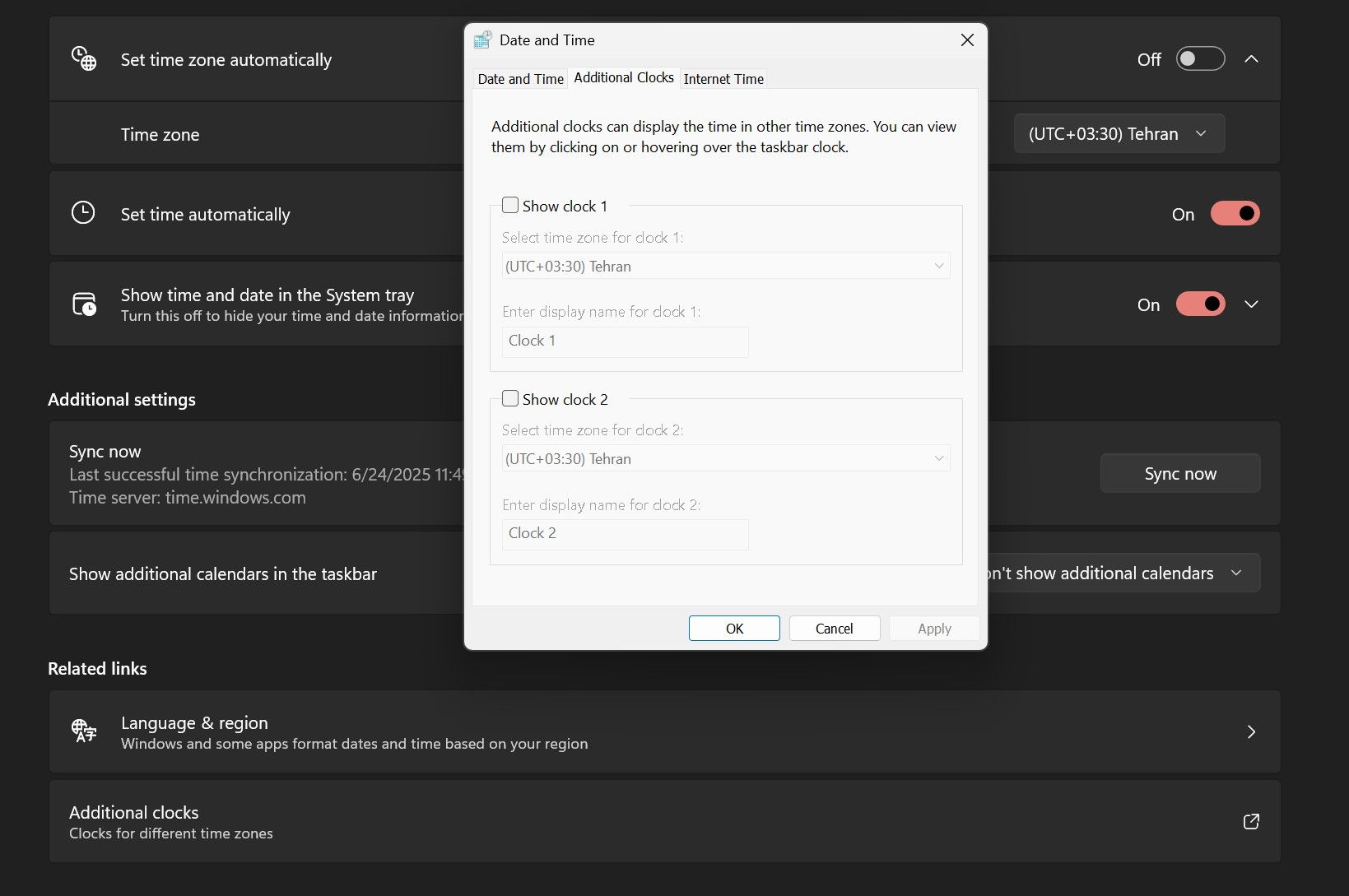
Wrong. The Windows 11 Settings app is, hands down, the most half-baked and incomplete app bundled with Windows. Don’t believe me? Try adding a second timezone to your taskbar. Go to Settings > Time & language > Date & time, then click Additional clocks. What happens? You’re teleported straight into a Control Panel applet, greeted by a design straight out of 2005.
Or let’s say you need to check your system environment variables, like PATH. Go ahead—search for “environment variables” in Settings. Click the result, and, once again, you’re thrown back to another (pleasantly) ancient Control Panel window, still rocking the Windows 7 aesthetic.
Allow me to emphasize that the Settings app has been around since 2012. That’s over a decade of “development” on what is arguably the single most important application in the entire OS. Thirteen years, dozens of updates, endless UI tweaks, and it’s still unfinished. At this point, I honestly doubt it ever will be.

Related
Windows 11 Still Feels Like a Work-in-Progress—and That Might Be the Point
A platform constantly evolving to meet our needs.
So, even if I wanted to leave Control Panel behind, embrace Microsoft’s vision, and switch to the shiny new Settings app, I couldn’t. Not because I’m stuck in my ways or just hate change, but because Settings still doesn’t have all the core functionality I need, even after all these years.
I’d just stick with Control Panel, but…
2
The Settings App Is Ruining Control Panel
If I like Control Panel, I should be able to just use Control Panel, and anyone who prefers the Settings app can use that instead. Each to their own, right?
I wish. But Microsoft won’t let it go. Try to create a new user account using the classic Control Panel, and you’ll find yourself yanked straight into the Settings app, like it or not. It’s a ridiculous, awkward loop: Microsoft keeps stripping features out of Control Panel and shoving you toward Settings. And when you’re in the Settings app, it punts you right back to Control Panel for anything slightly advanced.
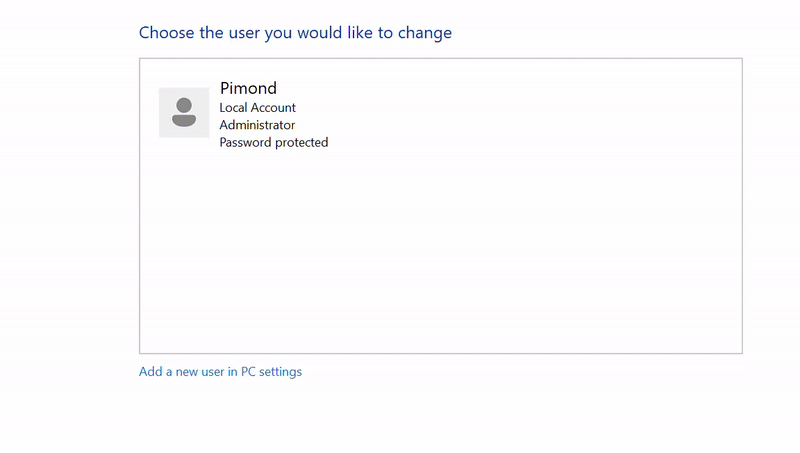
It’s the same story with default apps. Open that option in Control Panel, and you’re immediately redirected to the Default Apps page in Settings—where, surprise, surprise, it’s a lot easier to end up with Microsoft Edge as your default browser, whether you wanted it or not.
Microsoft is forcing me to move into a shiny new house that doesn’t even have running water, so I still have to walk back to my old place just to use the bathroom.
1
The Settings App Sums Up Everything Wrong With Windows
The mess that is the Windows Settings app perfectly captures the direction Microsoft has dragged Windows over the last decade: forced updates that break or replace working features with incomplete, dumbed-down versions; an obsession with “modern” design that just means more padding and less information; and, above all, this bizarre crusade to turn Windows into a tablet-first operating system.
Seriously, it feels like Microsoft is reading some alternate-reality analytics that claim 90% of tablets run Windows. Why else would they keep optimizing for touchscreens? I’m sorry. “Optimization” is an understatement. They’re clearly trying to force Windows into becoming a tablet OS, and it’s at the root of almost every annoyance listed here.
The Control Panel would be difficult to navigate on a tablet, sure, but how many touch-only tablets are actually running Windows? Who are they designing for?
Microsoft seems to forget that Windows has always been about power and flexibility for real users, not just touch gestures and simplified UIs for some imaginary Surface tablet market. Every new release, we lose a little bit more of what made Windows great, and it’s all in the name of an aesthetic that feels like it was designed for a different device, for a different era.

Related
This App Helped Me Completely Overhaul Windows 11
A fresh look is better!
If you want a perfect snapshot of why so many lifelong Windows users are frustrated with the direction of the platform, just look at the Settings app. It’s slow, shallow, unfinished, and clearly not designed for the people who actually use Windows every day. And that, more than anything, sums up what’s wrong with Windows in 2025.








