Installing Brave was meant to be a weekend experiment. Now, it’s my daily driver. It’s like trying a free sample and ending up with a lifetime subscription, and you should make the switch, too.
Privacy-First, Always
Most browsers claim to protect your privacy, but Brave actually does. From the moment you install it, it blocks ads and unwanted scripts automatically. There’s no need to mess around with settings or add extensions. Websites load faster, distractions disappear, and your browsing experience feels cleaner and uninterrupted.
Then there’s Brave Shield, which acts like a personal firewall for your browser. It blocks cross-site cookies and other tracking methods that monitor your activity across the web. It also stops intrusive scripts that slow pages down or gather data about you. If a site doesn’t load properly, you can turn off specific protections just for that page without compromising your overall privacy.
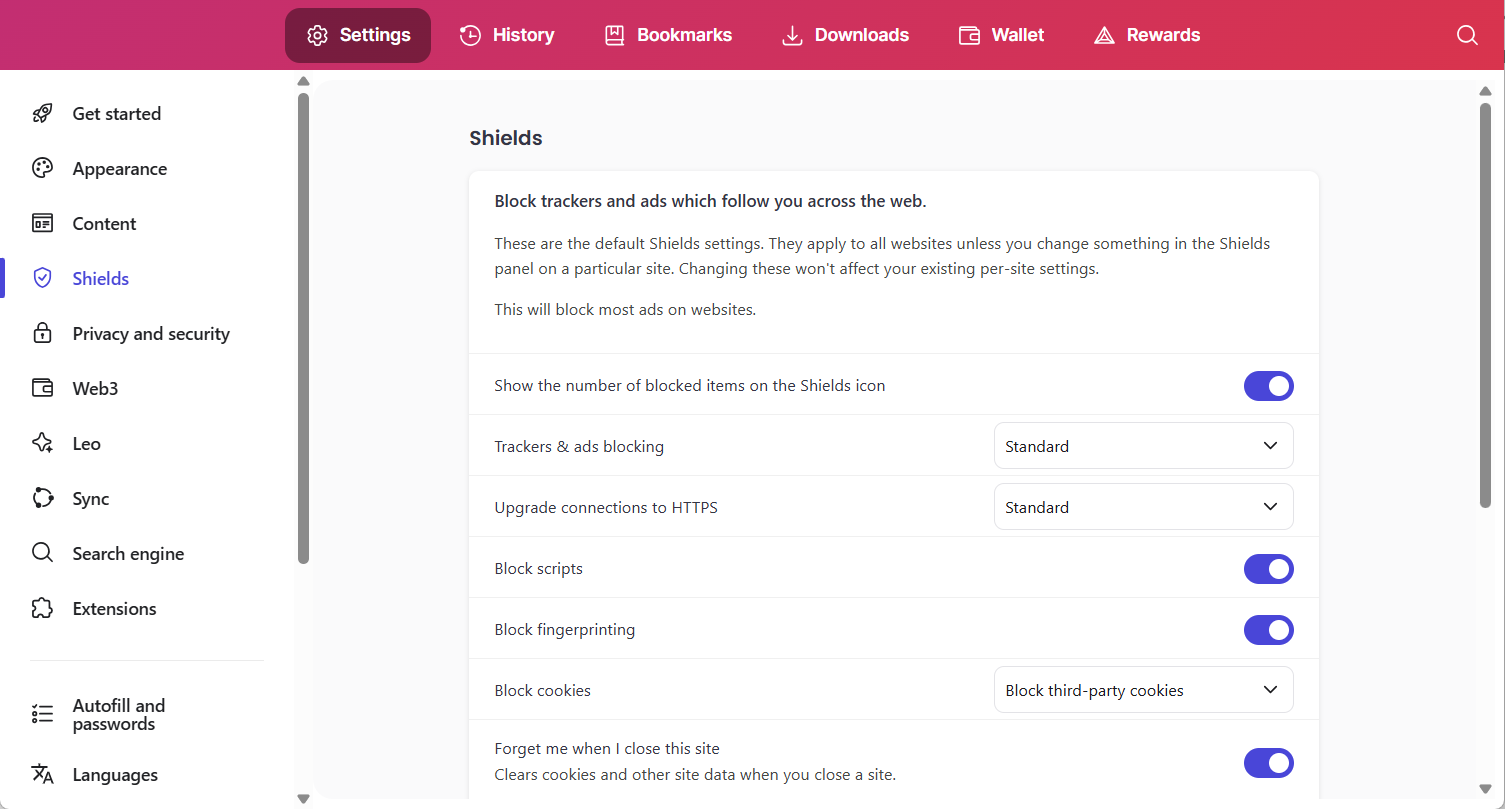
Shield also includes fingerprinting protection, which prevents websites from identifying you based on your screen size, browser version, installed fonts, and other system traits. You can even enable a setting that automatically forgets sites when you close them. It clears cookies and local data in the background, so you stay private without doing manual cleanups. For more control, Brave supports custom content filters, similar to those in advanced ad blockers like uBlock Origin.
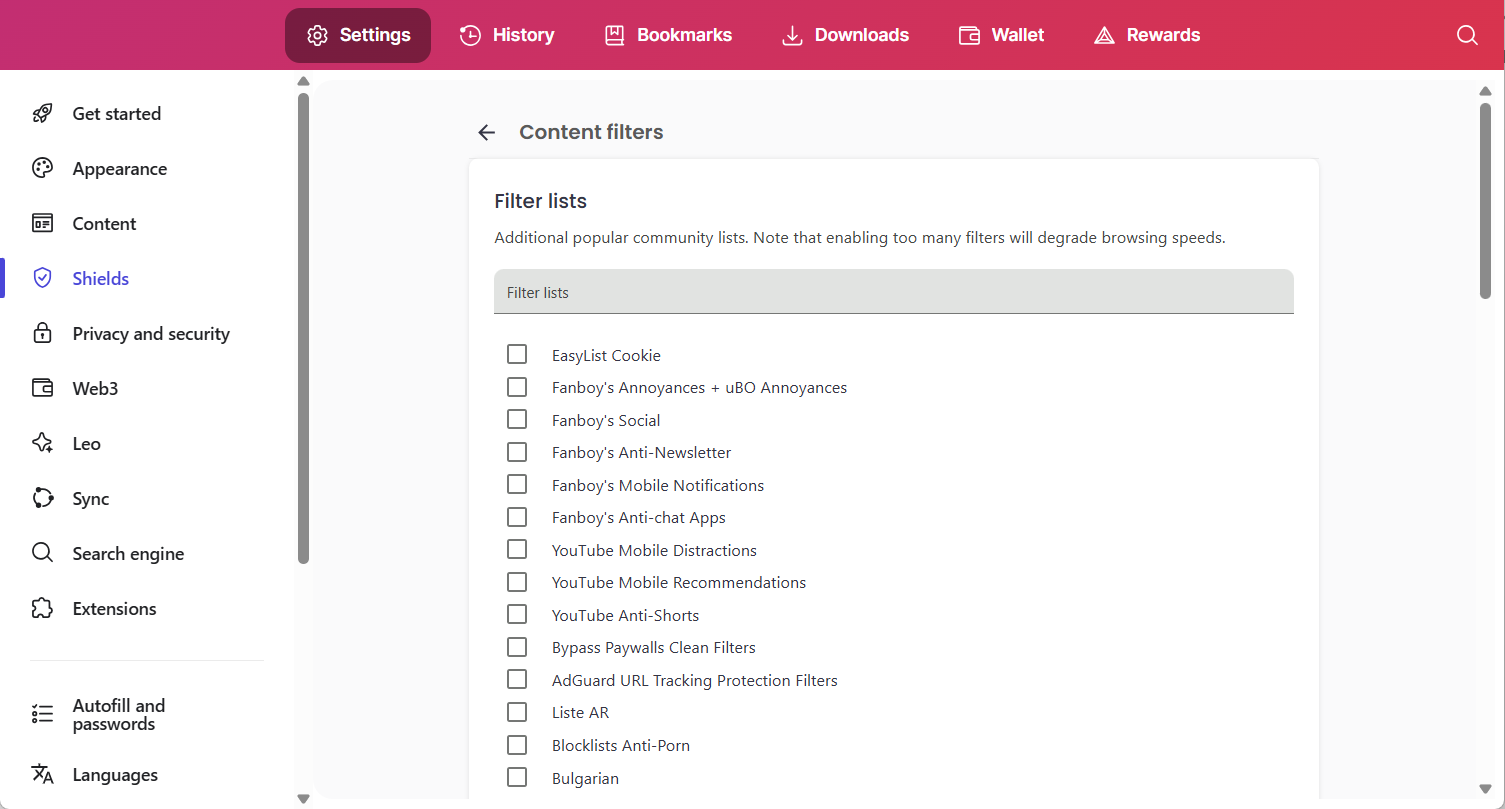
To keep your browsing secure, Brave upgrades connections to HTTPS by default. Even if you click a non-secure link, it will try to connect to the encrypted version instead. This adds an extra layer of safety, especially when you’re on public Wi-Fi or unfamiliar networks.
Most importantly, Brave avoids Google’s surveillance ecosystem. Unlike Chrome, it doesn’t ping Google when you type in the address bar or open a new tab. There’s no hidden data funnel quietly monitoring your activity in the background.
Built-In Tor Mode
Sometimes, private browsing falls short. Maybe you’re trying to access content restricted to your region or searching for something you’d rather keep anonymous. For those moments when standard protections aren’t enough, Brave includes a more advanced option powered by the Tor network, built right into the browser.
Unlike regular private browsing, which only hides your activity from others using your device, Brave’s Tor window masks your identity online. It routes your traffic through multiple encrypted layers before reaching the site you’re visiting. Your IP address stays hidden, and your connection is protected from websites, internet providers, and even network surveillance.
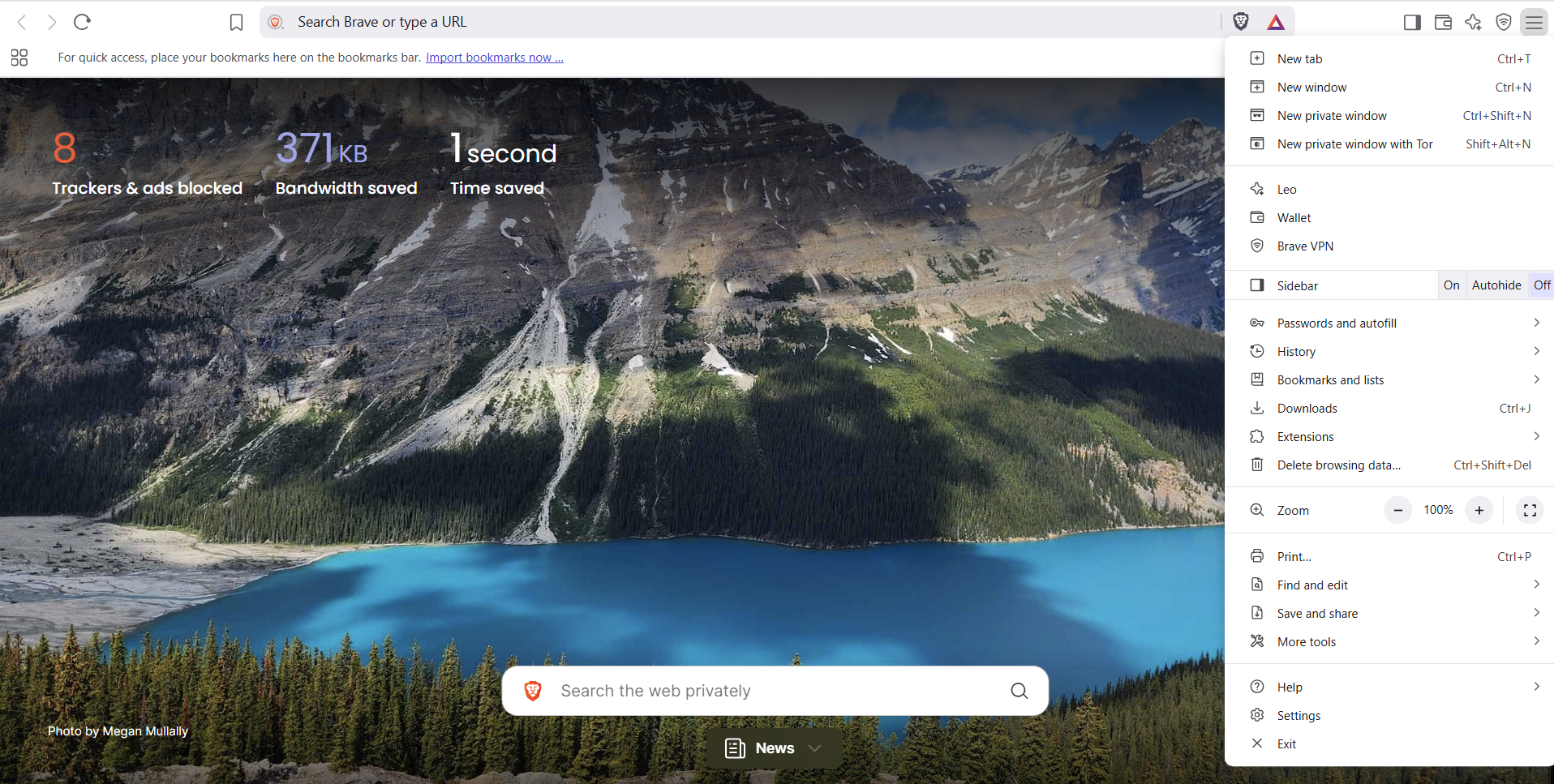
There’s no extra software to install and no complex setup required. Open the Brave menu (hamburger icon) and select New private window with Tor. If you don’t see the option, go to Settings > Privacy and security > Tor windows, and toggle it on. Once enabled, it will appear in the menu like any other browsing mode.

Of course, the connection might be slower due to the extra layers of encryption, but that’s a reasonable trade-off when privacy matters most. It’s especially useful for bypassing geo-restrictions, researching sensitive topics, or simply staying off the radar. And having this level of anonymity built into the browser is exactly what sets Brave apart.
Fast and Lightweight by Design
After switching to Brave, I was surprised by how lightweight it felt. There’s no lag, no sluggishness, and nothing secretly eating up memory in the background. Just fast, uninterrupted browsing right from the start.
Compared to Chrome, which is notorious for hogging RAM and overworking the CPU, Brave keeps things light and efficient. Even with several tabs open or media playing, it won’t cause your fans to blare. It runs silently without slowing your system down or draining its battery. That difference is especially noticeable on older laptops, where every bit of performance counts.
But it’s not just about using fewer resources. Brave speeds things up by blocking ads, trackers, and unnecessary scripts before they even load. With all that junk out of the way, websites load faster and feel much more responsive. And this isn’t just on paper; you’ll notice it when scrolling through pages, opening tabs, or jumping between sites.
Sync Across Devices Without an Account
Most browsers tie syncing to an account, which usually means handing over your data to their servers. Brave skips all that and still keeps your devices connected.
Instead of the usual sign-in process, you just scan a QR code or type in a one-time sync code to link them. Bookmarks, browsing history, passwords, and open tabs sync seamlessly across your phone, laptop, and tablet. And since the data is encrypted before it leaves your device, not even Brave can see what you’re syncing.
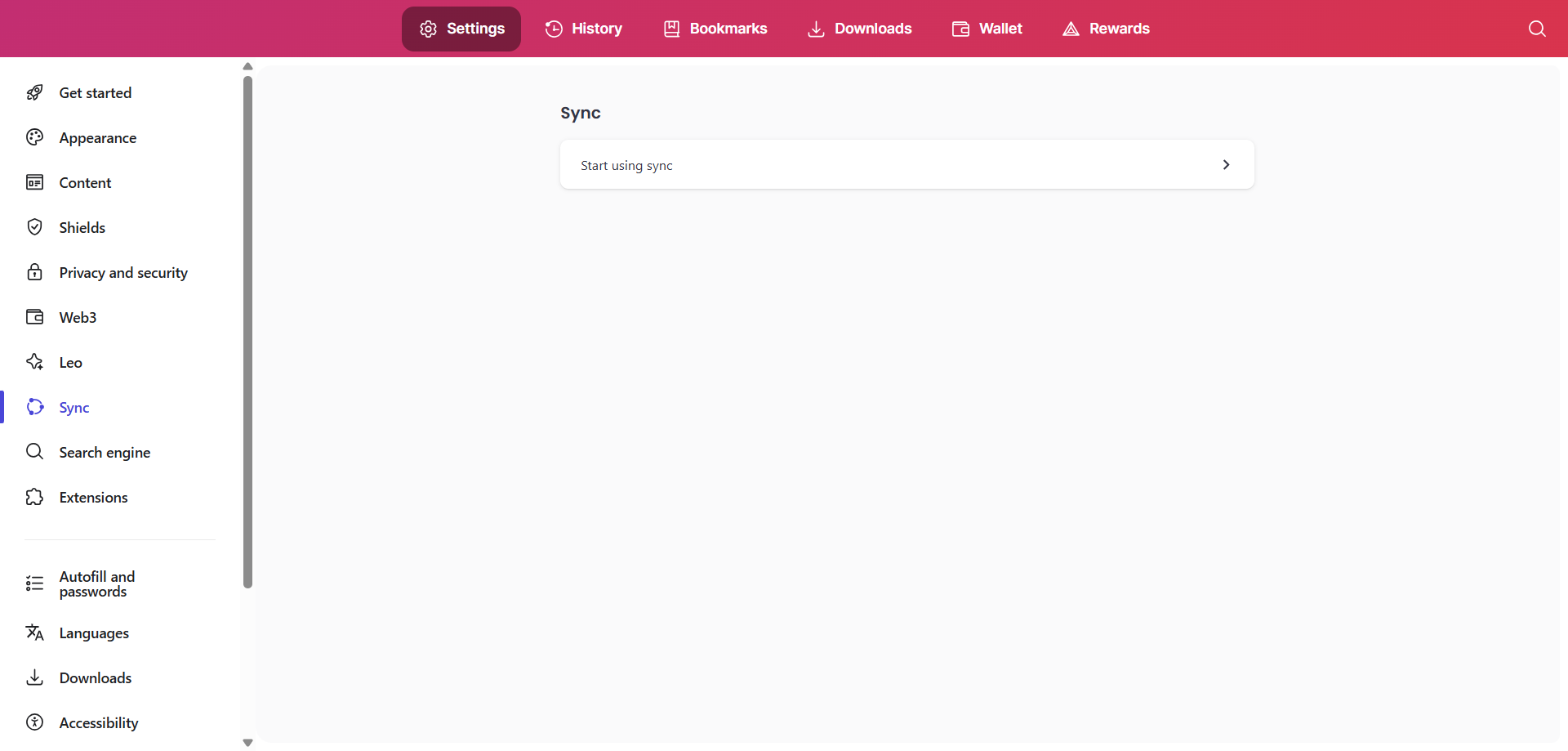
To get started, head to Settings > Sync > Start using sync, then scan the QR code with your phone or type in the sync code manually. Just make sure to treat that code like a password; if someone else gets it, they could access or even change your synced data.
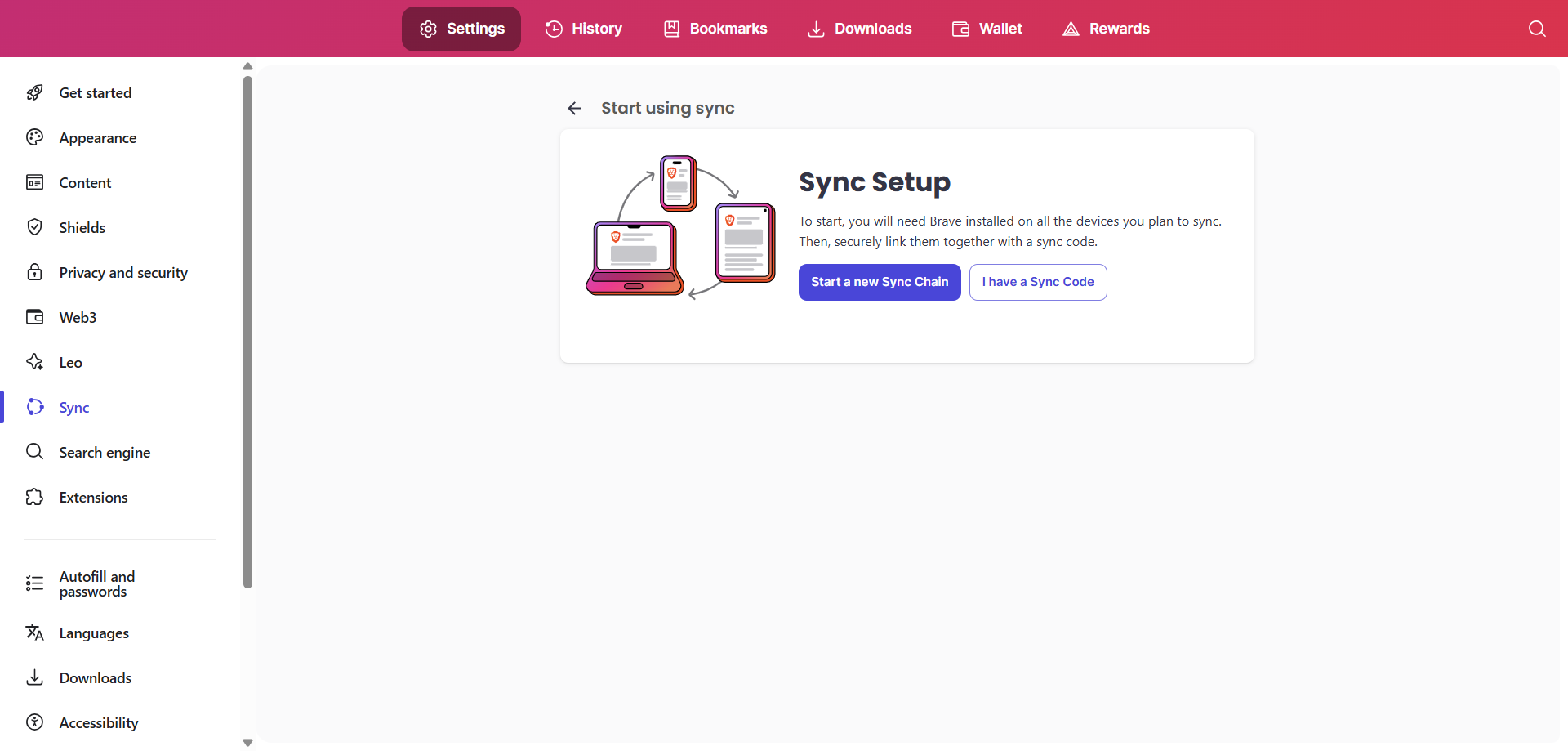
You can also choose what to sync on each device, so your work laptop won’t mirror your smartphone. Once connected, everything stays in sync automatically with zero effort on your part.
Open Source with Native IPFS Support
Brave isn’t just privacy-focused; it’s also open source. Its entire codebase is publicly available for anyone to inspect, audit, or contribute to. Unlike closed-source browsers, where you’re left trusting whatever runs behind the scenes, Brave puts everything on display. Developers and security researchers can verify exactly how it works, confirming there are no hidden trackers, surprise data collection, or backdoors.
It also comes with built-in support for the InterPlanetary File System (IPFS), a decentralized method for storing and accessing content online. Instead of pulling data from a single server like most websites do, IPFS fetches it from multiple peers that already have a copy. Think of it like torrenting: rather than relying on one central source, you ask the entire network who has the file, and whichever node sends it to you.
Each piece of content on IPFS has a unique hash, like a fingerprint. When you access a file by its hash, you get that exact version, unchanged and verifiable, regardless of who provides it. This makes IPFS content more resistant to censorship, takedowns, and outages. And if the data is already cached nearby, it can load even faster than traditional web pages.
With Brave, there’s nothing extra to install. You can open IPFS links (which usually start with ipfs://) just like any other URL. Brave can resolve them through a public gateway or connect directly to a local IPFS node if you’re running one. It’s a small but powerful feature that fits perfectly with Brave’s mission to build a more open, transparent, and user-controlled web.
Play YouTube in the Background—No Premium
YouTube usually stops playing when you leave the app or lock your screen, unless you’re a Premium subscriber. It’s a frustrating limitation, especially when you only want to listen while doing other things on your phone.
But if you’re using Brave on your phone, there’s a way around this. The feature isn’t turned on by default, but once enabled, Brave allows YouTube videos to keep playing in the background even if you switch apps or lock your phone.
To turn it on, go to Brave’s settings, scroll to the DISPLAY section, tap Media, and toggle on Enable Background Audio.
Once it’s on, hit play and continue with whatever you’re doing. You can reply to messages, jot down notes, or even turn off your screen. The audio keeps going without interruption.
BAT Rewards for Viewing Non-Intrusive Ads
Instead of flooding your screen with noisy, disruptive ads, Brave takes a cleaner approach. It shows small, privacy-friendly pop-ups, and if you choose to engage with them, you can earn BAT (Basic Attention Token) as a reward for your attention.
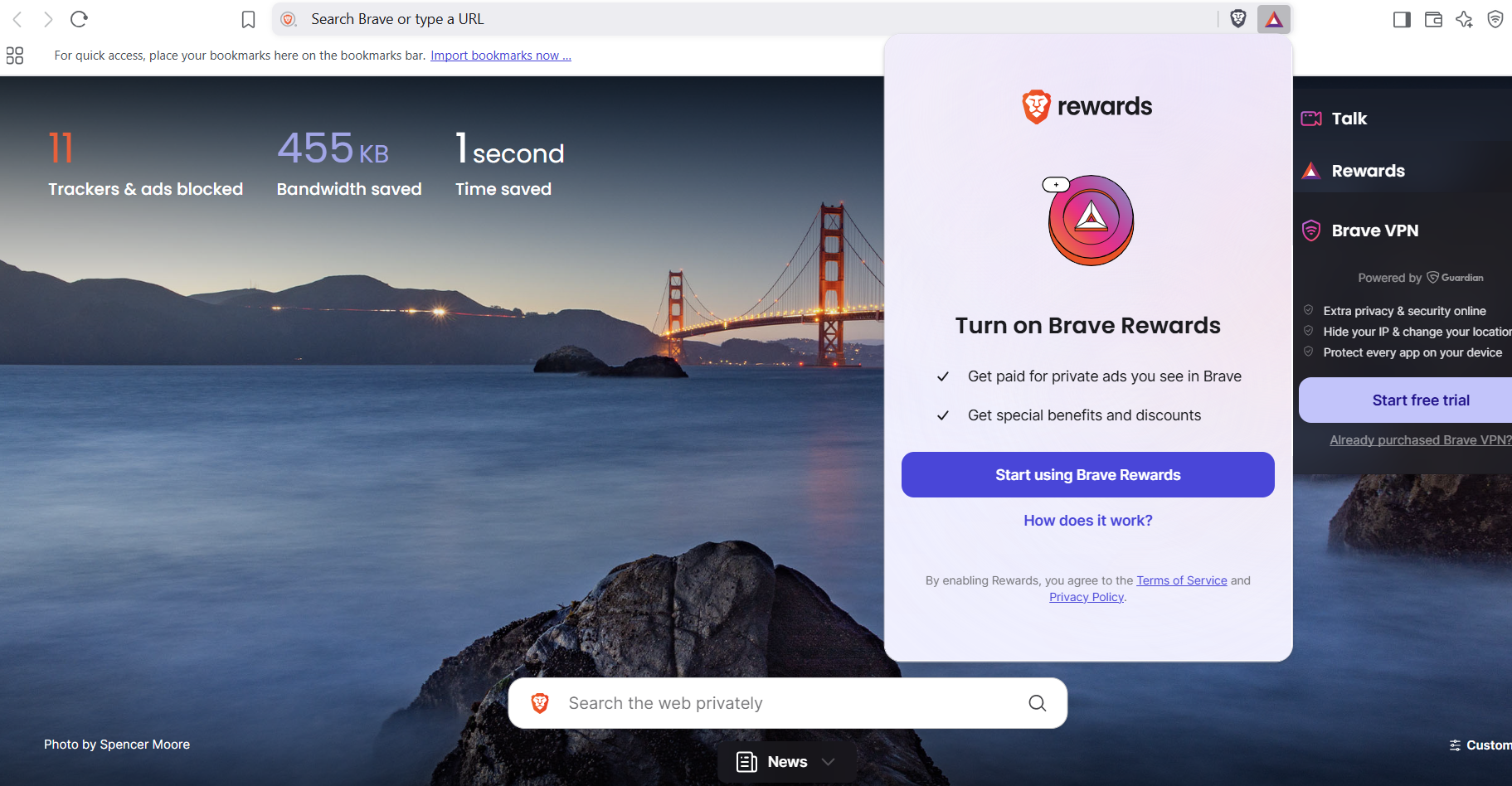
You won’t be tracked, your browsing history stays private, and you remain in control the whole time. You can even adjust how many ads you see per hour or turn them off entirely if you’re not interested.
Over time, your BAT earnings add up. You can use them to support your favorite websites or content creators directly through Brave, or just let them sit in your wallet; it’s entirely up to you.
These are the reasons I’ve stuck with Brave. It respects my privacy, rewards my attention, and simply feels better to use. After experiencing all of that in one place, everything else feels excessively bloated.





