Summary
- Hot-swappable keyboards let you change individual switches, so you can customize the feel and sound of each key easily.
- You can mix switch types—for example, tactile switches for the main letter keys, and linear switches for other keys.
- For gaming, you can swap a few keys to lighter, low-actuation switches to register inputs faster.
Most mechanical keyboard enthusiasts stick to just one type of switch per board. While that’s perfectly reasonable, why limit yourself? Mixing and matching switches can create a more fun, unique typing experience and make your keyboard truly your own.
Why You Should Mix Switches
The beauty of hot-swappable keyboards is that you can replace any switch in just a few seconds with a switch puller. This makes experimenting with different switch combinations fairly easy, quick, and, most importantly, risk-free. But why would you want to?
Well, aside from creating a wonky keyboard that’s unique to you, the main benefit of mixing and matching different sets of switches is that you can tune in the sound and feel of your keyboard to your exact preferences. Maybe you prefer the feel of tactile switches on your alpha keys (A–Z and 0–9) but want light linears on your modifier keys (Shift, Ctrl, Alt) so they’re easier to press.

This is one of the most common and practical ways to mix switches. You might have trouble pressing the modifiers with your weakest finger, the pinky. By replacing the switches in those keys with something lighter, you can make sure you never miss a keystroke and your fingers do not get as tired.
If you face the opposite problem and tend to press these keys by accident when resting your fingers on the keyboard, you could replace those switches with something much heavier, like the Gateron Aliaz Silent switches, which have an operating force of up to 100g. That would ensure no modifier key is pressed accidentally again.
Another common reason to mix switches is if you like the sound a specific switch makes on your Spacebar and other large, stabilized keys (Enter, Shift, and Backspace) and have a special switch in mind for those. I personally love the sound and feel of silent switches on those large keys, but do not enjoy typing on them as much, which is why I only use them in those positions.

You could even use clicky switches to get audible feedback for accidental keypresses on some keys, like Caps Lock, Windows, Fn, and the F-row. You could also use the clicky switches on keys like Esc, Delete, and Backspace to provide a satisfying click each time you delete something or leave a program.
Even your keyboard case design can change how switches in some parts of the keyboard sound. On my keyboard, the number row sounds drastically different from the rest of the keys, probably because it sits close to the top edge. I could use a set of different linears or tactile switches to give the row a more satisfying sound and feel than it currently has.
Some Practical Ways to Combine Switches
Whether you just want to swap out a few switches or create a whole Frankenstein keyboard, that’s entirely up to you. I’m just here to give you some inspiration by providing a few suggestions on how you can combine them.

As a general rule of thumb, it’s best to change entire key groups or rows of switches. For instance, if you want to swap out the switch under the left Shift key, you should also do the same with the right one, as well as Ctrl and Alt. This helps ensure a somewhat consistent typing experience from key to key, even when you’re mixing switches.
Here are some cool ways you can use to create a mash-up of switches in your keyboard without going overboard:
- Tactile switches for alphas and linear switches for modifiers (or vice versa).
- Clicky switches in specific hotkeys for audible feedback (if your keyboard has extra hotkeys).
- Lighter switches on the number pad to reduce finger fatigue for heavy right-hand use.
- Heavier switches on keys you often hit by mistake, and lighter switches on keys you don’t press hard enough.
-
Choosing switches based on acoustics:
- Silent switches for stabilized keys (Spacebar, Enter, Shift, Backspace)
- Clicky switches for F-row and modifier keys
- Thocky switches for alpha keys
This is just the tip of the iceberg. Try out a few different combinations yourself to see what works best and create your own ultimate custom keyboard.
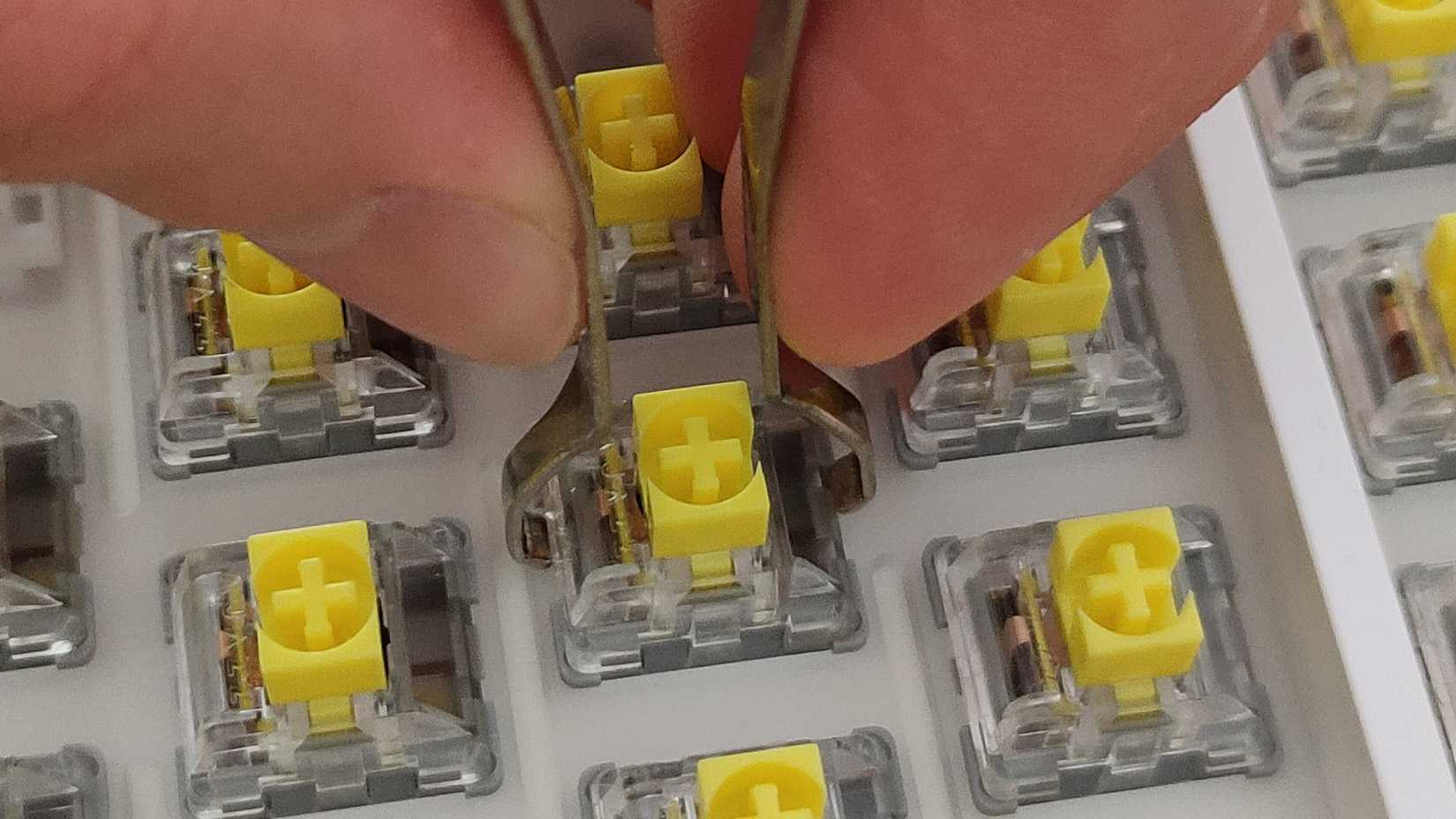
Gamers Can Swap Switches Before Game Time
The keen-eyed among you have likely noticed that I haven’t even touched on swapping out switches for gaming purposes. That’s because gaming switches are their own special use case, which is why they deserve their own section.
The most basic type of switch mixing you can do to improve your gaming performance without negatively impacting your typing experience is to swap out commonly used gaming keys for something lighter with a lower actuation point (the exact point where the keypress registers an input).

For example, the Akko V3 Silver Pro switches have a light operating force of 40g and an actuation point of just 1.0mm (most switches are in the 1.8–2.0mm range). This makes them a fantastic option for gaming, but as someone who has a HE (Hall Effect) keyboard, which allows you to customize the actuation point, and has tried typing with a 1.2mm actuation point, I can tell you that typing on such a low actuation point is a horrible experience that leads to many typos.
That’s why you could buy just a few of these Akko V3 Silver Pro switches for a small cost, so you can use them for faster inputs in competitive games. Swapping out just a few switches before game time only takes a few seconds, but you could also leave them in permanently if you don’t mind their different feel.
Akko sells a minimum quantity of 45 pieces on its site (and they’re out of stock at the time of writing), but I found a pack of 10 for just $3 on Lumekeebs. I’m sure other vendors sell packs of 10 of most switches as well. League of Legends players can use them for the QWER keys (and D and F if you’re brave), while FPS gamers can use them for WASD and R to get slightly faster movement inputs and reloads.

MMO players often need to use many different keys and hotkeys, which can be difficult to memorize. In that case, you could sacrifice a bit of speed by mixing in tactile and clicky switches, making it easier to distinguish between spells and consumable items. This way, you can build muscle memory and intuitively know if you pressed the right key without having to look.
However, if you’re a serious gamer but can’t justify the cost of a whole separate mechanical (ideally HE) keyboard for gaming, and you also need the keyboard to type, you should consider a TMR (Tunnel Magnetoresistance) keyboard instead.
Unlike a traditional HE keyboard, TMR keyboards allow you to mix and match magnetic and mechanical switches on the same board. If you just need to swap out the A and D keys for SOCD, a TMR keyboard like the Monsgeek FUN60 allows you to do just that.
Mixing different types of switches on a hot-swappable keyboard is fun, and it opens up a whole world of customization if you’ve never considered trying it before. By tailoring the sound and feel of specific keys, you can create a mechanical keyboard that’s uniquely suited to your typing and gaming preferences.








