
Huawei has officially launched its first personal computer operating system built from the ground up: HarmonyOS PC, also known as Hongmeng Computer in China. Marking a strategic shift away from Western tech dependencies, HarmonyOS PC represents the culmination of five years of internal development, involving over 10,000 engineers and more than 2,700 patents.
It is Huawei’s boldest attempt yet to establish a fully self-reliant computing ecosystem, complete with its own kernel, AI assistant, security architecture, and app framework. But how does it actually compare to Microsoft’s Windows, the long-dominant force in global PC operating systems?
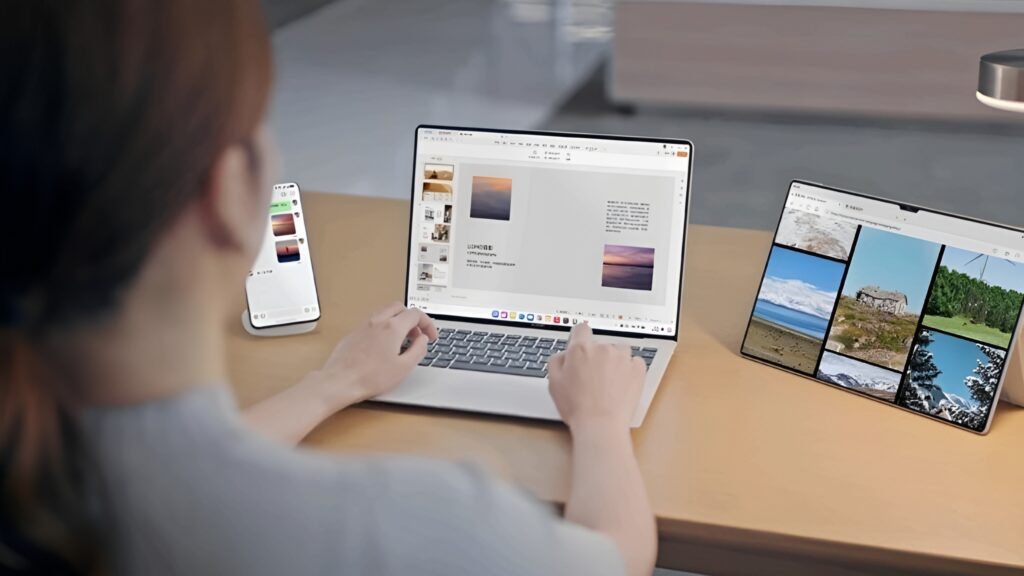
What is HarmonyOS PC?
HarmonyOS PC is a fully domestic, full-stack operating system designed by Huawei, built on HarmonyOS 5. It is part of the broader HarmonyOS ecosystem that already spans smartphones, tablets, smartwatches, TVs, and even vehicle dashboards. The PC version extends HarmonyOS’s core values, fluid performance, multi-device integration, AI enhancement, and security into the desktop computing space.
At the heart of the system lies a redesigned Harmony kernel, supported by the Ark graphics engine, StarShield security architecture, and Huawei’s proprietary development tools such as ArkTS and ArkUI. HarmonyOS PC is built for seamless interaction across devices, allowing users to share keyboards, mice, screens, and files between phones, tablets, and PCs without friction.
The OS also integrates tightly with Huawei’s AI assistant, Xiaoyi, which supports voice interaction, smart summarization, translation, and contextual data search through AI-driven semantic understanding.
The first HarmonyOS PC will be officially launched on May 19, 2025, and will be powered by the Kirin X90 desktop chip, Huawei’s own 10-core processor. The device will not support Windows natively, but users can run Windows 11 via the Oseasy virtual machine for compatibility.
Key Differences Between HarmonyOS PC and Windows
1. Architecture and Ecosystem
While Windows is a mature, universal OS designed for compatibility across a broad range of hardware and software, HarmonyOS PC is vertically integrated. It is designed specifically for Huawei’s own devices and certified peripherals, ensuring tighter hardware-software synergy.
HarmonyOS includes more than 150 native PC apps and over 2,000 universal apps, most of which are optimized for Huawei’s ecosystem. In contrast, Windows supports hundreds of thousands of legacy and modern apps but lacks the kind of device-level integration Huawei is aiming for.
2. Multi-Device Collaboration
HarmonyOS PC leans heavily on distributed computing. With Huawei’s distributed soft bus technology, it enables seamless cross-device continuity such as dragging files between devices, using the same keyboard/mouse across multiple screens, and real-time app handoff.
Windows has made strides in this area through services like Phone Link and OneDrive, but it still depends on third-party hardware and applications for advanced integrations.
3. User Interface and Interaction
Visually, HarmonyOS PC resembles macOS more than Windows. It features a bottom-center dock for apps, top status bars, and a clean, card-based desktop layout.
Dynamic wallpapers, motion effects, gravity-based visuals, and layered window transitions give it a polished, modern aesthetic. Windows remains more traditional in layout, though Windows 11 has adopted some visual cues similar to macOS as well.
Gesture control on HarmonyOS PC is also more intuitive, supporting three-finger swipes, drag-and-drop multitasking, and screen splitting at the system level. These UI elements are designed with AI in mind and are tightly woven into the system’s operation.
4. AI Integration
This is where HarmonyOS PC aims to leap ahead. Huawei’s Xiaoyi assistant, powered by its Pangu and DeepSeek models, can generate templates, translate images, summarize meetings in real-time, and offer system-level automation.
Windows has Copilot and Microsoft 365 integrations, but Huawei’s Xiaoyi is more deeply embedded into the OS and can access system-level commands and UI elements through voice, image, or text.
5. Privacy and Security
Huawei built HarmonyOS PC with privacy as a foundational feature. The StarShield architecture enforces full-disk encryption at the chip level, meaning even if the drive is removed, data remains unreadable. Additional features include one-time permission grants, anti-peeping screens, and remote device wiping, even when the device is powered off.
Windows offers BitLocker and a range of user-configurable privacy tools, but it does not provide chip-level full-disk encryption by default on all devices and is more reliant on third-party antivirus and security software.
Final Thoughts
HarmonyOS PC represents a clear turning point in Huawei’s long-term vision to decouple from Western tech infrastructure. While Windows dominates in terms of legacy software compatibility and developer support, HarmonyOS PC’s tight integration with Huawei’s broader ecosystem, advanced AI capabilities, and strong security posture present a fresh alternative, particularly for users and institutions in China.
However, HarmonyOS PC still faces challenges. Native app development is ongoing, user habits will take time to shift, and international adoption may remain limited due to geopolitical and software compatibility issues. But for Huawei, HarmonyOS PC is not just an operating system, it is a declaration of self-reliance and a significant leap toward a unified, cross-device digital future.
For more daily updates, please visit our News Section.
Stay ahead in tech! Join our Telegram community and sign up for our daily newsletter of top stories! 
The post HarmonyOS PC Explained: How Huawei’s Desktop OS Differs from Windows appeared first on Gizmochina.







