That sense of dread you get when you type dnf search—you’re not alone. That minute-long wait just to find a package is a common gripe with Fedora. DNF’s agonizing speed, Copr’s lack of useful packages, and Fedora’s gigantic upgrades drive me absolutely nuts.
Before I get into the details, I should note a few things. I generally don’t mind Fedora, except for the gripes mentioned later. I use Qubes as my daily driver, and Fedora is one of the virtual machine templates available for hassle-free use. To me, most Linux distros are essentially the same, except for the available packages and the package manager. It just so happens that my gripes with Fedora are the available packages and the package manager. When a distro messes with that, it’s a big deal.
DNF Is So Painfully Slow
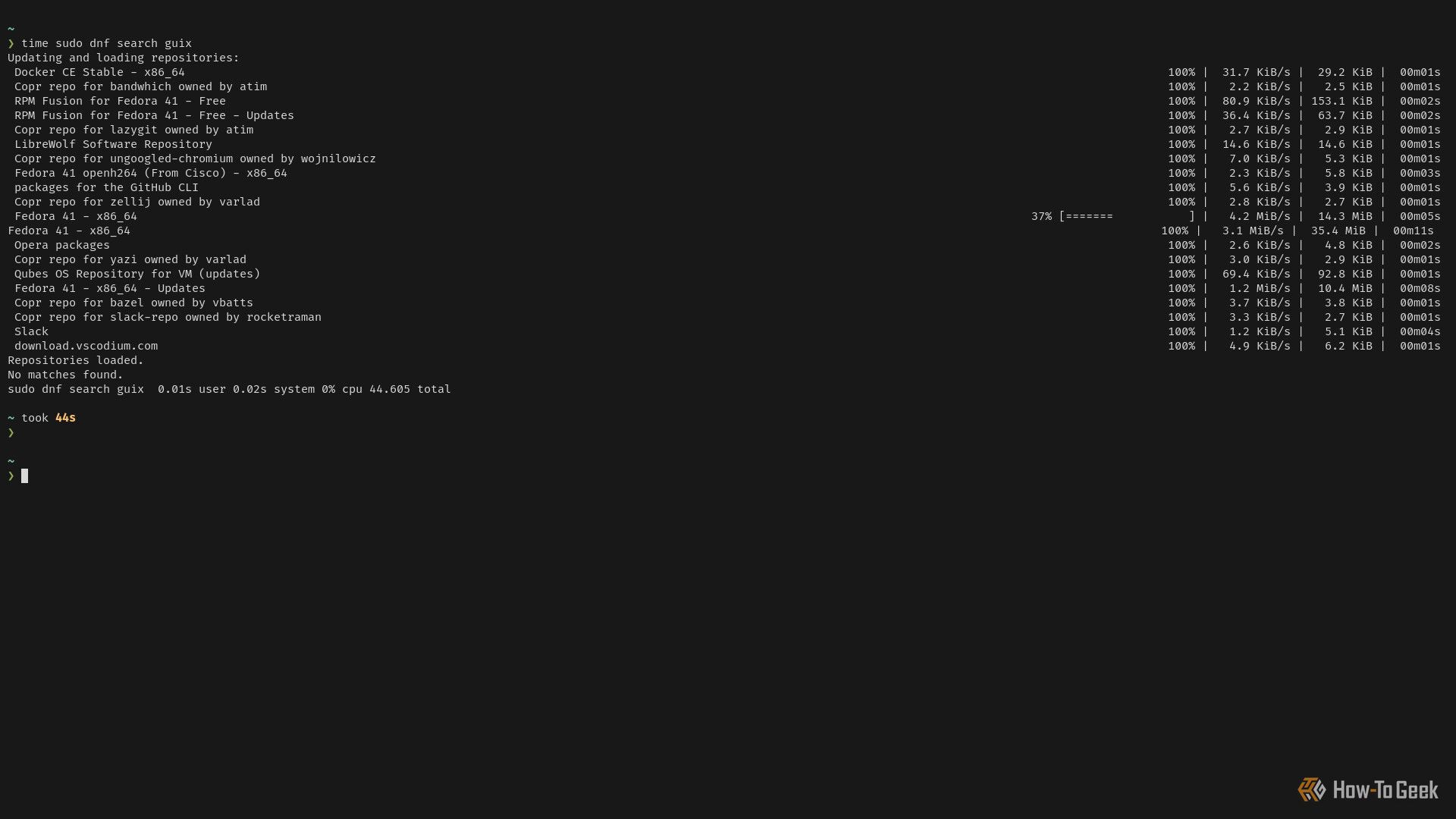
I only use DNF occasionally, and I always forget how painfully slow it is. Often, I just want to fire off a quick search to see if a package exists in the repositories, and when I do, all the bad feelings that I have for DNF come rushing back.
Typically, package managers will get out of the way and allow you to quickly perform a search, but not DNF. Before DNF does anything, it must refresh its cache (a list of all packages in its repositories). Distros often split different types of software (free, non-free, etc.) up into multiple repositories, which means multiple cache downloads. For each of these repositories, Fedora has an additional updates repository. A typical installation comes to 4 total repositories, and with Copr repositories installed (more on Copr later), that number can easily swell to over 10 or 20. I personally have 15.
The problem is that DNF does not do parallel cache updates; instead, it downloads each cache file one after the other. This means it must wait to establish and tear down each HTTP connection before it moves onto the next one, which is slow. Because DNF automatically updates the cache, performing the occasional search means I must wait for around 1 minute just to get a result. This drives me nuts.
APK, pacman, APT, carrier pigeon, and FedEx are all faster than DNF. None of these require that I update the cache first (a true statement; prove me wrong). DNF requires that I use the –cacheonly flag to skip updating the cache (which I often forget about). However, there is hope, and a feature to enable parallel cache downloads is in the pipeline as I speak. However, the delivery part of that pipeline is also DNF, so if I start downloading it now, it may arrive before 2030.

Related
apt vs. dnf vs. pacman: What Makes Linux Package Managers Different?
Psst, DNF is slow.
Copr Lacks Packages
Like the AUR, Fedora has its own community-maintained software through Copr. Anyone can publish packages, but it seems like nobody does. Don’t get me wrong, there’s plenty on Copr, but never the software I need. It leaves me looking upon the AUR with envy.
I previously used Arch Linux (btw) for many years, and one of its best features was the AUR. I stayed with Arch for so long because I did not want to give up the AUR. While there are some dangers that come with installing community-maintained packages, their convenience is often decisive. Through the AUR I could find just about anything, and I was surprised when I couldn’t. If you’re interested, you can learn more from our guide that explains the AUR.
To add to that, creating AUR packages is simple via Arch’s PKGBUILD files (installation scripts), because they’re easy to learn, read, and write. Copr, on the other hand, is not simple. Fedora uses the RPM package format, and it’s a steep learning curve to package your own, so I never bothered. I think that’s one of the main reasons for the lack of packages on Copr.
It’s not just the lack of packages that bothers me, but every time I install something from Copr, it adds yet another software repository. This compounds the earlier-described problem with DNF, slowing it down to a snail’s pace.

Related
10 Things You Should Do Right After Installing Fedora Linux
10 tricks to supercharge your new Fedora installation!
Upgrades Are a Daunting Chore
It feels like time speeds up as I get older, it regrettably means that Fedora upgrades seem to come around faster. Upgrades are painful, but when my package manager is abysmally slow, those upgrades become a daunting chore. I much prefer the rolling release model on Arch Linux, which performs upgrades in small increments. Yes, software occasionally breaks, but updates are fast and frequent.
Not only does DNF take hours to complete an upgrade, but there are always some additional issues. I don’t have the patience to babysit upgrades, so I often use the appropriate flags to tell it to do as it pleases, but unfortunately that means it occasionally (and quietly) uninstalls a crucial package—e.g., a Pulse Audio package. Does my system boot? Usually. Does it work? Kind of. I can watch YouTube videos, but can I hear them? No. Now I must spend an afternoon figuring out why.
Perhaps this pain is just the cost of doing business on Linux. Linux distros are a hellscape of dependencies and software versions, and the fact that Linux distros work so well is a testament to the skill and hard work of their maintainers. However, DNF still drives me nuts.

Related
I Tried Switching to Fedora Linux, But It Wasn’t for Me
I’m hanging up my hat on this one.
It’s not all bad, though, because Linux has evolved a lot over the past 10 years, and it’s now easier than ever to install software outside the package manager route. In fact, to address Copr’s lack of packages, I use Distrobox to add software independently of any distro. I no longer need to envy the AUR because I can now access it whenever I want.
Additionally, with changes in the pipeline to DNF that will enable parallel cache downloads, I am hoping that it will bring DNF up to par with other package managers in terms of speed. However, distro upgrades will always remain a chore on Fedora.








