Managing newsletter subscriptions in your inbox is about to get a whole lot easier. Google has been working on a feature to tackle subscriptions for a while now, and the update is finally rolling out.
You’ll Soon See a “Manage Subscriptions” Page Within the Gmail App
As first reported by 9to5 Google, Google has introduced a new Manage subscriptions page, allowing Gmail users to unsubscribe from annoying newsletters with a single tap. This is a server-side update, so you won’t have to change any settings to access this feature. Instead, when the feature becomes available for your account, it will show up automatically.
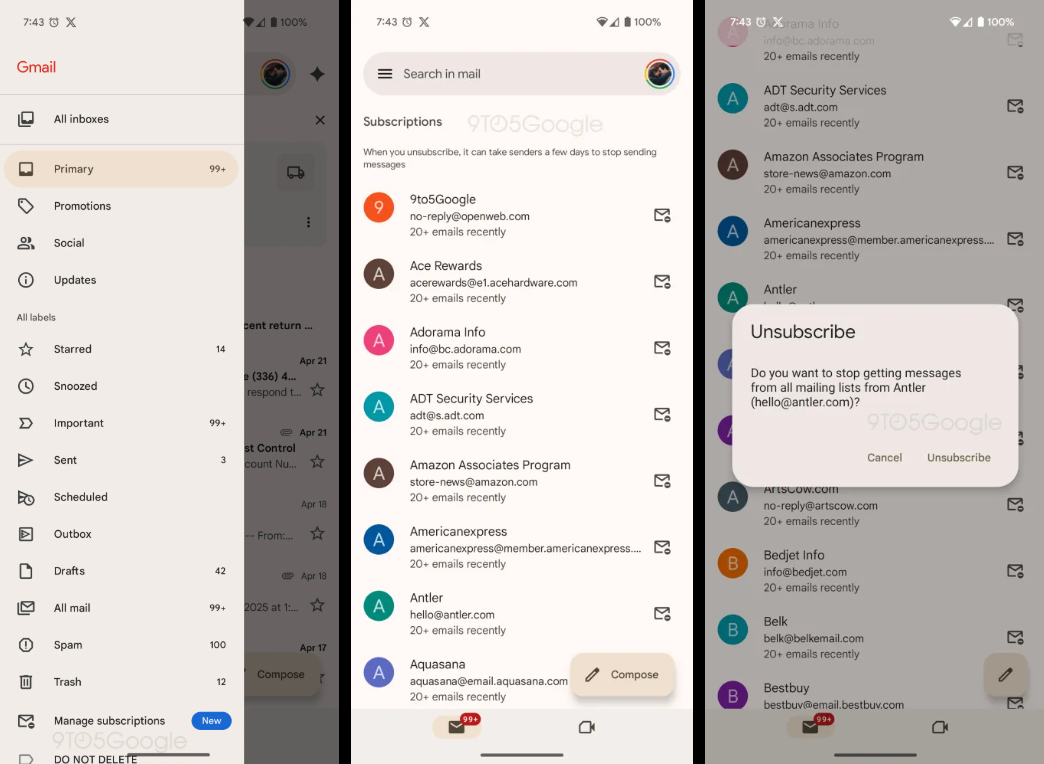
According to the news outlet, this feature has started appearing across “multiple email accounts, devices, and Gmail for Android versions today.” Gmail users with access to this feature spotted a notice at the top of the app, informing them of this welcome change.
That said, this feature isn’t widely available at the moment. A Gmail help page mentions that this update is “gradually rolling out.” In the near future, you should be able to see this feature when using Gmail on your computer, as well as on the Gmail app for Android and iOS devices.
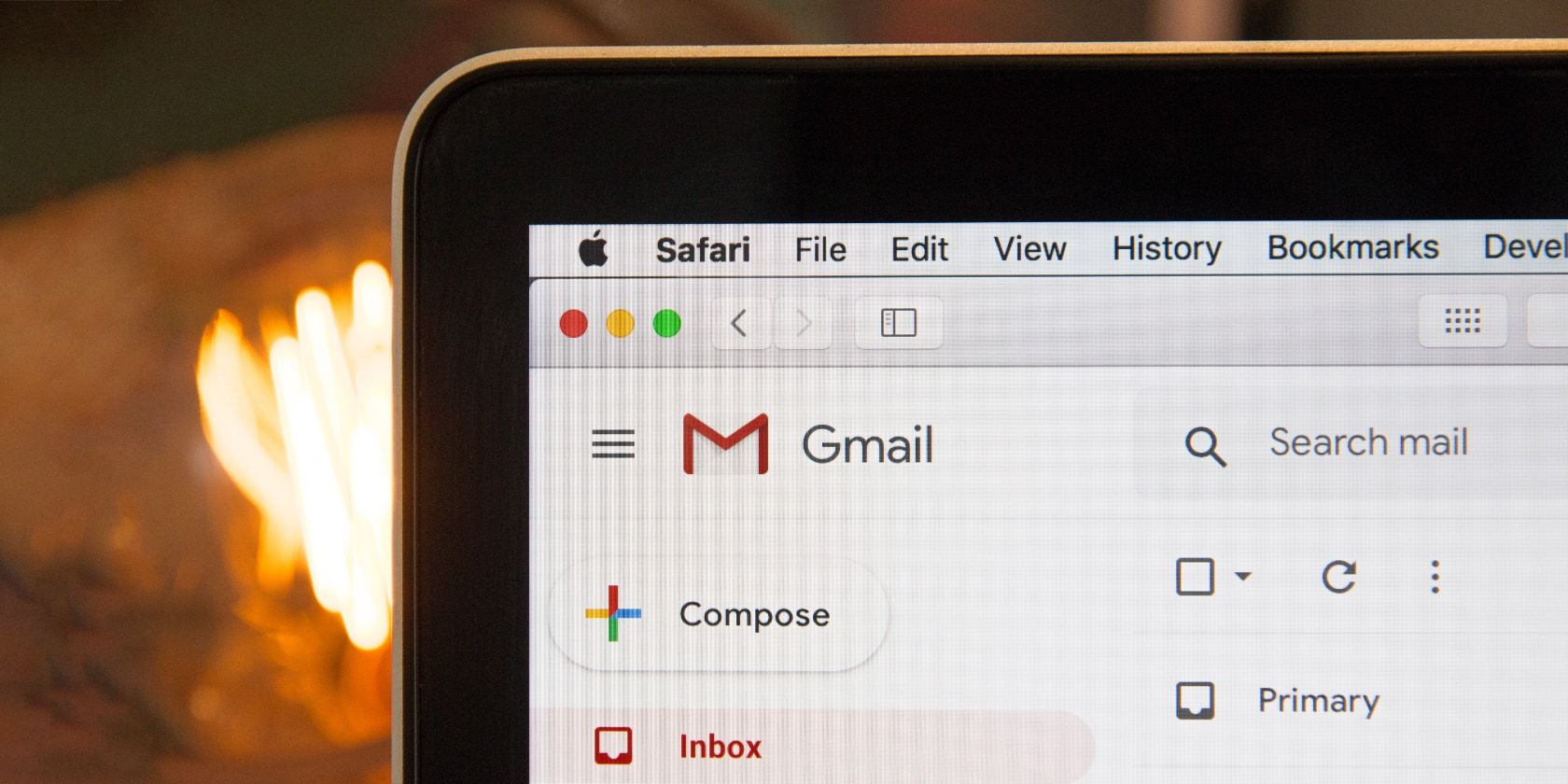
Related
How to Sort Your Gmail Inbox by Sender, Subject, and Label
There’s no one-click way to sort your Gmail by sender, but you can do it. Learn how to sort your inbox with filters like subject, sender, and labels.
Unsubscribing Might Still Take a While
Once you have access to this feature, you’ll see a Manage subscriptions page within Gmail’s overflow menu, which will automatically list all your active subscriptions. The page lists the name and email address of each sender, as well as how many emails they’ve sent you recently.
There’s also an icon on the right side of these details; tapping or clicking this button will let you quickly unsubscribe from newsletters from that particular sender. While most emails only require a single tap to unsubscribe, you might occasionally have to navigate to the sender’s website to complete the process.
If you’re one of the few who has access to this feature already, remember that it can take a few days for the sender to process your unsubscribe request. So even after you tap that button, you might continue to receive emails for a brief period.
I, for one, can’t wait to have access to this feature. I’ve subscribed to so many newsletters over the years that I can’t keep track of all of them. Sure, the Unsubscribe button within the email helps, but it’s easy to keep putting it off since you have to open each email to unsubscribe from it. Given this, a built-in page within Gmail that populates all my newsletters and gives me a simple unsubscribe option feels long overdue.
Nonetheless, I’m glad it’s finally here. But this is just one way to organize and tame your inbox. If your inbox is approaching the limit, there are other ways to free up storage space in your Google account.








