Protecting your phone against online attacks is vital, but the same measures won’t hold up when your phone is stolen. If you want to really protect your phone, it’s time you start locking it down against theft just as much as you protect it against hacks and scams.
1
Enable Theft Protection Features
The first step in protecting your phone against theft is to enable the anti-theft features built into the operating system. Start by enabling the Find Hub and Find My tracking on Android and iOS devices, respectively.
Android 16 (launched 2025) has a comprehensive Advanced Protection suite of features that has multiple layers of security to protect your phone in case of theft. This also includes a Theft Detection Lock feature that automatically locks your phone if it detects it has been snatched from your hand.
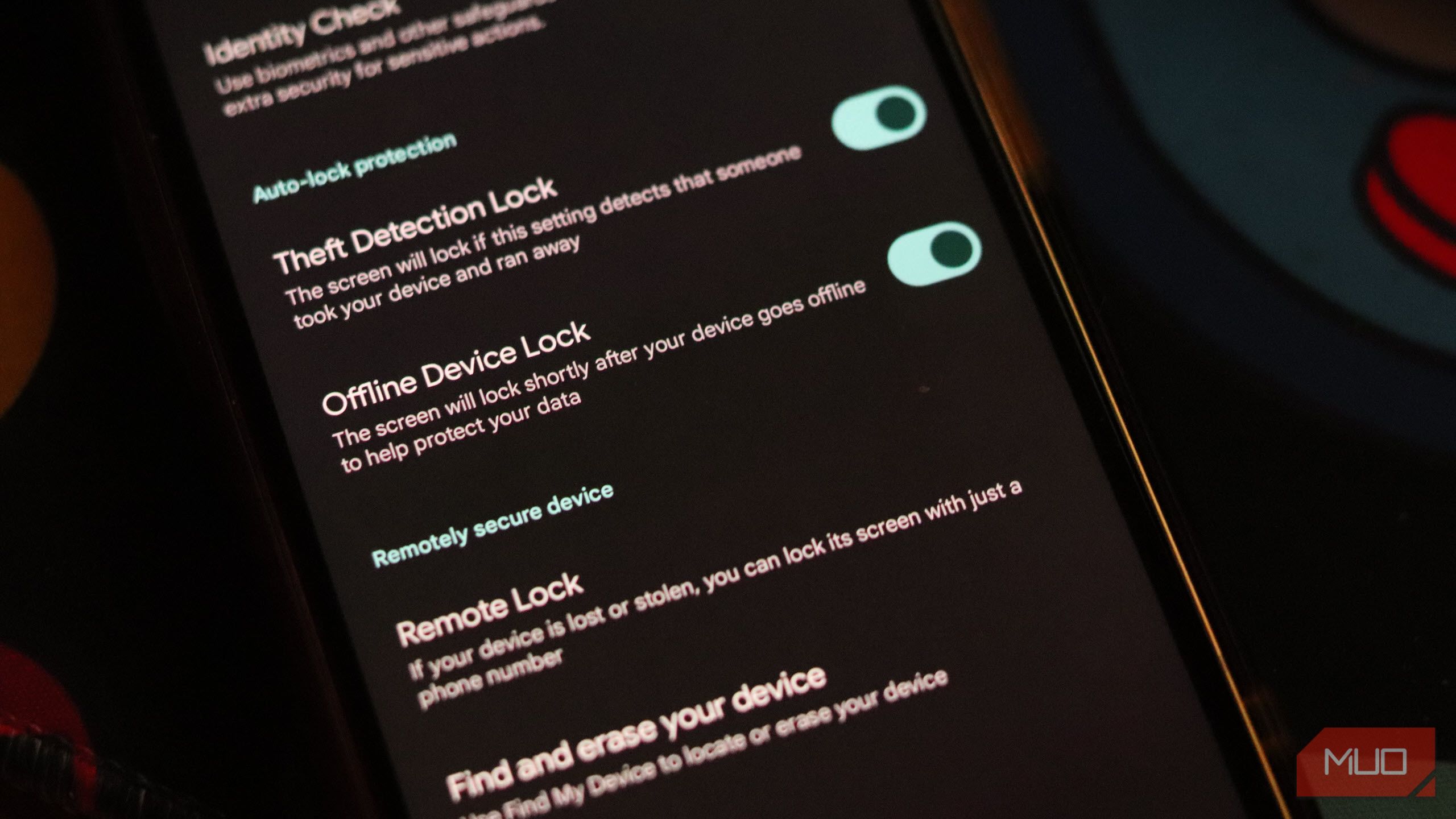
You also get an Offline Device Lock feature that automatically locks your phone when it’s offline. Finally, the Inactivity reboot feature restarts your phone if it remains locked for three days in a row, locking it again in case a thief got past the lock screen.
iOS has Stolen Device Protection, which hardens security measures and adds an hour-long security delay when sensitive system settings are changed. This gives you extra time to lock your phone remotely in case of theft.
2
Start Using an eSIM
While using an eSIM doesn’t necessarily protect your device from being stolen, it does make it difficult for thieves to exploit your device or sell it off. eSIMs can’t be swapped out as easily as traditional SIM cards, meaning thieves can’t start using your phone with another network, and it also makes your phone easier to track via cell triangulation.
eSIMs are vulnerable to hacking, but it requires sophisticated technical knowledge to pull off such an exploit. This massively reduces the incentive for thieves to steal phones as they can be remotely locked and rendered unusable at any moment.

Related
This Is How Your eSIM Can Be Hacked
eSIMs are safer, but they’re not perfect.
3
Enable Biometric Locks on Sensitive Apps
Locking your sensitive apps behind biometric locks prevents thieves from accessing your data, even if they can bypass the lock screen. iOS offers a built-in method to lock apps behind Face ID or Touch ID, and almost all sensitive apps on Android, such as those used by your bank, require you to use biometric locks by default.

You can lock apps on iOS by tapping and holding an app icon on your home screen, app library, or Spotlight search and selecting Require Face ID. Android doesn’t offer a built-in method of locking any device behind a biometric lock, but you can lock any app in Android’s Private space to force a biometric verification before any app can be accessed. These apps are also hidden by default from your regular app drawer, so a thief would have a hard time finding sensitive apps in the first place.
4
Enable Any Tracking Features
Apple’s Find My network is comprehensive, with millions of devices worldwide pinging each other’s locations on a map. You can also mark your iPhone lost on iCloud to help locate it via Apple’s Find My network.

Related
How to Set Up Find My on Your Mac to Find People, Devices, and Items
Without Find My, you’ll have a hard time locating your Apple devices.
These features lock your phone, so even if the thief knows your passcode, they’ll still be locked out of your device, as it requires Face ID or Touch ID to operate. You can even find your iPhone if it’s offline in some cases.
Google’s also hard at work improving its own tracking network, and the Find My app is getting a whole lot better with upcoming Android versions. As per How-To Geek, in 2025, the Moto Tag, the AirTag’s Android counterpart, received ultra-wideband support for more accurate tracking, and this feature is expected to be introduced in more Android trackers in the future.
More advanced tracking features require certain hardware. If you’re using a budget or mid-tier Android phone, chances are you won’t have access to these. However, the Find Hub (formerly Find My Device) works even when your phone is switched off, so there’s always light at the end of the tunnel.
5
Enable Factory Reset Protections
Android has Factory Reset Protection that makes your phone practically unusable in case it’s stolen. When a factory reset is initiated via the recovery menu or through the Find Hub, Android automatically activates these protections. This requires you to enter either the last PIN, password, pattern, or sign into the last Google account associated with the phone to verify ownership.
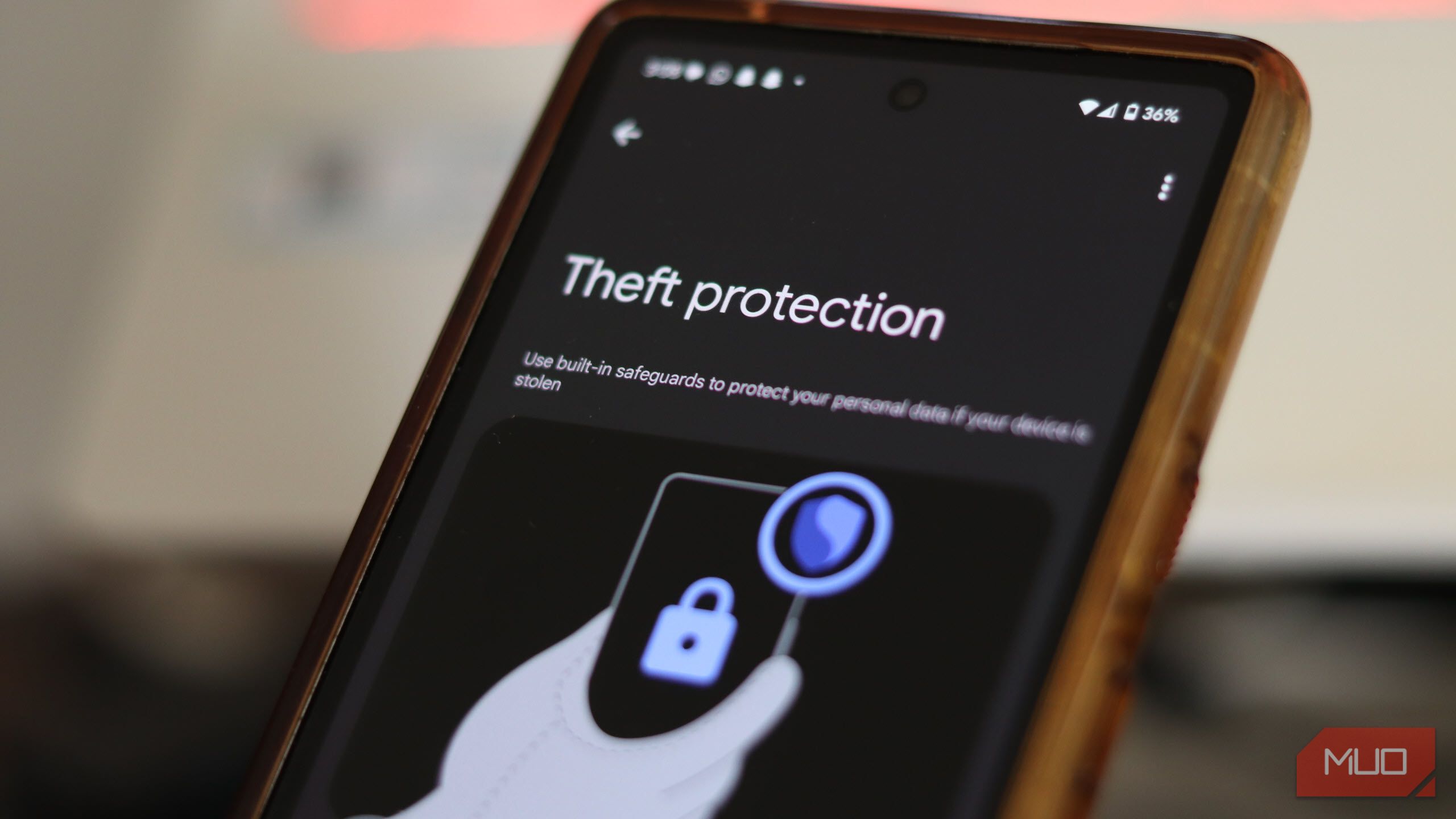
Related
The Next Time You Lose Your Android Phone, It Will Be Easier to Recover
Your Android phone will lock itself to oblivion rather than be reset.
If this data isn’t provided, the phone won’t move past the initial setup stage, effectively rendering it useless. Google is working on further improving the feature in Android 16 by forcing the phone to go through another reset, which simultaneously restricts all functionality if a factory reset is carried out without authorization.
This also means all your security settings, including Find Hub tracking settings, will remain in place regardless of the factory reset attempts. It makes tracking down your lost phone easier while also ensuring the thief can’t sell it off on the second-hand market.
6
Keep Your Phone Updated
This is an obvious one, but the best way of ensuring you’ve got all the latest security and privacy protections is to keep your phone updated. Both Google and Apple constantly release features that protect your phone against online attacks and theft, and updating your phone as soon as those updates land ensures you’ve got the latest features.
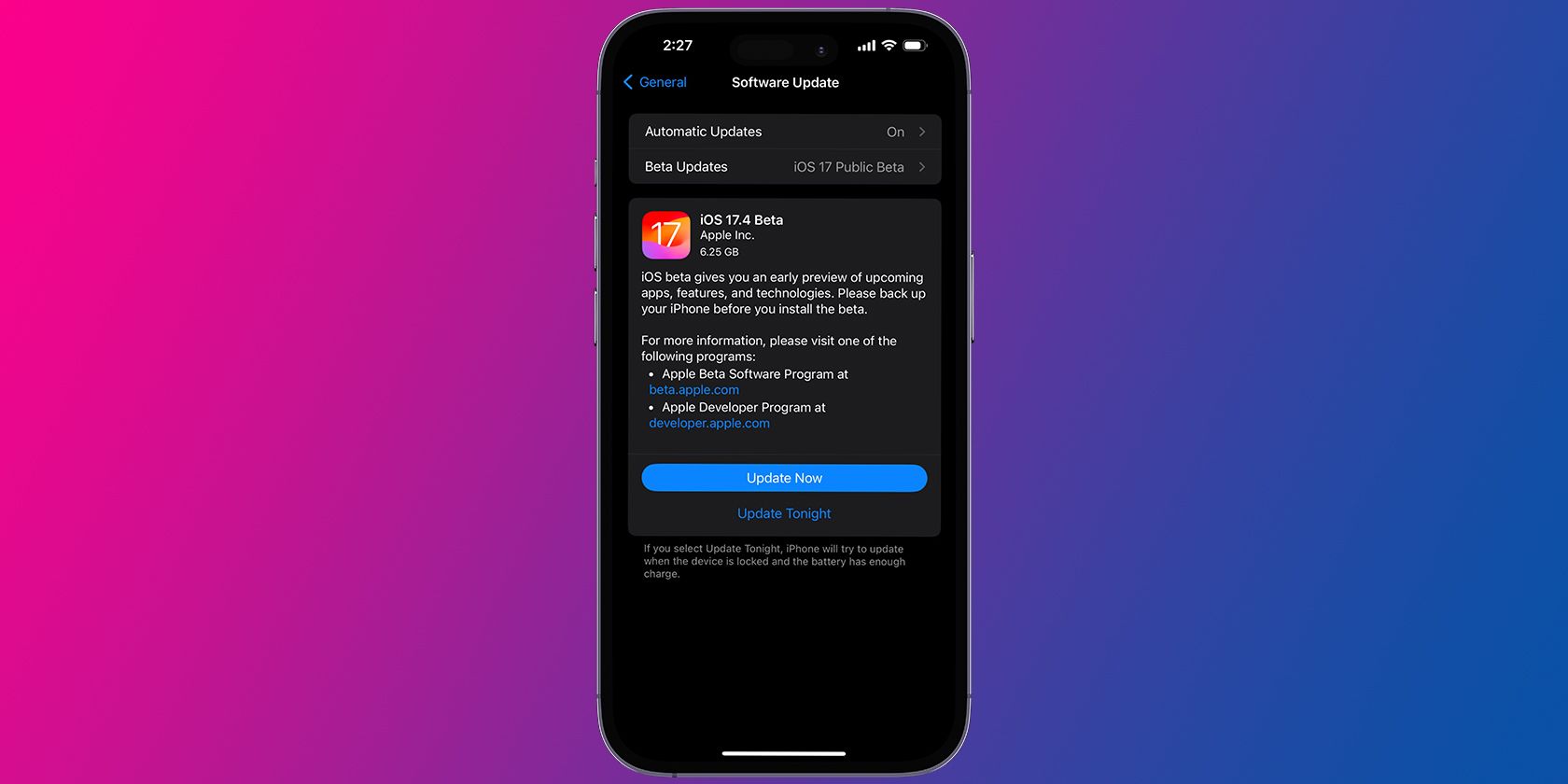
These features can often be the difference between a lost and a recovered phone. Even if they explicitly don’t add theft protection features, they still protect your phone against the latest exploits and hacks that a thief can use to break through existing features and unlock your phone. That protection shouldn’t be taken for granted.
7
Use a Tether
This is likely the oldest trick in the book, but if you don’t want something stolen, tethering it to your body can be quite an effective way to prevent a quick snatch attack. Now, I’m not asking you to start walking around with your phone tied to a bike lock, but some companies sell phone tethers or lanyards that essentially attach your phone to your body with a cord. You can pick one up on Amazon for as low as $10.
I’ve used a DailyObjects phone lanyard in the past, and I’m personally not a big fan of this method. Having your phone dangling around when you’re out and about might protect it against snatches and theft, but it also means you’ll likely bump it into random doorways and objects. Running the risk of cracking my screen to protect my phone against theft isn’t quite the protection I’m looking for.
That said, this method is the strongest protection you can use against phone theft, and it did save my phone once in a crowded bus. If you are in a crowded area, thieves and pickpockets can sneak away with your phone. Having it attached to your body gives you a chance to catch the thief in action.
Protecting your phone against theft is just as important as protecting it against online threats. The process isn’t difficult, and with a few toggles and settings, you’ll be as secure as possible. That said, it’s always a good idea to pay attention to your gadgets when you’re out and about so they don’t get stolen in the first place.




