Any links to online stores should be assumed to be affiliates. The company or PR agency provides all or most review samples. They have no control over my content, and I provide my honest opinion.
I reviewed the Nuki Smart Lock 2.0 back in 2019, which was my first review of a smart lock that integrated with your existing door hardware and allowed you to continue using your key.
At the time, I was somewhat critical of the way it mounted on UK door handles, but since then, I have reviewed numerous other options, which all work effectively in the same way.
While it is still not ideal to have a smart lock mounted on top of the door handle, this has become my preferred style of smart lock due to the ability to continue using your existing keys and the simplicity of installation.
The Nuki Smart Lock Pro (5th Gen) is the brand’s latest mid-range model, aiming to strike a balance between form, functionality, and smart home integration. Paired with the Keypad 2.0, it’s designed for those who want the convenience of remote access, multiple unlocking methods, and integration with smart home systems, including Apple HomeKit, Google Home, and Matter over Thread.
Related Reviews
Nuki Smart Lock Pro (5th Gen) vs Ultra vs Specification
| Specification | Smart Lock Pro (5th Gen) | Smart Lock Ultra | Smart Lock Go |
| Price | £229 | £309 | £139 |
| Design | New compact design | New compact design | Classic design |
| Colour | Neutral | Neutral | White |
| Dimensions | ⌀57×70 mm | ⌀57×58 mm | 110x60x60 mm |
| Motor Type | Brushless motor | Brushless motor | Brushed motor |
| Cylinder Compatibility | Compatible with existing cylinders (Key) | Cylinder change required (Universal cylinder included) | Compatible with existing cylinders (Key & knob cylinders) |
| Power Source | Built-in rechargeable battery | Built-in rechargeable battery | 4 AA batteries (included) |
| Smart Home Integration | Easy integration with Matter | Easy integration with Matter | Easy integration with Matter |
| Remote Access | Included (built-in Wi-Fi or Thread) | Included (built-in Wi-Fi or Thread) | Purchased separately (built-in Wi-Fi or Thread) |
| Locking Speeds | 3 locking speeds | 3 locking speeds | 1 locking speed |
Key Differences
- Smart Lock Pro (5th Gen) serves as the mid-range option with a compact design, brushless motor for quiet operation, and three adjustable locking speeds. It works with existing door cylinders and includes built-in remote access capabilities.
- Smart Lock Ultra represents the premium model requiring a cylinder change but includes a universal cylinder. It features the most compact profile at 58mm depth and maintains all the advanced features of the Pro model.
- Smart Lock Go offers the entry-level option with a larger, more traditional design. It uses AA batteries instead of a rechargeable system, has only one locking speed, and requires separate purchase of remote access functionality. However, it provides the broadest cylinder compatibility, working with both key and knob cylinders.
Nuki Smart Lock Pro (5th Gen) Features
The Smart Lock Pro (5th Gen) incorporates several improvements over previous generations. The most significant upgrade is the brushless motor, which delivers faster operation and quieter performance compared to the brushed motors in earlier models. This motor enables three distinct locking speeds: Gentle, Standard, and Insane modes.
The Insane mode unlocks doors in under 1.5 seconds, making it one of the fastest smart locks available. The Standard mode provides balanced performance with reasonable noise levels, whilst the Gentle mode operates more quietly but takes longer to complete the locking cycle. The lock automatically adjusts between these modes based on time of day settings, switching to quieter operation during nighttime hours.
The device features built-in Wi-Fi and Thread connectivity, eliminating the need for additional bridges or hubs for remote access. This direct connectivity supports the Matter standard, allowing integration with Apple HomeKit, Google Home, and Amazon Alexa platforms without compatibility concerns.
The compact design measures 57mm in diameter and 70mm in depth, representing a notable reduction from previous generations. Despite this size reduction, Nuki has maintained the rechargeable battery system, which provides 9-12 months of operation when using Thread connectivity or 4-6 months with Wi-Fi.
Nuki Keypad 2.0 Features
The Keypad 2.0 enhances the Smart Lock experience by offering alternative unlocking methods. It supports:
- Fingerprint access
- 6-digit PIN codes
- Combination of PIN + fingerprint for added security
It’s compact and sleek in appearance, though only available in black. The fingerprint sensor works reliably with quick authentication, although adding fingerprints during setup can be slightly temperamental.
You can assign individual codes and fingerprints to different users, set up temporary access, and manage everything directly through the Nuki app. This is especially useful for short-term guests, family members, or tradespeople.
One drawback is the lack of tamper alerts or theft protection. The keypad mounts with 3M adhesive or screws, but it can be removed without much resistance. It’s best installed in a location with restricted access from the street.
Unboxing / Design

You can tell Nuki has been in the game longer than most other brands, the overall product looks and feels much more refined. This new generation ditches the old elongated design which most competing brands continue to use. This lock is not just a circular shape with have well made hefty feel to it.
Adding to the premium look and feel is a brushed stainless steel finish and a choice of white or black accent rings. The build quality feels solid, with the aluminium top section providing a premium tactile experience.
The magnetic charging port on the exterior allows for convenient charging without removing the device. My one criticism here is that I would have preferred USB-C. I hate proprietary charging ports as I constantly lose cables.


As for the design, one drawback is that it protrudes significantly from the door. The depth of 70mm may concern users seeking the most discreet possible installation, particularly when compared to the Ultra model’s 58mm profile.
This lock and the Ultra lock now use a brushless motor. This allows you to have three unlock speeds, but it also makes turning the lock incredibly smooth.
The Keypad 2.0 adopts a more utilitarian design approach. The matte black plastic construction feels sturdy but lacks the premium materials used in the main lock. The larger form factor compared to the original keypad accommodates the fingerprint sensor and improved button layout, but some users may prefer the more compact dimensions of competing products.
Installation


The installation process for the Smart Lock Pro (5th Gen) proves straightforward. I’d say it is the easiest smart lock I have installed.
Nuki provides two mounting options: a screw-based system for cylinders protruding more than 3mm, and an adhesive mounting plate for shorter protrusions.
I would have liked adhesive on the screw based mount for some added stability.
The adhesive mounting system works well in most scenarios, providing secure attachment without permanent modifications to the door hardware. During testing, the adhesive mount remained stable through thousands of lock cycles without any loosening or movement.
Cylinder compatibility covers most European-standard locks, though users should verify their specific hardware before purchase.
As I was replacing an existing smart lock, I didn’t have to worry about the cylinder. I use the Yale adjustable cylinder for my doors.



With the mounting plate installed on the handle, you mount the Nuki over the key, then turn the lock to lock it into place. There is then a small release button on the bottom if you need to remove the lock.
The Keypad 2.0 installation takes just minutes, thanks to the 3M adhesive, which provides sufficient holding power for the lightweight device. The adhesive mount allows for easy repositioning if the initial placement proves suboptimal. Users preferring permanent mounting can utilise the screw-based option, though this requires drilling into the door frame or wall.

Bluetooth pairing between the keypad and smart lock is reliable, with the process taking under a minute to complete. The 5-metre range specification proves conservative in practice, with successful operation at greater distances in most environments.
Set Up



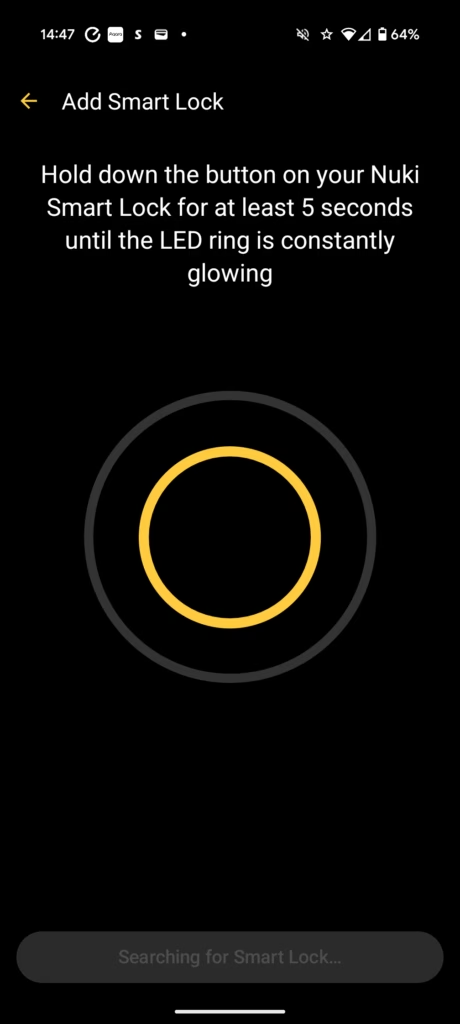
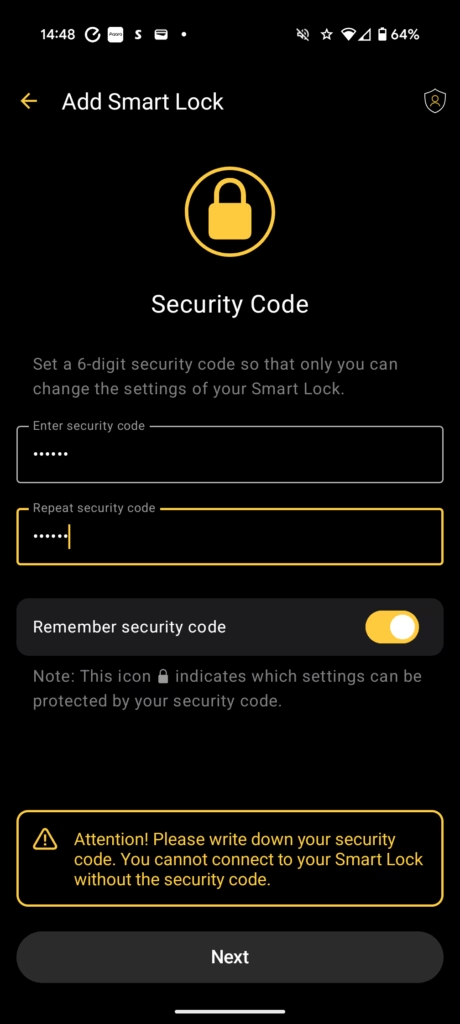
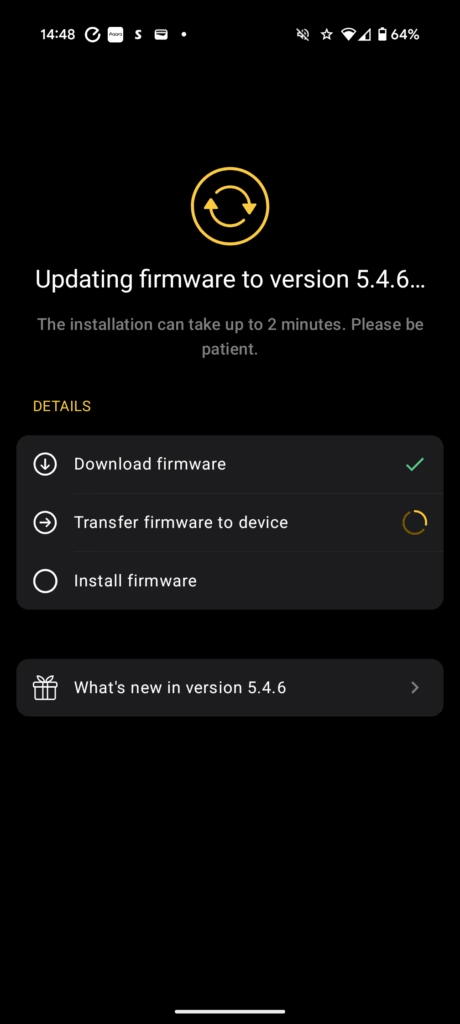
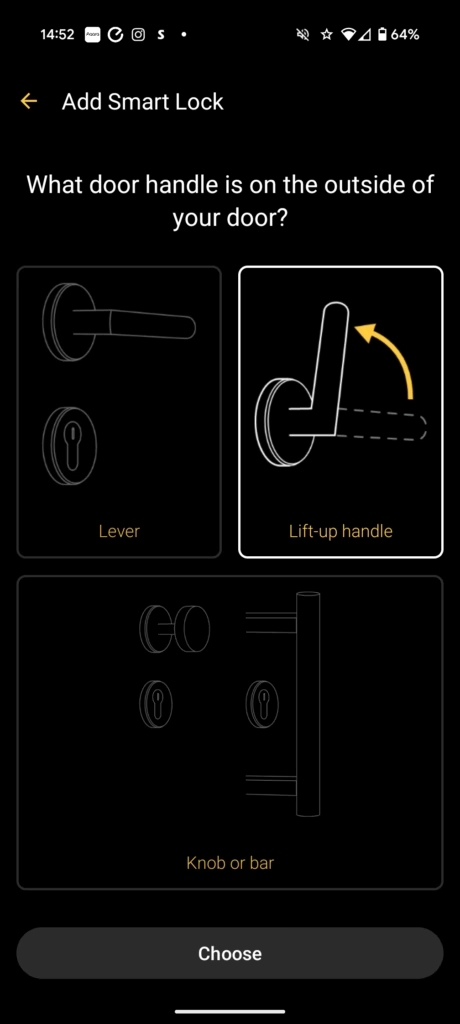
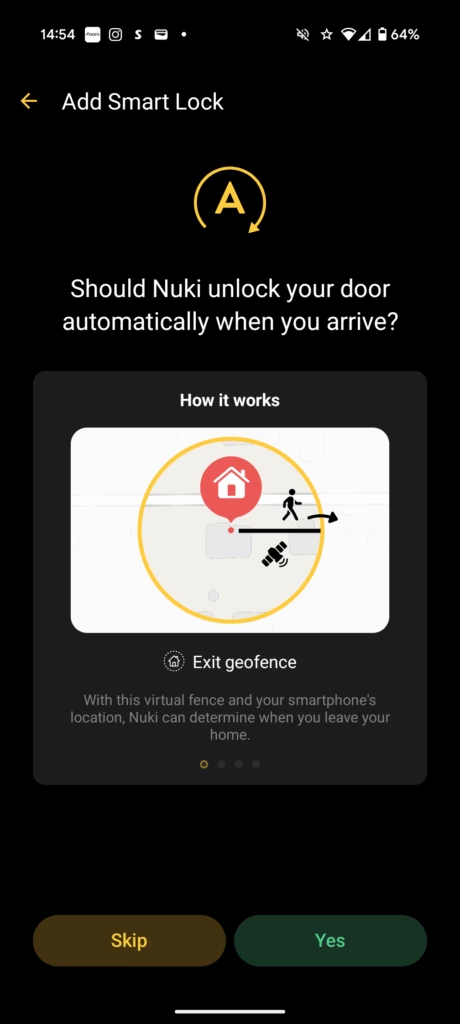
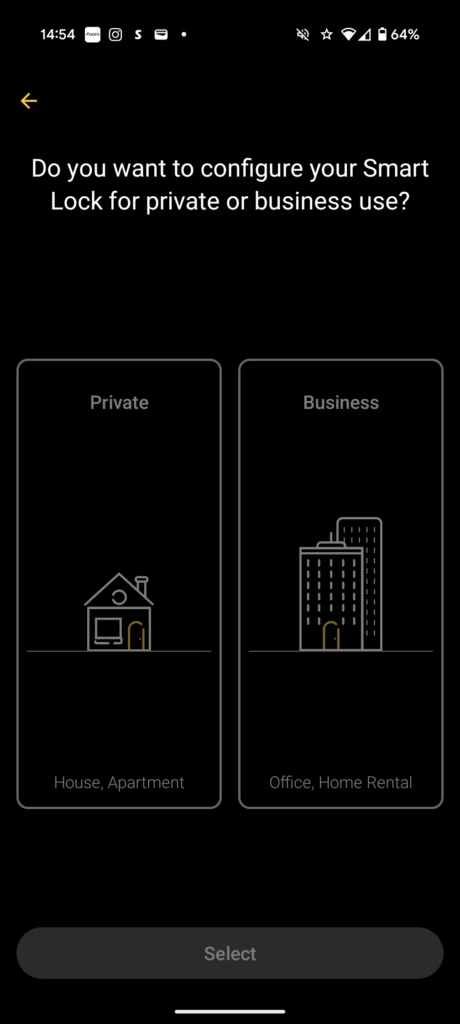
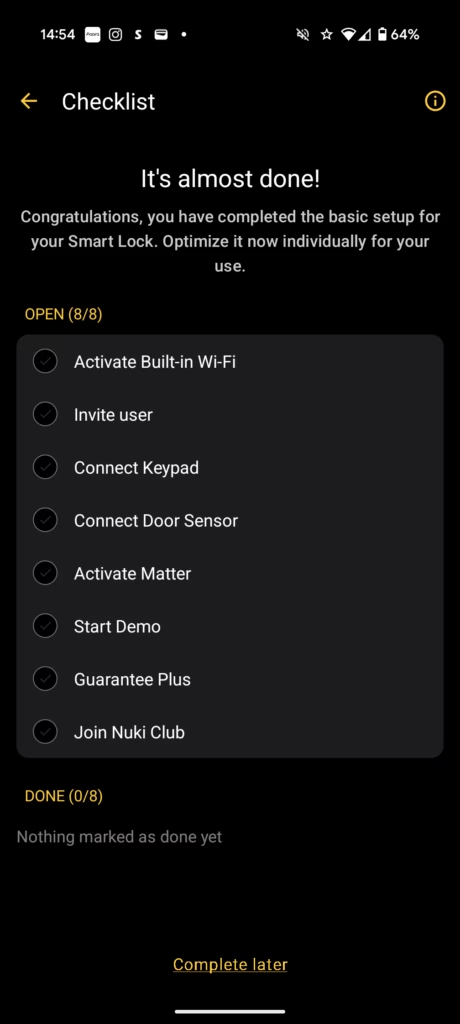
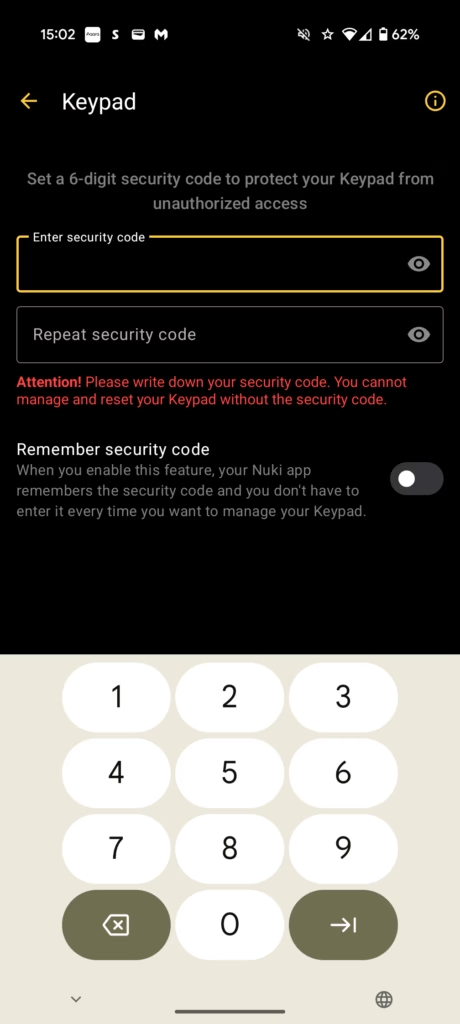
The initial setup process uses Nuki’s mobile application, which guides users through each stage with clear instructions and visual cues. The app requests location permissions for automatic locking and unlocking features, though users can decline these permissions if privacy concerns outweigh convenience.
Firmware updates occur during the initial setup phase, typically taking 5-10 minutes to complete. These updates cannot be skipped, which may frustrate users eager to test their new device immediately. However, the updates often include important security patches and performance improvements.
I was a bit confused about the automatic calibration. Not because it didn’t work, but all I had to do was close on the door, lift the handle and tell it to calibrate. That was it. Normally, you have to go through a process of having the door locked, unlocked, open, etc.
Adding users to the system proves straightforward through the mobile app, with options for temporary access codes, permanent users, and time-based restrictions. The user management system allows for granular control over access permissions, though the interface can feel somewhat cluttered when managing multiple users.
The fingerprint enrollment process for the Keypad 2.0 requires multiple scans of each finger to build a comprehensive profile. This process takes longer than smartphone implementations but results in more reliable recognition rates during daily use.
Adding Users to Keypad 2.0
The user management system enables flexible access control through both PIN codes and fingerprint recognition. Individual users can have multiple authentication methods assigned, enabling them to use either a PIN code or any of several enrolled fingerprints.
The app interface for managing keypad users occasionally feels unresponsive, particularly when adding new fingerprints or modifying existing user permissions. These interface delays don’t affect the actual functionality but can frustrate users during the setup process.
Temporary access codes prove particularly useful for service personnel, guests, or rental property management. These codes can be configured with specific time windows and automatically disabled after the designated period expires. The system supports up to 200 PIN codes, providing ample capacity for most residential and small commercial applications.
The fingerprint storage limit of 20 prints may be restrictive for larger households or shared spaces. Each fingerprint requires separate enrolment, so users who wish to register multiple fingers for redundancy will quickly consume the available slots.
App Settings and Features
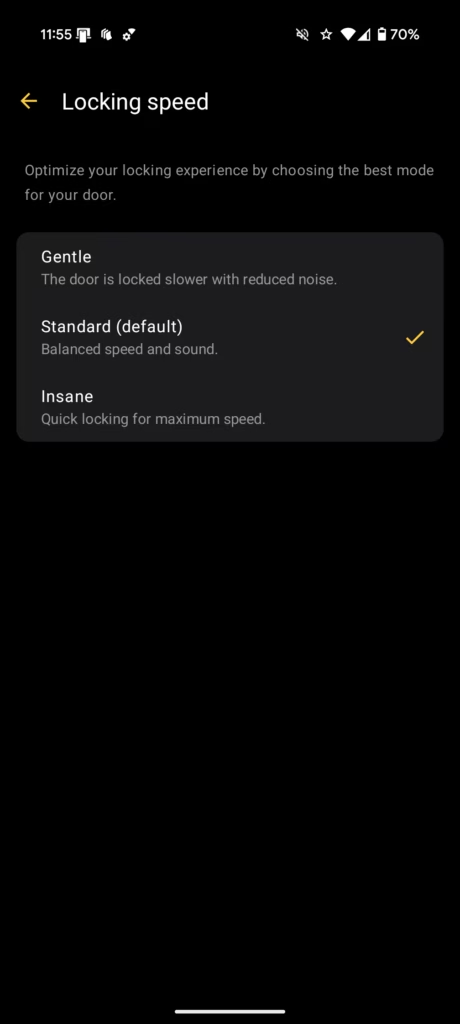
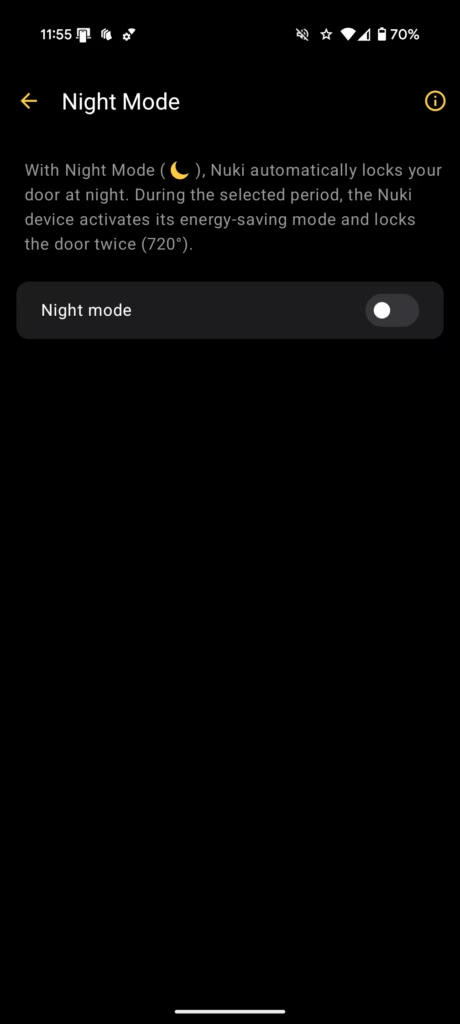
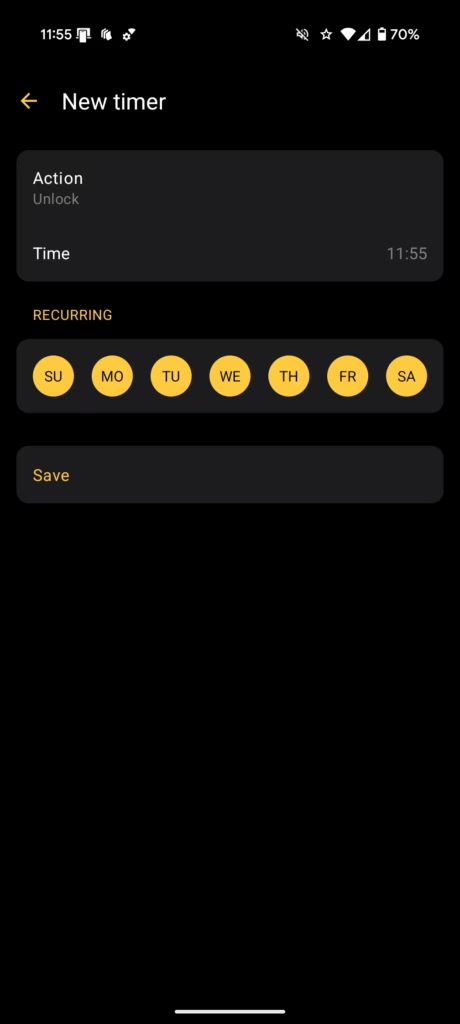
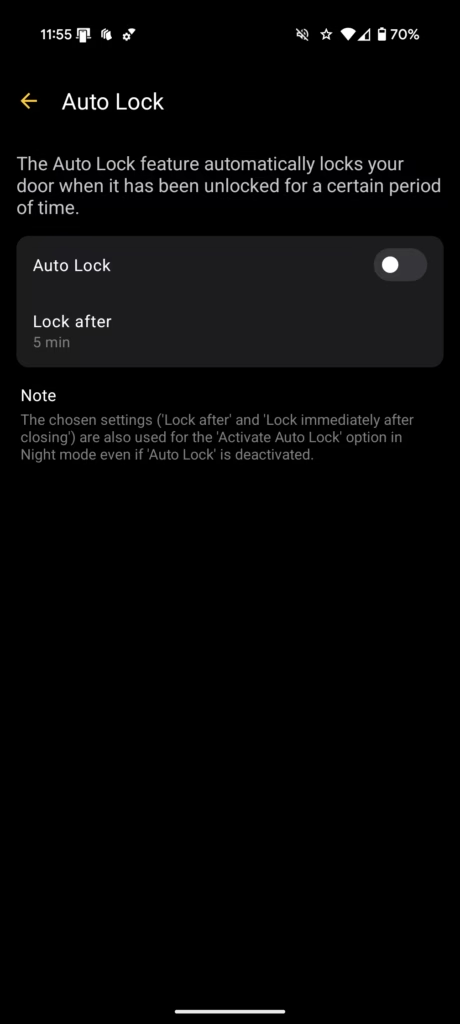
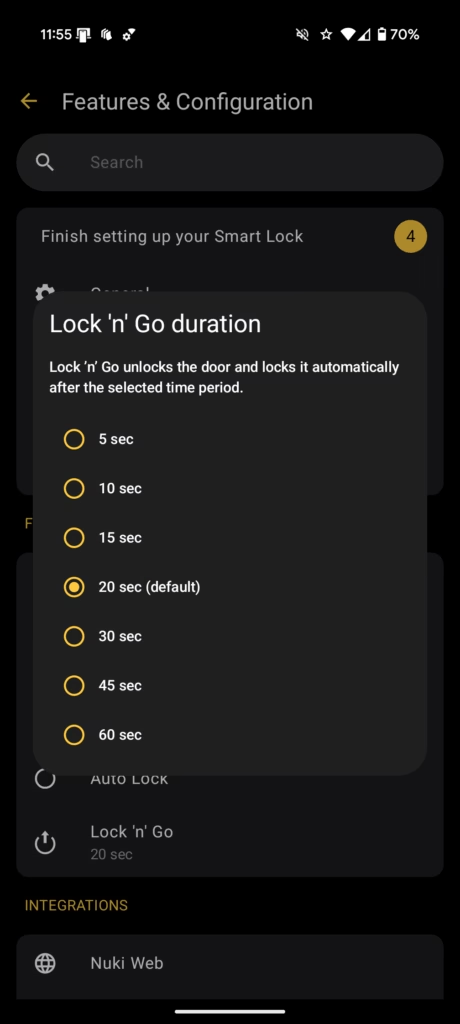
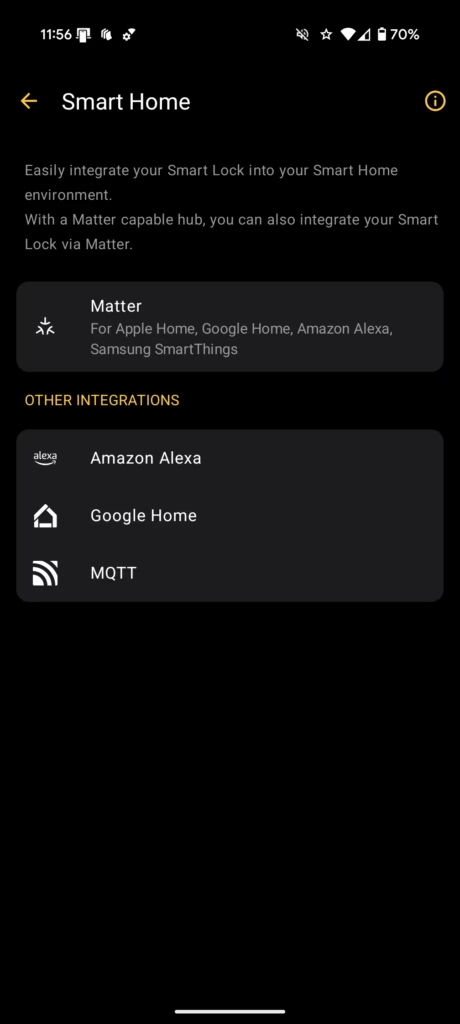
The Nuki mobile application provides comprehensive control over both devices, with separate sections for lock and keypad management.
Auto-unlock functionality uses GPS and Bluetooth proximity detection to open the door when authorised users approach automatically. This feature works reliably in testing, though the GPS component. While I found this feature does work, I tend to leave it off. I am so forgetful that I get a bit paranoid if the door is unlocked when I get home. I prefer the physical action of unlocking my door with my fingerprint.
The Lock’n’Go feature automatically secures the door after a preset delay when users leave the premises. This automation provides peace of mind for users who occasionally forget to lock their doors manually. The delay can be customised from immediate locking to several minutes, accommodating different usage patterns.
In the UK, this feature is somewhat pointless as most homes will need to lift the handle to engage the multi-point locks. Due to this, and similar to the auto-unlock, I prefer to lock the door myself, so I feel confident the door is locked.
Battery monitoring provides regular updates on charge levels for both devices, with push notifications when replacement or recharging becomes necessary. The battery life estimates prove generally accurate, though heavy usage of remote features can reduce actual runtime.
Activity logging records all lock and unlock events with timestamps and user identification. This feature proves valuable for monitoring property access, particularly in rental or shared living situations.
Nuki Web – Remote Management via Web Interface
The web interface provides an alternative to the mobile application for users who prefer desktop management. This browser-based control panel allows remote door operation and user management from any internet-connected computer.
The web interface mirrors most mobile app functionality, though some features remain exclusive to the smartphone application. Remote unlocking works reliably, though users should exercise caution with this capability and enable two-factor authentication for additional security.
Access logging through the web interface provides more detailed reporting options compared to the mobile app, with export capabilities for record-keeping purposes. Property managers and business users may find these expanded reporting features particularly valuable.
The web interface occasionally experiences connection delays when communicating with the smart lock, particularly when using Wi-Fi connectivity instead of Thread. These delays don’t prevent successful operation, but can cause uncertainty about command execution.
While I appreciate the option for web management, I think Nuki should enforce two-factor authentication (2FA) on the account.
Personally, I think it would be best to leave this feature disabled unless you really need it.
Matter over Thread and Home Assistant
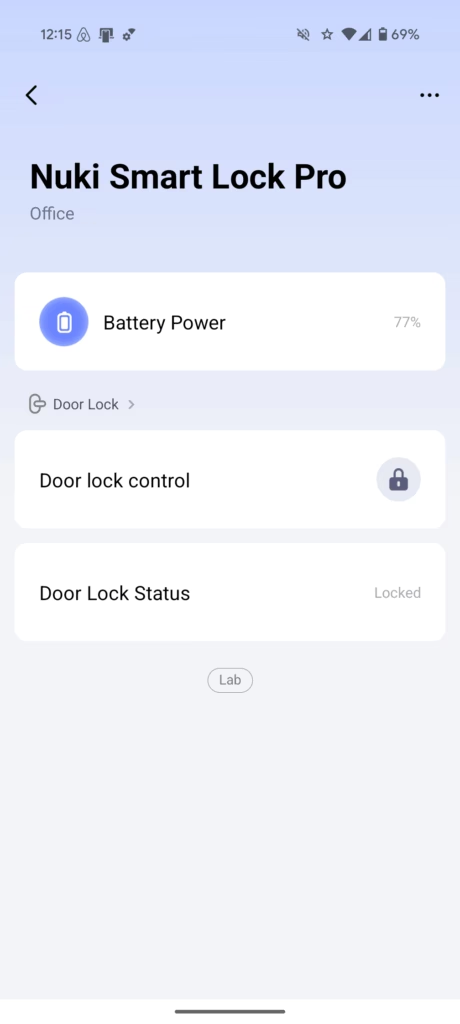
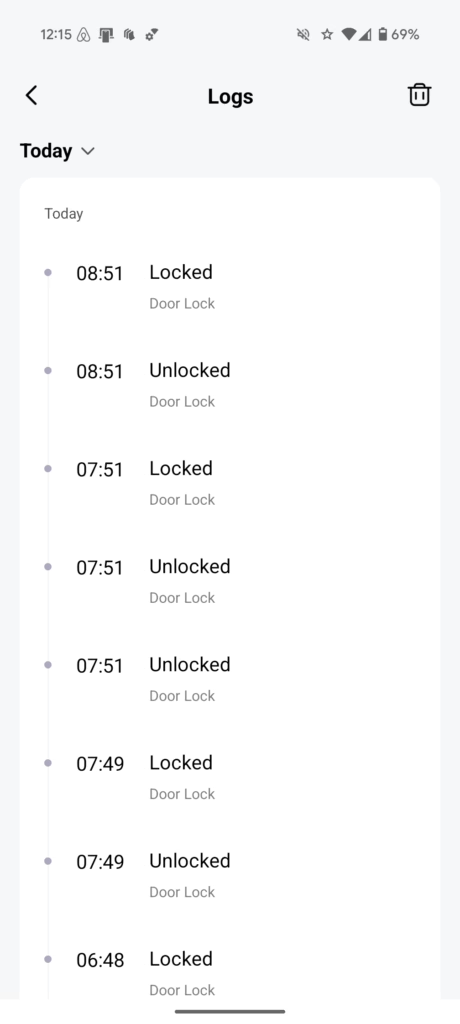
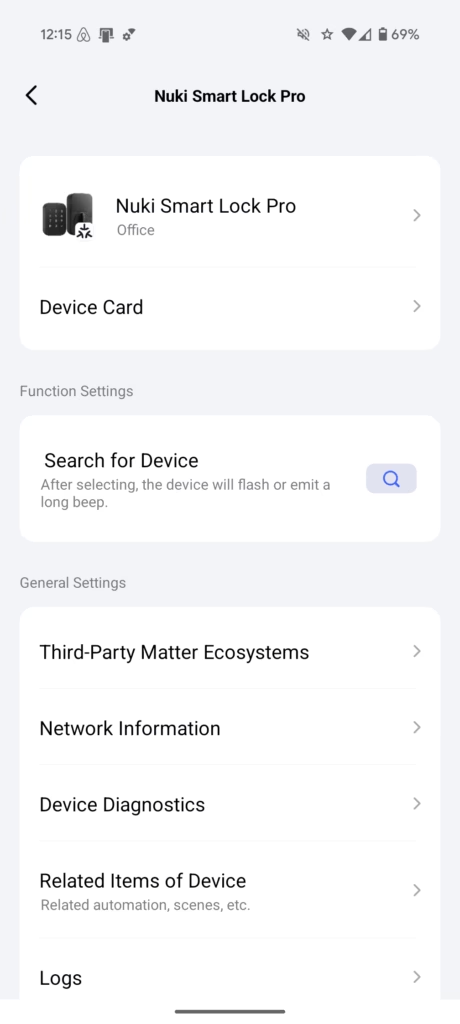
Matter support enables integration with numerous smart home platforms without requiring platform-specific protocols or bridges. The Thread connectivity provides more stable communication compared to Wi-Fi, whilst consuming less power.
For a home assistant, I have the Connect ZBT-1/SkyConnect. However, this is located in my loft and I was unable to get the lock to connect with this. I ended up connecting it to the Aqara Hub M3, which is in my TV room next to the front door. This worked the first time, and I was then able to connect the lock via Matter to Home Assistant.
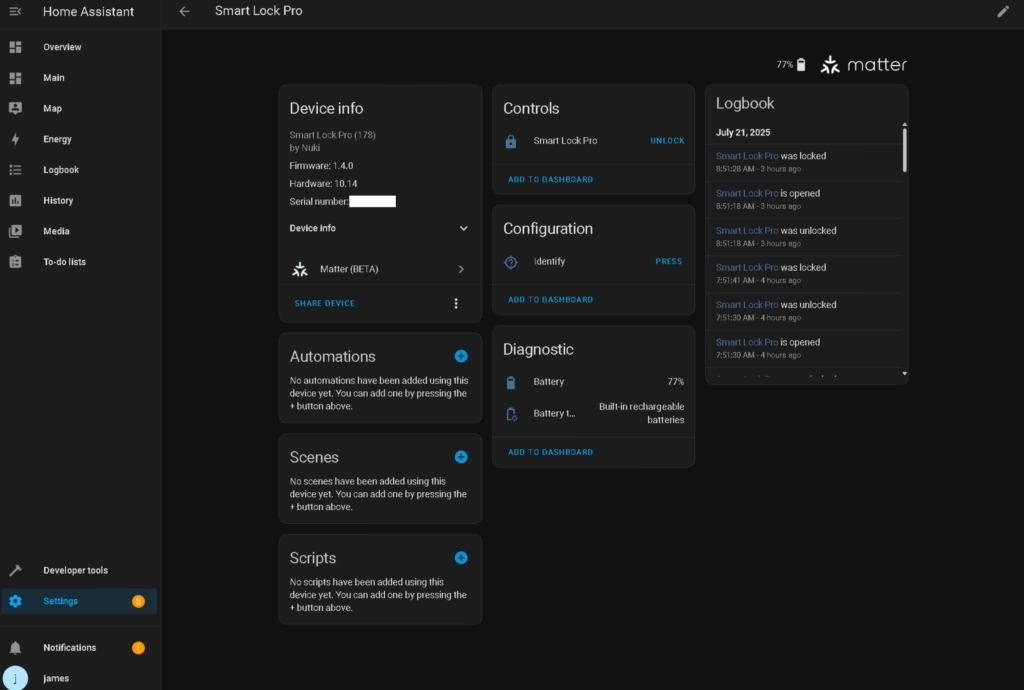
With both the Aqara app and Home Assistant, I have the ability to lock and unlock the door, as well as set up automations.
The available automations are limited; it is basically just lock and unlock. But, these are handy as you can trigger actions when someone enters or leaves. It is probably a limitation of Matter, but it would be good if the actual user details could be passed over. For example, if I used my PIN or fingerprint, it could trigger specific actions for me.
Day-to-Day Performance
The daily operation of the Smart Lock Pro proves to be reliable and consistent. The brushless motor delivers on promises of faster operation, with the Standard mode completing most lock cycles in approximately two seconds. The Insane mode genuinely achieves sub-1.5-second operation, though the increased noise may limit its practical use.
The fingerprint scanner on the Keypad 2.0 maintains consistent performance across various environmental conditions.
Normally, rain or sweaty fingers prevent fingerprint sensors from working, but this appears to have been OK so far. It has been very dry recently, so my testing in sub optimal conditions has been limited.
Both my partner and I have noticed how much better this is at locking and unlocking than other smart locks. The fingerprint sensor seems to respond almost immediately, and the door locks/unlocks much faster than others.
Remote operation through various smart home platforms works reliably, with typical response times under three seconds for unlock commands.
Status updates occur promptly, providing accurate real-time information about door lock state.
Battery Life
Power consumption varies significantly based on connectivity method and usage patterns. Thread connectivity delivers the promised 9-12 month battery life under typical usage, whilst Wi-Fi connectivity reduces this to the stated 4-6 month range.
I haven’t had the lock long enough to provide an accurate estimation of battery life, but it seems to be dropping at around 1% every 2 or 3 days. There are only 2 of us in our house, so usage will be lower than most households, but I have also likely used the lock more than average for one person, as I have been playing around with all the functions.
The keypad’s AAA battery system provides excellent longevity, with minimal power drain during standby periods. Active usage patterns involving frequent fingerprint scans or PIN entry don’t dramatically impact overall battery life.
Battery level monitoring provides accurate estimates, with low-battery notifications occurring with sufficient advance warning to arrange for charging or replacement.
The magnetic charging system for the smart lock works efficiently, typically requiring 2-3 hours for a complete charge cycle. The charging cable length of 2 metres provides reasonable flexibility for most installation scenarios.
As previously mentioned, I would have much preferred it if the lock were USB-C for charging, but I do love having the charge port externally, which allows you to top charge the lock in place using a power bank.
Price and Alternative Options
The Nuki Smart Lock Pro (5th Gen) is available for £229 by itself, or £339 with the Keypad 2.0, and £369 with the Keypad 2.0 and door sensor.
The Smart Lock Ultra is available for £309 by itself or £389 with the Keypad 2.0.
Then there is the Nuki Smart Lock Go which looks like the older Nuki smart locks and is a similar design to most smart locks of this type. This is £139, or £189 with a Keypad.
The Aqara Smart Lock U200, which includes a keypad, is available for £230.
The Yale Linus L2 is available for £154
The SwitchBot Lock Ultra Vision is available for £300, or the lock by itself is £160. The SwitchBot Lock Pro is £140 by itself or £240 including hub and keypad.
Nuki US Launch
Nuki recently launched in the United States market, expanding beyond its traditional European customer base. The company is offering Nuki Premium subscriptions free until the end of September, normally priced at $5.90 monthly.
The Premium subscription includes several valuable features: remote access from anywhere, short-term rental integrations for property management, real-time push notifications, immediate hardware replacement for defects, and VIP club membership with exclusive offers.
The subscription model may concern some users who prefer one-time purchases, though the included features provide genuine value for many use cases. The temporary free period allows users to evaluate whether the subscription benefits justify the ongoing cost.
US availability addresses a significant market opportunity, though local competition from established brands like August and Yale may present challenges for market penetration.
Overall
While I haven’t had the Nuki Smart Lock Pro (5th Gen) in place long term, it has been my favourite smart lock to date.
It may not have all the features that the SwitchBot Lock Ultra Vision has, but it has been more reliable, and it just feels like a more refined product.
This was easy to install, the lock looks attractive (as far as these locks can be), set up was relatively simple, you have extensive integration options, and the most important part of all is that it has worked reliably.
It is the core functionality that really stands out. There was little to no calibration needed, yet it locks and unlocks faster than any other smart lock I have used. It is not just the locking mechanism that’s fast; the response time between the keypad and lock is significantly faster than other options as well.
As far as criticism goes, there is not a great deal I can complain about. My biggest annoyance is probably the magnetic charge cable, but that’s largely due to me having ADHD and I lose literally everything. USB-C would eliminate this issue.
The lock itself protrudes quite far out. I’d still say it is a more attractive solution than all the other options that don’t have an integrated handle. The Ultra is slimmer if this is a concern for you.
The only other concern is the overall price; it is fair but more expensive than all the alternative options. Based on my time with it so far, I’d say it justifies the premium price. But, as a counterargument, I was very happy with the Aqara Smart Lock U200, which I had used for almost a year before switching to the SwitchBot. While my experience with the Aqara was very positive, I have noticed quite a few people having hardware issues with it.
Overall, if you are OK with paying a premium price, then I can thoroughly recommend the Nuki Smart Lock Pro (5th Gen), it is the best smart lock I have used and plan to continue using for the foreseeable future.
Nuki Smart Lock Pro (5th Gen) Review with Keypad 2.0
Summary
The Nuki Smart Lock Pro (5th Gen) with Keypad 2.0 stands out as one of the most refined and reliable smart locks currently available for UK and EU-style doors. It strikes a strong balance between ease of installation, day-to-day reliability, smart home integration, and flexible access options, all while retaining compatibility with your existing lock hardware.
From its compact design and brushless motor to seamless integration with Thread, Matter, and popular platforms like Apple HomeKit and Google Home, Nuki delivers a user-focused experience that just works. The fingerprint-capable Keypad 2.0 further enhances convenience and access management, making it a solid choice for homeowners, renters, and small business users alike.
There are a few downsides – the price is notably higher than some competing products, the charging cable is proprietary rather than USB-C, and the design protrudes more than slimmer alternatives like the Ultra. However, the performance and reliability more than justify the investment for those seeking a hassle-free smart locking solution.
Pros
Very easy to install on existing European locks
Fast, quiet operation with 3 locking speed modes
Excellent smart home integration including Matter and Thread
Fingerprint and PIN access with Keypad 2.0
Remote access without additional bridge
Smooth, responsive app and web interface
High build quality and refined design
External charging port for easy top-ups
Cons
Premium price compared to alternatives
Magnetic charging port (not USB-C)
Lock body protrudes more than some users may prefer
Keypad lacks tamper detection or anti-theft alerts
I am James, a UK-based tech enthusiast and the Editor and Owner of Mighty Gadget, which I’ve proudly run since 2007. Passionate about all things technology, my expertise spans from computers and networking to mobile, wearables, and smart home devices.
As a fitness fanatic who loves running and cycling, I also have a keen interest in fitness-related technology, and I take every opportunity to cover this niche on my blog. My diverse interests allow me to bring a unique perspective to tech blogging, merging lifestyle, fitness, and the latest tech trends.
In my academic pursuits, I earned a BSc in Information Systems Design from UCLAN, before advancing my learning with a Master’s Degree in Computing. This advanced study also included Cisco CCNA accreditation, further demonstrating my commitment to understanding and staying ahead of the technology curve.
I’m proud to share that Vuelio has consistently ranked Mighty Gadget as one of the top technology blogs in the UK. With my dedication to technology and drive to share my insights, I aim to continue providing my readers with engaging and informative content.








