The Plugable USB-C 9-in-1 Hub is an excellent addition to the company’s existing lineup of hubs and docking stations, and requires little in the way of setup. Just plug it into your laptop, plug in all your other stuff, and you’ll be off and running.
- Brand
-
Plugable
- Input
-
USB-C, USB-A, SD, microSD
- Output
-
USB-C, USB-A, Gigabit Ethernet, HDMI (4K/60Hz)
In a cushy office, cramped home office, or on the go, the Plugable USB-C Hub is preferred by productive people for its 4K 60Hz HDMI, 10Gbps USB-C, USB 2.0 port, 2x USB-A 10Gbps ports (one with BC 1.2), SD, MicroSD (UHS-II), Gigabit Ethernet, built-in 7.48″ USB-C cable, and most impressive, 140W pass-through charging
- Portable, plug-and-play design
- All ports work flawlessly
- Doesn not get overly hot
- Can output up to 4K/60Hz
- Built-in USB cable is rather short
- Only one video output
Price and Availability
The Plugable USB-C 9-in-1 sells for $50, and can be purchased on Amazon, as well as retailers like Walmart, Staples, and B&H Photo-Video. You can also buy it directly through Plugable’s site. At the time of writing, the USB-C hub was discounted to $40 on Amazon, though we’re not sure how long this markdown will last.
- Brand
-
Plugable
- Input
-
USB-C, USB-A, SD, microSD
- Output
-
USB-C, USB-A, Gigabit Ethernet, HDMI (4K/60Hz)
- Cable Included
-
Attached
One Hub, Multiple Connections
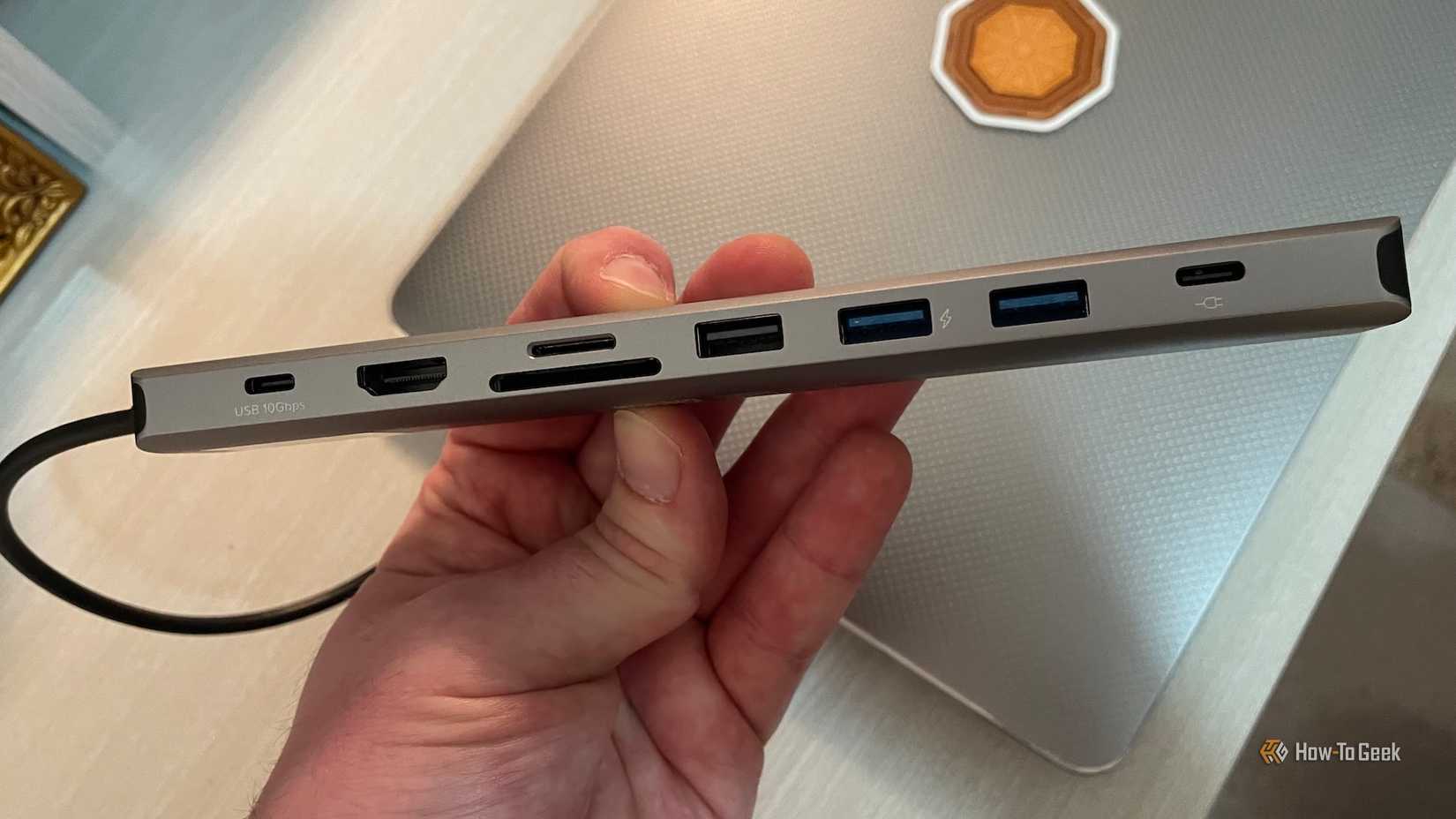
It was only a few months ago that I reviewed the Plugable 10-in-1 USB-C Charging Station, and about two years since I looked at the Plugable 11-in-1 Dual HDMI Docking Station. I’m a fan of the company’s approach to laptop accessories, and history repeats itself with the Plugable 9-in-1, a portable hub that can tuck into just about any laptop sleeve or backpack compartment.
Measuring 0.6 x 1.3 x 7.2 inches (HWD) and weighing just 4.7 ounces, the hub doesn’t take up much space and is easy to maneuver around stationary and mobile workstations. There’s a built-in USB-C cable on one side of the device, and a Gigabit Ethernet port on the other end.
All other connections are along the front of the 9-in-1, and include the following:
- 1 x HDMI 2.0 output (4K/60Hz max)
- 1 x USB-C 3.2 (10Gbps)
- 2 x USB-A (10Gbps)
- 1 x USB-A 2.0
- SD and microSD card slots (up to 312Mbps)
- 1 x USB-C 140-watt host port with pass-through charging
- 1 x Gigabit Ethernet
I wish the built-in USB-C were braided (or swappable for a different wire), but it was a gripe that was easy to let go of once I started using the 9-in-1.
The Plugable 9-in-1 in Action

I tested the Plugable 9-in-1 using my M1 MacBook Pro as the host device. There were no drivers to download, making for a true plug-and-play experience. I connected the hub to one of my MacBook’s Thunderbolt 3 ports (which double as USB-C ports), and plugged my laptop’s power cable into the Plugable’s 140-watt host port—that way I wouldn’t have to worry about the battery depleting.
Each new component I connected to the 9-in-1 was recognized instantly, with the appropriate shortcut icon hitting my desktop. At one point, I had three external flash drives (all USB-A), an SD card, and a Scarlet 2i2 recording interface (USB-C) all plugged in, and everything worked as it should. My 2i2 can be quite finicky at times, but it had zero issues booting up when wired to the 9-in-1.
With two of the three USB-A ports taken up, the last external flash drive was a bit difficult to wedge into the third port, but it only took another few seconds to connect. I was also pleased with how cool the Plugable remained when multiple components were connected, plus the host port.

Transfer-wise, it took roughly 10 minutes to put 26GB worth of HD video files on a USB 3.0 flash drive. That breaks down to somewhere around 43 megabytes per second, which is about what I was expecting from the older USB drives I had on hand. I also clocked Gigabit Ethernet at around 315Mbps for download speeds, and up to 36Mbps for upload. Do keep in mind this is a reflection of my at-home ISP setup; the Plugable 9-in-1 should perform much faster data transfers when connected to a higher bandwidth host port.
I also had no trouble when hooking the Plugable up to my TV via HDMI. My laptop screen was mirrored in seconds flat, and there was next to no lag when interacting with MacOS. Yes, it’d be nice if the 9-in-1 had an additional video output (or two), but this isn’t a docking station we’re talking about. Plus, that would probably add $70 or more to the price.
Should You Buy the Plugable USB-C 9-in-1 Hub?
The Plugable USB-C 9-in-1 Hub is a fantastic laptop accessory and a surefire way to keep your mobile workstation up and running. While it’s limited to a single video output, and the built-in USB-C could be a bit longer, these small issues aren’t enough to deter me from recommending this $50 MacBook companion far and wide.
- Brand
-
Plugable
- Input
-
USB-C, USB-A, SD, microSD
- Output
-
USB-C, USB-A, Gigabit Ethernet, HDMI (4K/60Hz)
In a cushy office, cramped home office, or on the go, the Plugable USB-C Hub is preferred by productive people for its 4K 60Hz HDMI, 10Gbps USB-C, USB 2.0 port, 2x USB-A 10Gbps ports (one with BC 1.2), SD, MicroSD (UHS-II), Gigabit Ethernet, built-in 7.48″ USB-C cable, and most impressive, 140W pass-through charging








