GIFs remain one of the most popular image formats on the internet, despite their age. They’re even natively integrated into most messaging apps. Now, Microsoft is testing the ability to create and export them using Windows’s native screenshot and screen recording tool.
In the current version of Snipping Tool, the only GIFs you can export are static, just like a JPG, PNG, or BMP file. However, a new version of the Snipping Tool currently in the Canary and Dev channels lets you save your screen recordings as an animated GIF instead of an MP4 file.
Most common video formats (especially MP4s) are typically smaller for any given video length, but GIFs have a few advantages. They don’t require anything special to work—even a device from 2000 could run one natively—and they loop automatically, which is often a plus if you’re using a GIF reaction to express something over text.

Video File Formats Explained: MP4, MOV, and More
How could three letters lead to so much confusion?
Actually using the new GIF export function is refreshingly straightforward. On PCs running the correct experimental versions of Windows, all you need to do is press Windows+Shift+R to launch the screen recorder, capture what you’d like, and then click the “GIF” button in the top right corner.
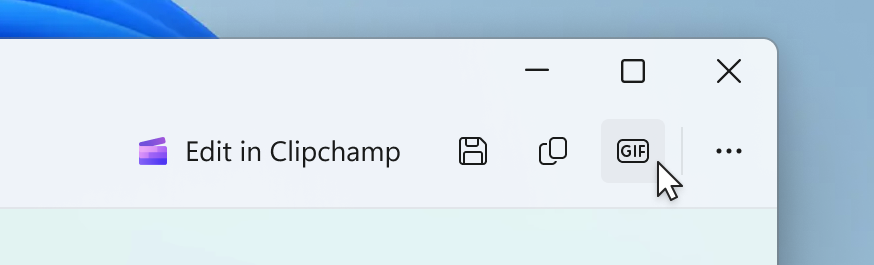
You’re provided a few export options: the ability to name the file and a vague “quality” setting, which only includes high or low.
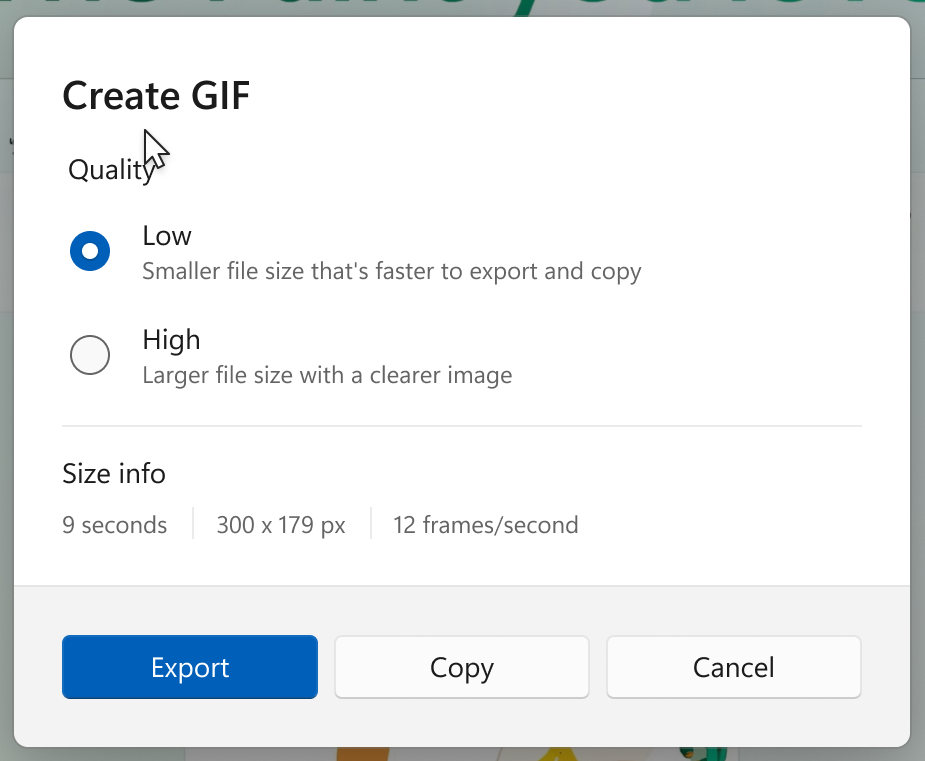
That is about as straightforward as it gets, and it certainly beats capturing a recording, then importing that recording into a third-party program to trim up and export as a GIF. The length of a GIF is limited to 30 seconds—any longer than that and Snipping Tool will prompt you to export it in a video file format instead, like MP4.
Though the feature is in its infancy, it would be nice to see an “Advanced” option that provides a little more granular control over the GIF, like the ability to set the quality a bit more specifically, or an option to set the framerate.
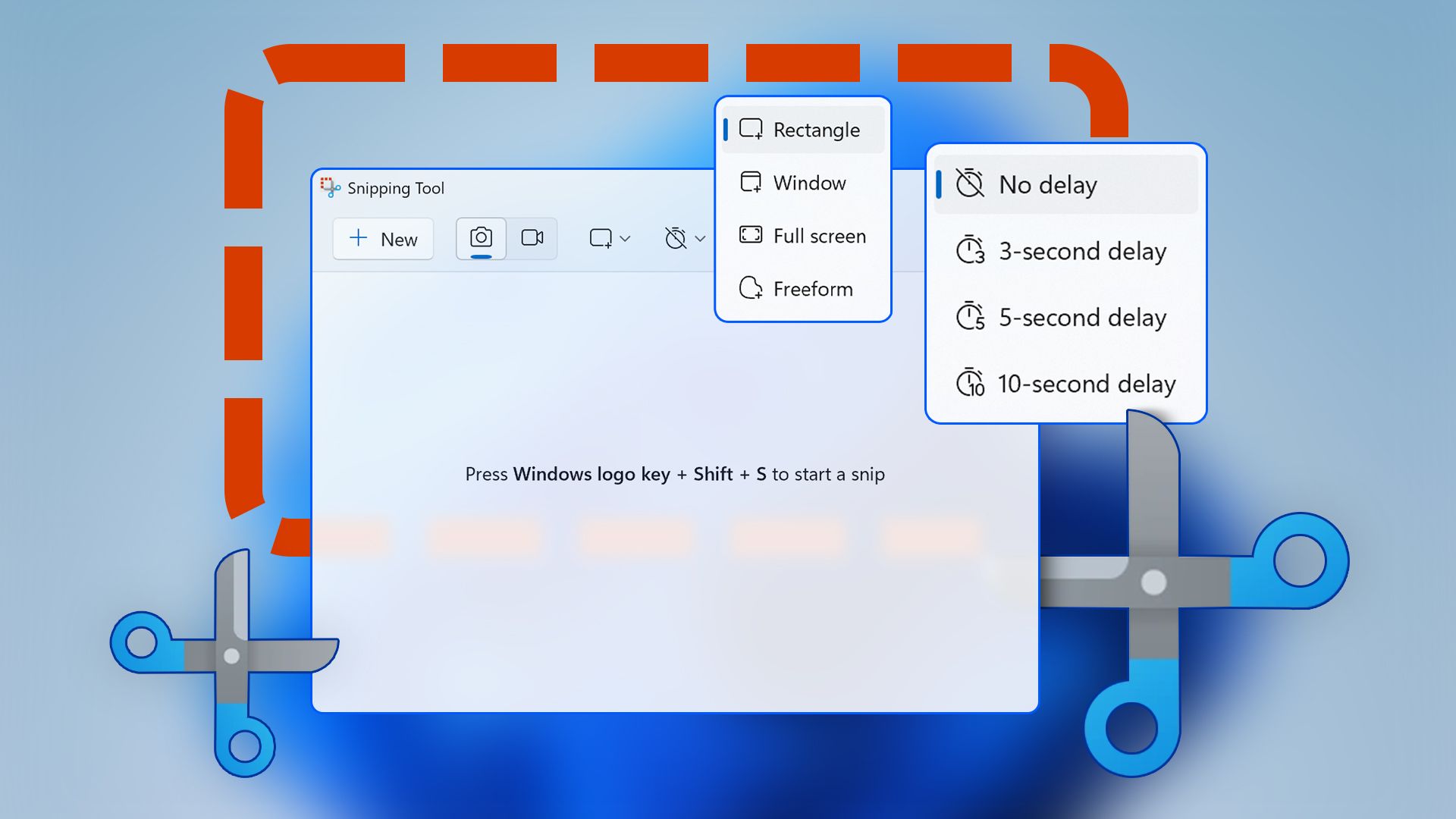
8 Snipping Tool Features You Need to Know
Snip and record like a pro!
It could be a while. The current GIF export feature is being tested in the Canary and Developer Channels. Generally speaking, features tested in those channels take longer to make it to the live version of Windows than features you see in the Beta channel.
It is also much more common for features tested in those channels to never make it to Windows, though given how practical a native ability to handle GIFs would be, it seems likely that this one will survive.

7 Open-Source Windows Apps I Can’t Live Without
Not every great program is proprietary—some of the best are actually free.
In the interim, there are a number of screen recording apps that support creating and exporting GIFs. If you like free and open source software (FOSS), ShareX is a pretty good option. It has a huge range of features above and beyond what Windows 11’s Snipping Tool currently offers.
ScreenPresso is another popular application that supports exporting GIFs, though it isn’t FOSS and has a paid version.








