Are you intimidated by Arch Linux’s reputation for being difficult and hard to use? Do you want an accessible way to get the benefits of Arch without the headaches? Well, here are five Arch-based distros for anyone looking for something powerful but not too technical.
Arch Linux follows a rolling release model, giving you access to the latest software updates as soon as they’re available. You also get access to the AUR (Arch User Repository), which contains tens of thousands of packages at your disposal. All this makes it no wonder Arch Linux is so popular!
However, it’s also true that vanilla Arch Linux is a very minimal distro and doesn’t ship with graphical tools, forcing you to use the terminal to configure the entire system. This typically includes picking different drivers, tools, and packages, which becomes difficult as you probably have never heard of them or know what they do. This makes it one of the most technically demanding and intimidating distros.

Related
5 Popular Linux Distributions and Who They’re Meant For
Which popular Linux distro is meant for you?
Thankfully, there are many distros built on top of Arch Linux that add necessary packages and even a graphical layer to make it less intimidating while still delivering all the perks. Here are five such options that you can consider as the gateway distros into the world of Arch.
5
Manjaro
Why You Should Consider Manjaro
- It offers slightly improved stability if you primarily stick with apps and packages from their official repo thanks to the extra testing.
- Manjaro Hardware Detection (MHWD) automatically detects and installs the right drivers for your system, including proprietary NVIDIA drivers.
- Pamac, their graphical package manager, makes installing software from both official repos and the AUR dead simple.
Why Manjaro Might Not Be for You
- The delay in package updates (usually 2–3 weeks) means you’re not getting the absolute latest software like you would with pure Arch.
- Some AUR packages might break or not function properly on Manjaro because they expect newer dependencies that Manjaro hasn’t released yet.
Manjaro is to Arch Linux what Ubuntu is to Debian. It’s one of the earliest and most popular Arch-made-simple distros with a focus on making the OS more beginner-friendly and accessible. Manjaro achieves this by including a bunch of graphical apps to operate the system while adding an extra layer of stability by holding app updates and testing them for a few additional weeks.
The distro officially supports KDE Plasma, GNOME, and Xfce desktop environments (DEs) but there are community images that extend support to other popular DEs and window managers. Once you pick the DE you want, you can install the distro using a graphical installer similar to any other mainstream Linux distro with all options in simple and plain English.
Best For |
|
|---|---|
Minimum Requirements |
|
Download Link | Download Manjaro |

Related
Ubuntu vs. Manjaro Linux: Which One Should You Choose?
Can’t decide between Ubuntu and Manjaro? We’ve got you covered!
4
Garuda Linux
Why You Should Consider Garuda
- One of the most boldly designed distros that’s sure to turn heads in the coffee shop.
- Optimized for gaming and performance.
- Graphical tools to help you easily install necessary gaming tools or other apps following system installation.
Why Garuda Might Not Be for You
- The flagship editions—both Dragonized and Mokka—will be too flashy for some.
- As a performance-focused distro, it won’t function properly on weaker hardware.
- Heavy customization may overwhelm folks preferring simpler interfaces.
I see Garuda Linux as Manjaro supercharged for power users. It’s beginner-friendly with a bunch of graphical tools, namely Garuda Rani, to help you with routine system maintenance tasks. There’s also support for multiple desktop environments, with its flagship Dragonized and Mokka editions based on a heavily customized version of KDE Plasma.
The distro is optimized for gaming and ships with a bunch of system-level optimizations like the Zen Kernel and zRAM to deliver better performance. It also uses the Btrfs file system with the Snapper tool to automatically take system snapshots. This is extremely useful as it allows you to easily revert to a working state in case something breaks in your system.

Related
Windows Gamers Should Try Out This Gaming-Focused Linux OS
Who doesn’t like dragons?
3
EndeavourOS
Why You Should Consider EndeavourOS
- Closest to vanilla Arch while still being accessible.
- Excellent documentation and one of the friendliest Linux communities.
- Lightweight and fast—no unnecessary bloat or heavy theming.
Why EndeavourOS Might Not Be for You
- Expect more terminal use compared to Manjaro or Garuda.
- Fewer pre-installed applications means more manual setup.
- No graphical package manager by default (though you can install one).
EndeavourOS sits at the opposite end of the spectrum from Garuda Linux, offering a super-minimal and lightweight Arch installation. In fact, it offers a near-vanilla Arch experience with the major changes being a simpler graphical installer and some necessary tools and packages pre-installed for you.
The distro also doesn’t throw a bunch of graphical tools to help you use the system, but instead encourages you to use the terminal and learn Arch principles. To help you with this endeavor, the distro offers one of the most helpful and welcoming communities in the Linux space. Feel free to present your problems or confusions, and you should receive a helpful comment relatively quickly.
Best For |
|
|---|---|
Minimum Requirements |
|
Download Link | Download EndeavourOS |

Related
Is EndeavourOS the Easiest Way to Use Arch Linux?
Can EndeavourOS give you Arch Linux without the tears?
2
RebornOS
Why You Should Consider RebornOS
- Massive desktop environment selection lets you try everything from KDE to Budgie to i3wm from a single ISO.
- Pick and choose from a library of Linux apps and install them during system installation.
- Includes useful graphical tools to help you with routine system maintenance.
Why RebornOS Might Not Be for You
- It’s closer to vanilla Arch, making it slightly more technically demanding.
- Smaller community compared to Manjaro, resulting in less direct support.
- The choice-your-own-bloat approach can be overwhelming for complete beginners.
RebornOS offers a minimal Arch Linux installation with a choose-your-own-bloat approach. The distro supports almost all the popular DEs, and during the installation process it will let you pick whichever DEs you want to use. Following that, it will also ask you to select whatever apps or packages you want on your system.
I find this system extremely convenient and useful for Linux newcomers. One of the main problems with people just starting out with Linux is figuring out what software to install. Well, RebornOS gives you access to all the popular Linux apps right at the installation phase, neatly categorized, so you can have a system fitted with all the apps you want to use (and test) right from the get-go.
Best For |
|
|---|---|
Minimum Requirements |
|
Download Link | Download RebornOS |

Related
New to Linux? Focus on the Desktop Environment, Not the Distro
Why choosing your Linux desktop environment matters far more than picking the perfect distro.
1
CachyOS
Why You Should Consider CachyOS
- Uses advanced techniques for better performance and multitasking experience.
- CPU-specific optimizations can provide noticeable performance improvements.
- Devs maintain their own repo with packages optimized to deliver better performance.
Why CachyOS Might Not Be for You
- As a new distro, it has a smaller user base and a community behind it.
- Being optimized for modern hardware, it can cause stability issues when installed on older systems.
- The smaller community and all the system-level optimization can make troubleshooting certain issues a huge headache.
Last but not least, we have CachyOS, one of the newer Arch-based distros released back in 2021. It’s a performance-first Linux distro offering a bunch of system-level optimizations to squeeze every bit of performance out of your modern PC or laptop—whether for gaming or other resource-intensive workloads.
The distro supports all the popular DEs and window managers. You also get access to necessary graphical apps for system installation and routine maintenance. It will rarely ask you to use the terminal for regular day-to-day use, but I’d still urge you to learn how the system works to make troubleshooting potential system issues easier—since it runs a unique kernel and very specific system optimizations.
Best For |
|
|---|---|
Minimum Requirements |
|
Download Link | Download CachyOS |
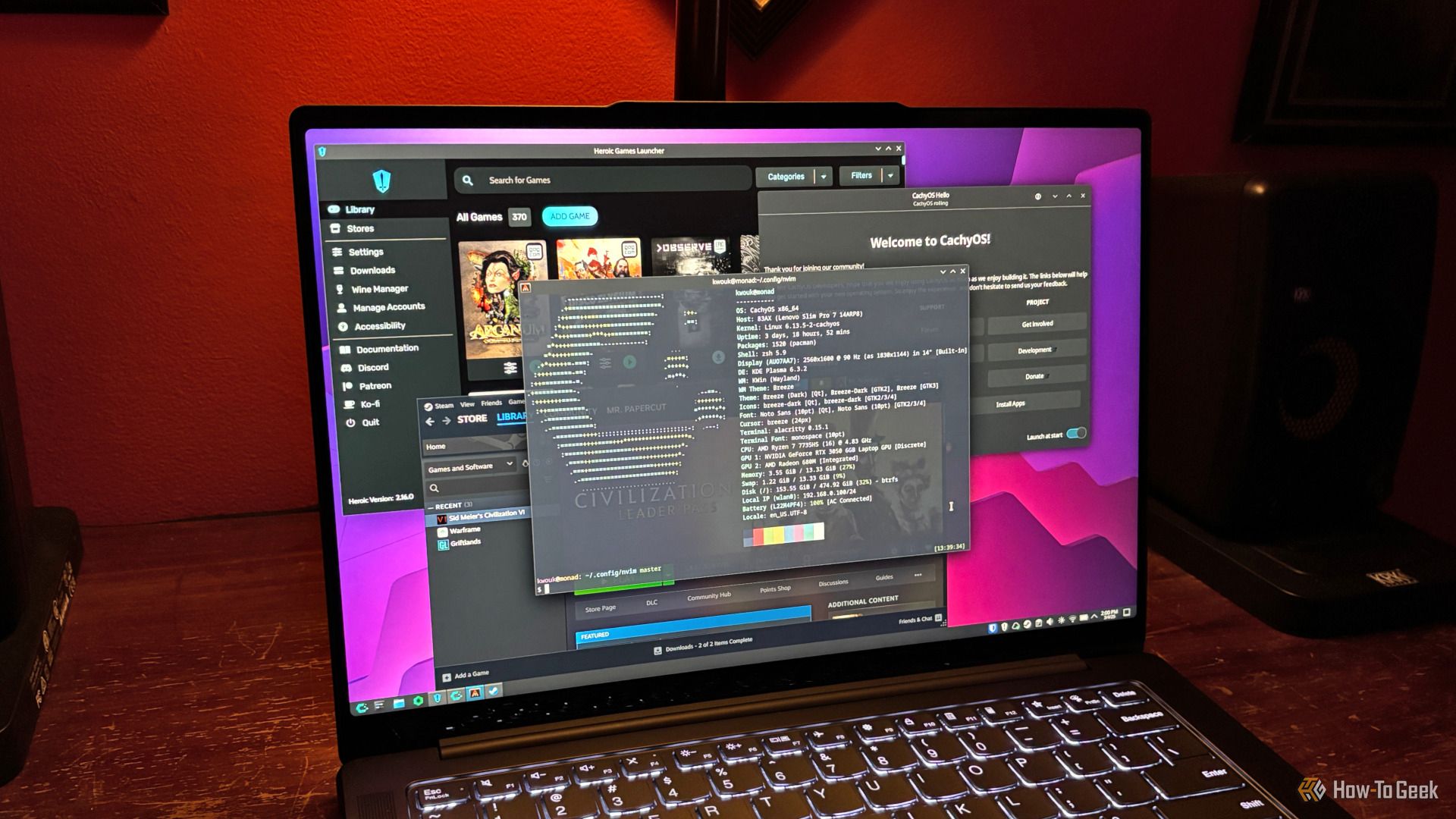
Related
I Tried CachyOS, and Now It Might Be My New Main Distro
At first glance, CachyOS looks like another “Arch Linux but Easy” distro, but here’s why I’m such a fan of it.
Which Distro Should You Choose?
If you’re someone who is completely new to Linux and wants to try an Arch-based distro, I’d recommend Manjaro. Its stability-focused approach to updates and excellent hardware detection make it the safest entry point. However, if you’ve used Ubuntu, Linux Mint, or any other beginner-friendly distro and now want to switch to Arch, then RebornOS can be an excellent pick with its choose-your-own-bloat approach.
Garuda Linux makes most sense for gamers and power users looking for a relatively easy yet highly customizable system. CachyOS is also great for gamers, but only pick it if you have a relatively modern system to get the most benefit from its configurations. Lastly, we have EndeavourOS, and I’d save it for anyone looking for an easy way to start using and learning Arch Linux, especially thanks to the helpful and responsive community backing the distro.
How to Get Started
If you’re confused between one or two distros or just want to test them before committing, you can install them on VirtualBox first. If you like what you see, follow our detailed guide to easily install the distro on your system.








