
Samsung‘s One UI 8, based on Android 16, has started rolling out in beta to select Galaxy devices starting this week. Since One UI 7 is a big overhaul for Samsung, the new OS doesn’t radically rethink the Android skin; rather, it’s a quiet shuffle of software updates, tweaks to design, and some behind-the-scenes adjustments.
Even in the restrained evolution, Samsung has pushed a few new updates that are worth noting. So here is a look at the top five features in One UI 8.
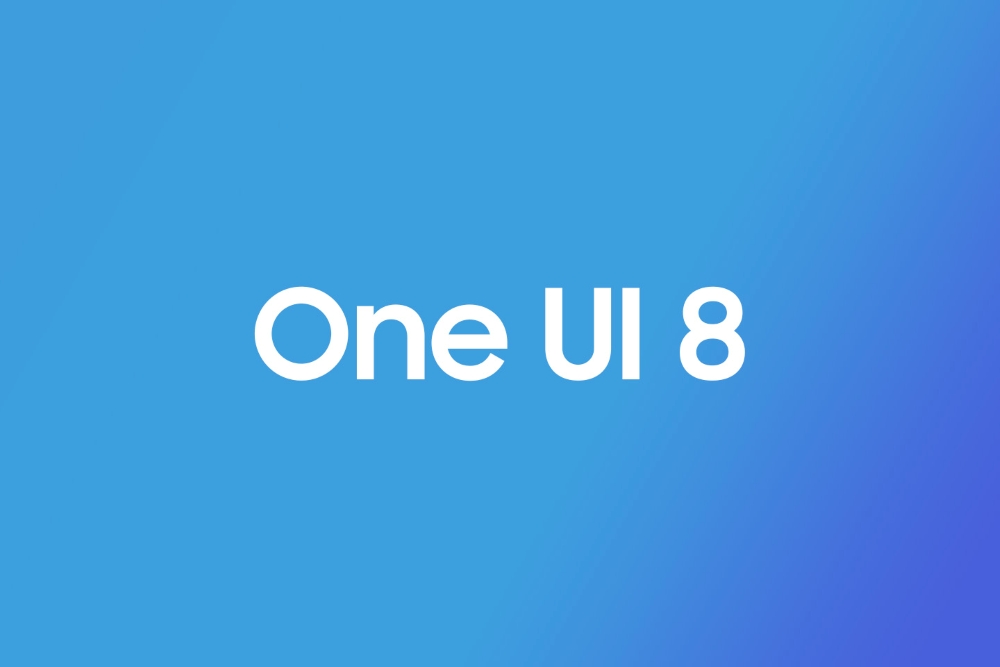
As usual, some features might not be available on all devices, and Samsung will likely add or remove things based on feedback during the beta phase.
Improved AI and Local Processing Controls
Samsung is improving AI on One UI 8 with multimodal capabilities. Samsung says its improved multimodal AI can now understand on-screen context better. The goal, according to the company, is to make communication more natural and better.
Samsung is also giving users more say in how this AI works. There’s now a dedicated setting to limit AI functions to on-device data processing. So if you’re concerned about where your information is going, this might offer some peace of mind.
Device-Specific UI Tweaks Across the Galaxy Line
Samsung has quietly been making its software more adaptable to different hardware, and One UI 8 continues that trend. The interface now tailors itself more precisely depending on the type of device you’re using, whether that’s a foldable like the Galaxy Z Fold 6, a tablet like the Galaxy Tab S10, or a standard phone.
Now Bar and Developer Access
Samsung added the Now Bar on One UI 7 to display context-relevant information on the lock screen and always-on display. But it was only limited to Samsung’s internal use.
That’s changing with One UI 8, as Now Bar is now open for developers to access via public API. That means third-party developers can tap into it for their apps.

It’s essentially a contextual mini-hub that changes based on what you’re doing—watching a video, browsing the web, or using a productivity app.
The API support could make it more useful if developers actually adopt it. In its current state, the Now Bar feels like a good idea still waiting for a reason to exist. Samsung’s gamble is that letting outside developers in will give the feature more legs.
Smarter Reminders and Routine Automations
I am pretty fond of Samsung’s Reminder app to keep track of my daily tasks. It’s minimal and does what it needs to do with no extra flair. Samsung, however, thinks the app needs a bit more refinement, and it’s making those changes in One UI 8.
In the new Reminder app, you can see all categories on the main screen in rounded boxes. Each box has its own icons, name, and count of reminders within it. You can also hide custom categories with a tap and share to-do lists with friends or family. More interestingly, you can now use voice control to add new reminders.
Tied to this is an update to Routines, Samsung’s automation tool. With One UI 8, there’s now integration with Calendar and Samsung Notes, so automations can trigger based on events or note-taking activity.
There’s also support for new alarm-based routines. It might not be as flexible as something like Tasker or iOS Shortcuts, but it covers enough of the basics for casual users to find value.
Quick Share, Alarm Widgets, and Bluetooth Audio Improvements
A handful of smaller updates round out One UI 8. Quick Share is getting more frictionless with a new shortcut button that lets you accept incoming files without launching the app.
Alarm management also sees a few minor gains. Android Police discovered that grouped alarms now come with interactive widgets, allowing for quicker toggles and edits.
Samsung is also adopting Auracast, the Bluetooth LE Audio feature that simplifies audio sharing. Multiple Galaxy Buds (and compatible devices) can now join a single audio stream by scanning a QR code. It’s a cleaner alternative to pairing everything manually.
A Nod to Security and DeX Expansion
Samsung is also uplifting privacy and security with changes to Knox Vault. The company says it’s making better use of its dedicated security processor to isolate sensitive data like passwords and biometrics.
As usual, these are incremental security improvements that most users won’t see, but that nonetheless form part of Samsung’s long-term pitch to enterprise and privacy-conscious customers.
Also worth mentioning is an update to DeX, Samsung’s desktop-style interface. With Android 16 as its foundation, DeX is evolving into a more consistent desktop mode.
Tech enthusiast? Get the latest news first! Follow our Telegram channel and subscribe to our free newsletter for your daily tech fix!
For more daily updates, please visit our News Section.
The post Top 6 features in One UI 8: What’s new in Samsung’s latest software update appeared first on Gizmochina.







